KeePassXC is targeted at people with high demands on secure personal data management. It sports a light interface. The software is a cross-platform community fork of KeePassX.
The software lets users store their passwords securely and auto-type them into their everyday websites and applications.
The goal of the project is to extend and enhance KeePass new features and bugfixes to provide a feature-rich, fully cross-platform and modern open-source password manager.
KeePassXC uses the KeePass 2.x (.kdbx) password database format as its native file format.
Features include:
- Auto-Type on all three major platforms (Linux, Windows, macOS).
- Database is encrypted with the industry-standard AES (alias Rijndael) encryption algorithm using a 256 bit key
- Besides AES, there also Twofish and ChaCha22 encryption.
- File format compatibility with KeePass2, KeePassX, MacPass, KeeWeb and many others (KDBX 3.1 and 4.0)
- YubiKey challenge-response support.
- TOTP generation (including Steam Guard).
- CSV import from other password managers (e.g., LastPass)
- Command line interface.
- DEP and ASLR hardening for in-memory protection.
- Stand-alone password and passphrase generator.
- Password strength meter.
- Using website favicons as entry icons.
- Merging of databases.
- Automatic reload when the database changed on disk.
- SSH Agent feature. This acts as a client for an existing agent. It can automatically add SSH keys from your KeePassXC database to a running SSH agent when unlocked and remove them when locked. Most SSHv2 key types are supported (DSA, RSA and Ed25519), including encrypted keys.
- Support for Steam one-time passwords.
- DEP and ASLR for in-memory protection.
- Browser integration with KeePassHTTP-Connector for Mozilla Firefox and Google Chrome or Chromium, and passafari in Safari.
- Browser integration with KeePassXC-Browser using native messaging for Mozilla Firefox and Google Chrome or Chromium.
- File format compatibility with KeePass2, KeePassX, MacPass, KeeWeb and others
- Besides distribution specific packages for major Linux distribuitions, there are cross-distribution packages available in the form of AppImage, and snap. The software is also supported for macOS, and Windows.
Dependencies:
- hicolor-icon-theme.
- libgcrypt.
- argon2.
- libsodium.
- libxtst.
- qt5-x11extras.
- yubikey-personalization.
- curl.
Website: keepassxc.org
Support: Quickstart Guide, Blog, Wiki, GitHub code repository
Developer: KeePassXC team
License: GNU GPL v2 or v3
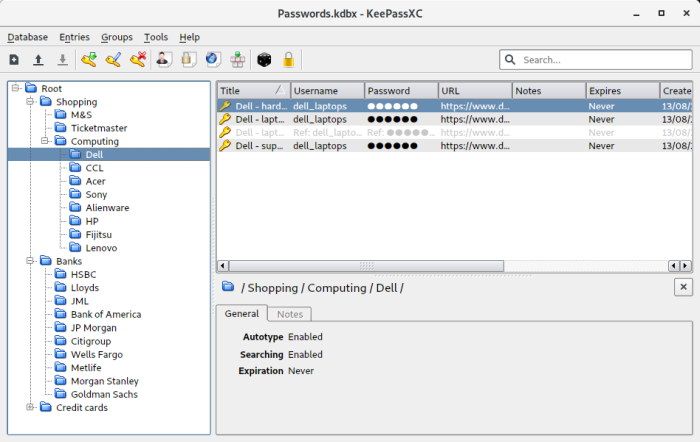
KeePassXC is written in C++. Learn C++ with our recommended free books and free tutorials.
| Popular series | |
|---|---|
| The largest compilation of the best free and open source software in the universe. Each article is supplied with a legendary ratings chart helping you to make informed decisions. | |
| Hundreds of in-depth reviews offering our unbiased and expert opinion on software. We offer helpful and impartial information. | |
| The Big List of Active Linux Distros is a large compilation of actively developed Linux distributions. | |
| Replace proprietary software with open source alternatives: Google, Microsoft, Apple, Adobe, IBM, Autodesk, Oracle, Atlassian, Corel, Cisco, Intuit, and SAS. | |
| Awesome Free Linux Games Tools showcases a series of tools that making gaming on Linux a more pleasurable experience. This is a new series. | |
| Machine Learning explores practical applications of machine learning and deep learning from a Linux perspective. We've written reviews of more than 40 self-hosted apps. All are free and open source. | |
| New to Linux? Read our Linux for Starters series. We start right at the basics and teach you everything you need to know to get started with Linux. | |
| Alternatives to popular CLI tools showcases essential tools that are modern replacements for core Linux utilities. | |
| Essential Linux system tools focuses on small, indispensable utilities, useful for system administrators as well as regular users. | |
| Linux utilities to maximise your productivity. Small, indispensable tools, useful for anyone running a Linux machine. | |
| Surveys popular streaming services from a Linux perspective: Amazon Music Unlimited, Myuzi, Spotify, Deezer, Tidal. | |
| Saving Money with Linux looks at how you can reduce your energy bills running Linux. | |
| Home computers became commonplace in the 1980s. Emulate home computers including the Commodore 64, Amiga, Atari ST, ZX81, Amstrad CPC, and ZX Spectrum. | |
| Now and Then examines how promising open source software fared over the years. It can be a bumpy ride. | |
| Linux at Home looks at a range of home activities where Linux can play its part, making the most of our time at home, keeping active and engaged. | |
| Linux Candy reveals the lighter side of Linux. Have some fun and escape from the daily drudgery. | |
| Getting Started with Docker helps you master Docker, a set of platform as a service products that delivers software in packages called containers. | |
| Best Free Android Apps. We showcase free Android apps that are definitely worth downloading. There's a strict eligibility criteria for inclusion in this series. | |
| These best free books accelerate your learning of every programming language. Learn a new language today! | |
| These free tutorials offer the perfect tonic to our free programming books series. | |
| Linux Around The World showcases usergroups that are relevant to Linux enthusiasts. Great ways to meet up with fellow enthusiasts. | |
| Stars and Stripes is an occasional series looking at the impact of Linux in the USA. | |

Or if my password manager is only on my home computer. Is it necessary to make additional security files, or is a complicated password enough?