In Operation
User interface and ease of use
Backup software should be easy to use. A clear and intuitive user interface will particularly be useful for non-technical users.
Many users prefer using a GUI. And the good news is that Kopia’s UI is first class. It’s easy to use and stylish to boot.
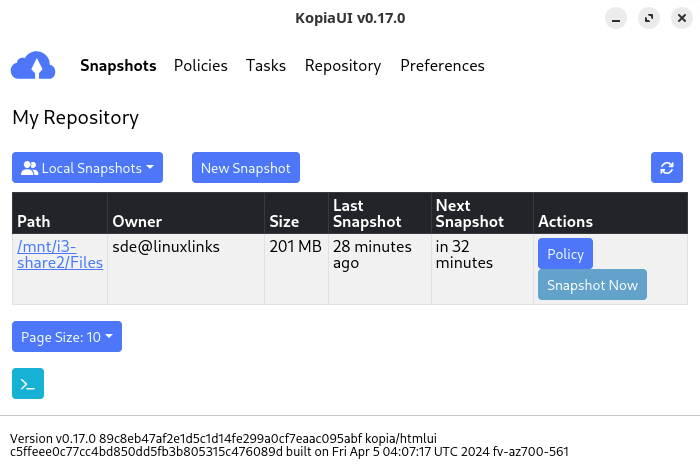
Most of the program’s functionality is accessed from the Policies menu.
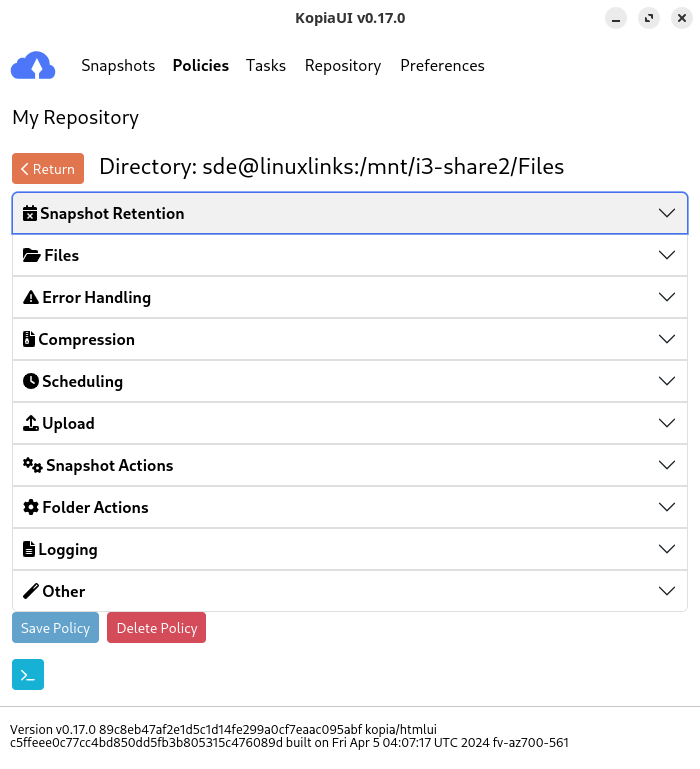
Automation and Scheduling
Performing backups manually is prone to mistakes, omissions, and delays. Good backup software should automate the backup process. Scheduling backups offers a level of consistency that helps keep the backup process reliable.
Kopia scores well here. There are lots of scheduling options available including support for cron expressions.
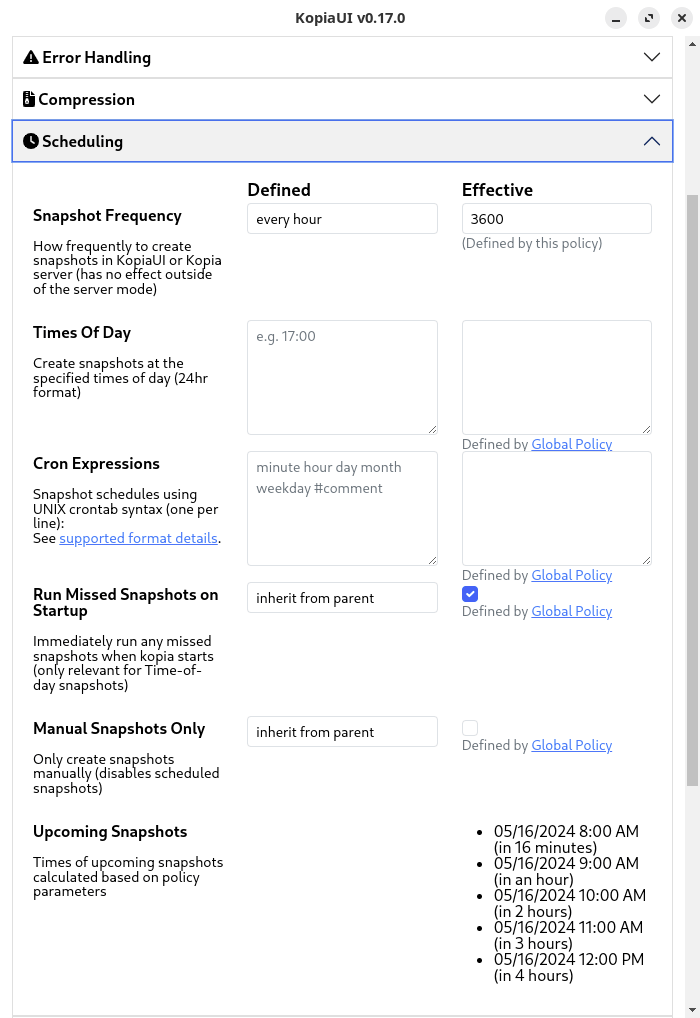
Storing backups
Efficiency comes from avoiding duplication of file storage. File compression is also an important factor. Encryption ensures security of your files to protect from unauthorized access. Even if backup files are stolen, the actual data cannot be deciphered without a decryption key.
Data deduplication is enabled automatically by Kopia for all repositories. This means that multiple copies of the same file are only stored once.
Another real strength of Kopia. We can configure the number of the most recent snapshots to retain per source, as well as how many hourly, daily, weekly monthly snapshots to retain. And we can also choose not to save a snapshot when no files have been changed.
By default compression is disabled, but a wide range of compression algorithms are available.
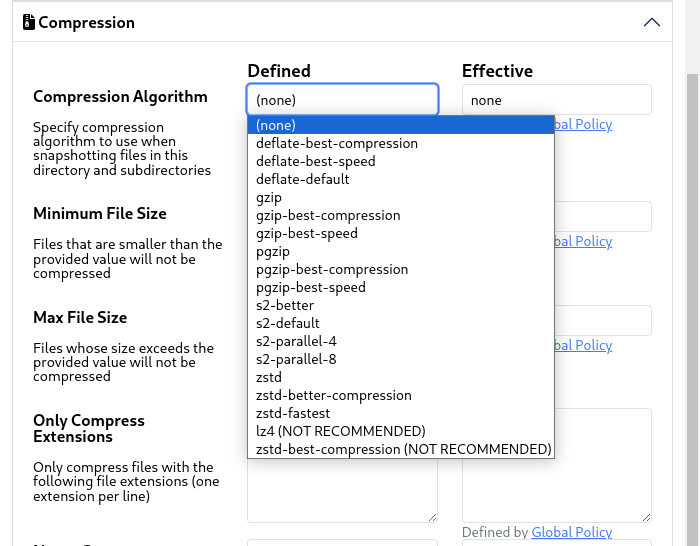
Encryption is also supported. All data is encrypted before it leaves your machine. You cannot even create a backup without using encryption. Kopia allows you to pick from two state-of-the-art encryption algorithms, AES-256 and ChaCha20. By default, AES-256 is used.
Kopia supports Reed-Solomon error correction algorithm to help prevent your snapshots from being corrupted by faulty hardware, such as bitflips or bitrot.
Reporting and Testing
Regularly testing your data backup strategy is essential for ensuring that backups are functioning as expected and that any configuration changes don’t cause any unexpected errors. It also allows you to identify and address any backup issues.
Kopia has built-in functions that enable you to verify the consistency/validity of your backed up files. The kopia snapshot verify command ensures that the directory structures in your repository are consistent by walking all files and directories in the snapshots from their roots; it verifies that the content manager index structures are correct and that every index entry is backed by an existing file.
Both Kopia CLI and KopiaUI automatically run kopia snapshot verify during every daily full maintenance, so you do not need to run the command yourself.
Errors in backups are reported.
Customization
Backup software should allow you to customize your backups based on your requirements.
The Preferences table lets you choose a theme (light, dark, pastel, or ocean). More usefully, we can specify the byte representation i.e. whether to show bytes as KB, MB, GB, TB or KiB, MiB, GiB, TiB. There’s also the option to change the appearance of the user interface which is useful if you’re using say a 4K monitor. The pagination sizes in tables can also be configured.
Cloud support
Local backups won’t protect you from burglary or natural disasters.
Cloud support is one of the real strengths of Kopia. The first page of this article details the many cloud storage services that are supported, so we won’t repeat them here.
Documentation
Good backup software will provide clear documentation that explains how to use the software.
Kopia has excellent documentation. It’s easy to read, well organized and includes both a getting started guide and an installation guide.
Pages in this article:
Page 1 – Introduction and Installation
Page 2 – In Operation
Page 3 – Summary
