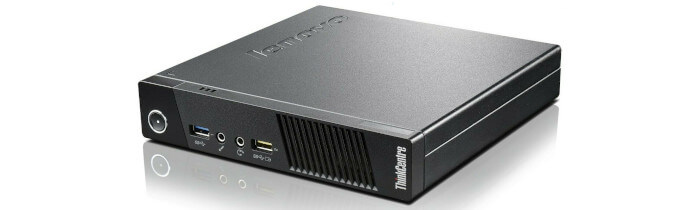Last Updated on April 19, 2021
This is a weekly blog looking at the Lenovo M93 Ultra Small Desktop PC running Linux.
For this week’s blog, we’ve tested video and audio on this Lenovo machine.
Video Playback
Modern graphic cards perform a variety of tasks. They aren’t just designed for gaming. Many cards help offload video encoding and decoding from the CPU. This helps to lower power consumption and free up resources for the rest of the system.
The Lenovo M93 doesn’t have a dedicated graphics card. But it still offers performance gains from hardware decoding.
In Linux, there are three main APIs that allow applications to use hardware video acceleration capabilities: VA-API, VDPAU, and NVENC/NVDEC.
VA-API (Video Acceleration API) user mode driver is supported on Intel, AMD and NVIDIA. It’s widely supported by software. The AK41 has an Intel onboard GPU and uses this API.
With Manjaro, the mode driver that provides VA-API isn’t installed by default. Some programs will suggest you install that mode driver. But this isn’t always explicit. We therefore think it’s best just to install the driver straight away. Enter the command:
$ sudo pacman -S libva-intel-driver
Installing this driver gives you hardware acceleration for MPEG-4 AVC (H.264) and HEVC (H.265), as well as Google’s VP8 and VP9 video coding formats. But only some onboard GPUs offer hardware acceleration for all these coding formats.
With the GNOME edition of Manjaro there’s a pre-installed video playback program. It’s called GNOME Videos (or Videos for short). But just because a distro / desktop offers a default option, don’t judge a system without checking out alternatives. And on the Lenovo M93 it’s definitely not our video player of choice. Why that view? Mainly because GNOME Videos doesn’t offer hardware acceleration for video playback.
What Linux video players that support hardware acceleration do we like? VLC and mpv are obvious candidates. And Kodi is a marvellous home theatre program.
Even with the libva-intel-driver installed, mpv needs to be started with the -hwdec flag. mpv is a command-line program. Both VLC and Kodi don’t need any special configuration once libva-intel-driver is installed.
The first chart shows the performance of VLC, mpv, GNOME Videos, and Kodi with the hardware acceleration driver installed watching an H.264 video with a resolution of 1280 x 720 (720p),
HWA = Hardware acceleration; NHWA = no hardware acceleration
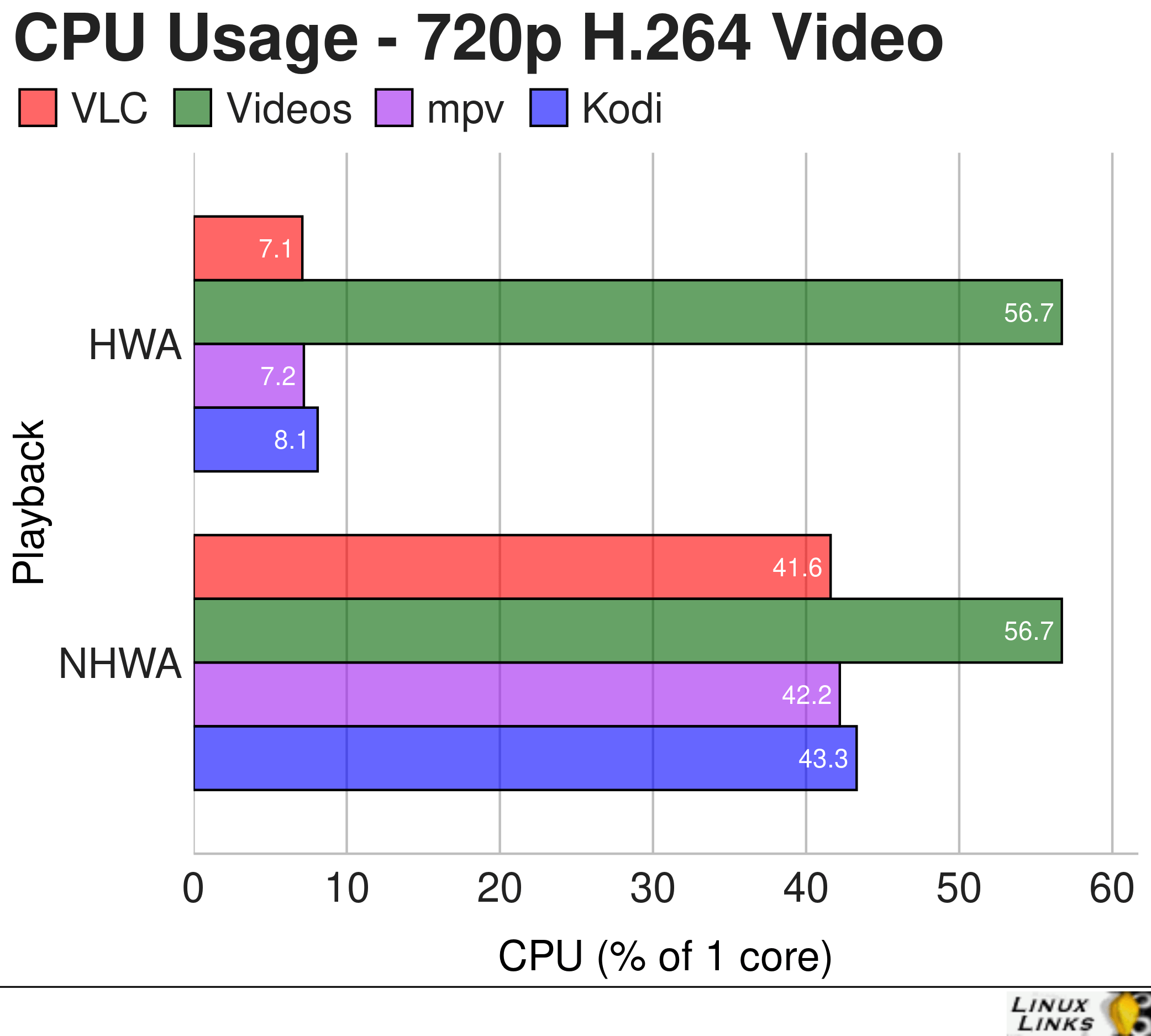
As you can see from the chart above, the Lenovo M93 makes really light work of playing the H.264 video providing that hardware acceleration is enabled. Remember (GNOME) Videos doesn’t support hardware acceleration.
We tried a variety of videos encoded with H.265 and VP9, but the libva-intel-driver doesn’t offer hardware acceleration with the Lenovo M93, whereas the AWOW AK41 did benefit from hardware acceleration for the same H.265 and VP9 encoded videos.
With no hardware acceleration, an H.265 video with 1920×1080 resolution consumed about 110.2% of 1 core on the Lenovo. The video was still perfectly fluid, but you’ll get some fan noise.
The position is worse with VP9 encoded videos at higher resolutions. A VP9 3840×1620 at 24fps consumes about 126% of 1 core with playback still smooth. A VP9 video encoded at 3840×2160 @ 60fps was not playable.
There are other open-source drivers that support VA-API. For example, we installed the libva-intel-driver-g45-h265 driver but this didn’t offer hardware acceleration on the H.265 videos we tested. We tried other drivers including intel-media-driver, intel-hybrid-codec-driver, but none offered any improvement.
We even tested three drivers under Windows to see if there was an issue with Manjaro and the open source drivers. From our tests, it appears that the Lenovo’s GPU doesn’t support hardware acceleration for these newer codecs. We must therefore conclude that if you want to use the PC as a media centre or video player, the AWOW AK41 is a far better bet than the Lenovo M93.
Have you got hardware acceleration of H.265 and VP9 encoded videos working with the Lenovo M93 in Linux? Share your comments below.
Next page: Page 2 – Video Playback in Web Browsers
Pages in this article:
Page 1 – Introduction / Video Playback
Page 2 – Video Playback in Web Browsers
Page 3 – Music Playback
Complete list of articles in this series:
| Lenovo M93 Ultra Small Desktop PC | |
|---|---|
| Week 6 | Recording video using OBS Studio |
| Week 5 | We put the M93 through some light gaming |
| Week 4 | Multiple operating systems running on the Lenovo M93 |
| Week 3 | Video and audio are tested on the Lenovo machine |
| Week 2 | Benchmarking the Lenovo M93 Ultra Small PC with other low power machines |
| Week 1 | Introduction to the series including wiping Windows and installing Manjaro |
This blog is written on the Lenovo M93 Ultra Small Desktop PC.