Last Updated on December 5, 2022
In the first part of this series, we assessed the condition of the refurbished machine. Overall the laptop is in better shape than we expected for a grade B unit although the display was a mite disappointing given its diffusion issues.
Let’s now move on and use inxi, an open source command-line system information tool, to interrogate the system.
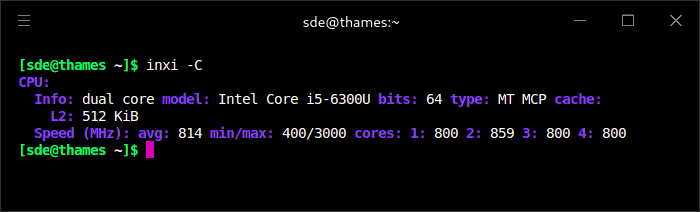
Our T470 is supplied with an Intel Core i5-6300U, an ULV (ultra low voltage) dual-core SoC based on the Skylake architecture, launched in September 2015. It’s specified at a TDP of 15 W (including CPU, GPU and memory controller). Under light use, the machine only uses around 5 to 6 Wh.
We captured the information running in the Balanced power mode running in Manjaro (hence the fairly low average MHz frequency; often the average speed is around 600-700 MHz). The processor has a base frequency of 2.40 GHz with a max turbo frequency of 3.00 GHz.
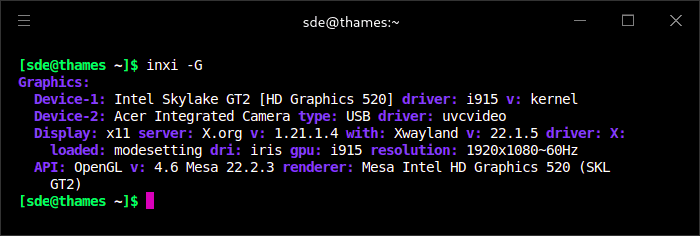
There are very few refurbished laptops that offer a dedicated graphics cards. Instead the vast majority of refurbs rely on the basic-grade graphics acceleration built into the CPU to power the display and video outputs.
That’s the case with the T470. Graphics is handled by the Intel HD Graphics 520 onboard. As it doesn’t have any dedicated graphics memory, it accesses the main memory via the processor.
You’ll notice we’re running X.org. Manjaro (GNOME) runs Wayland by default, but we test software on both X.org and Wayland.
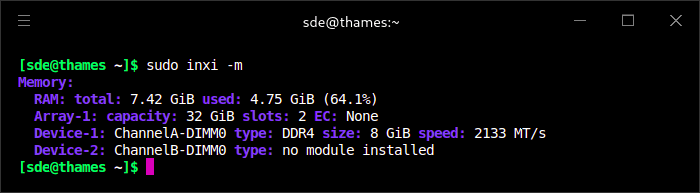
As the inxi output shows, we have a spare RAM slot so there are upgrade possibilities without having to discard the DDR4 RAM already present. Bear in mind that retailers of second-hand laptops often charge an obscene price for supplying an extra 8GB of RAM. And given that Linux is more frugal with system resources than Windows, there may not be a compelling case to upgrade the RAM in any event.
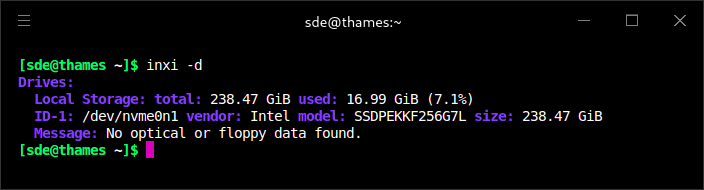
A search on the model number reveals we have an Intel Pro 6000p Series 256GB TLC PCI Express 3.0 x4 NVMe (AES-256) M.2 2280 Internal Solid State Drive. This isn’t a fast NVMe drive by modern standards, but it offers significantly faster performance than an SSD. We’ll see its performance when we benchmark the system.
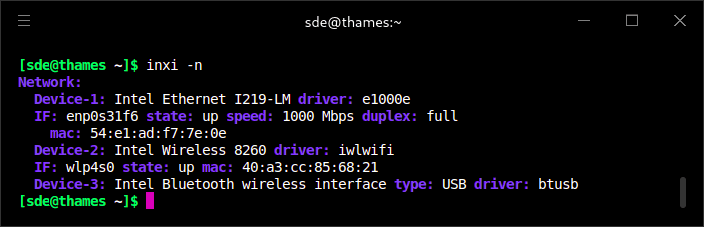
The network information shows that we’re connected via the laptop’s gigabit LAN ethernet port (Intel Ethernet I219-LM). There’s also WiFi 5 (Dual Band Wireless-AC 8260; 2.4 GHz and 5GHz) available. WiFi 5 offers a maximum transfer speed of 867 Mbps.
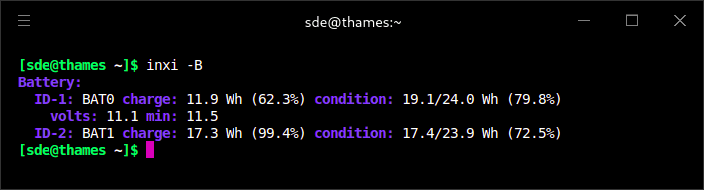
The ThinkPad T470 has two batteries. The internal battery is BAT0, and the hot-swappable battery is BAT1. Both batteries had a 24Wh capacity when new. With our refurbished machine, both batteries have been extensively used, but we still managed around 4.5 hours of battery life with light usage.
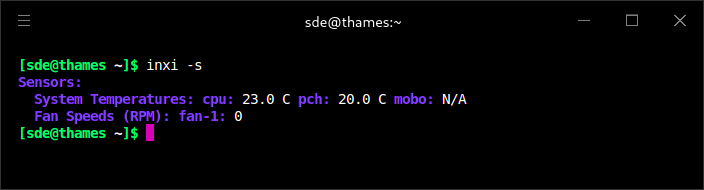
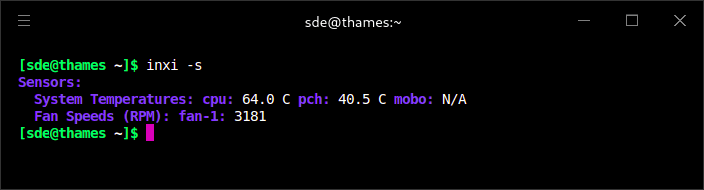
The final image shows the CPU temperature under light and heavy loads respectively. The fan is off under light workloads, and only comes on when stressing the CPU. If you’re looking for a silent environment, the T470 ticks that box.
Complete list of articles in this series:
| Lenovo ThinkPad T470 Ultrabook | |
|---|---|
| Part 1 | We spotlight the condition of our refurbished T470 laptop |
| Part 2 | Specifications of the T470 laptop using the inxi utility to interrogate the system |
| Part 3 | Installing the Manjaro distribution |
| Part 4 | We run a series of benchmarks on the T470 and compare to other machines |
| Part 5 | Multimedia performance including power management |
