Lernstick offers secure and mobile learning and working environment so that private devices can also be used for school purposes.
The learning stick is a secure learning and working environment that is installed on external storage media such as USB sticks, USB hard drives or SD cards. This means that almost any computer can be started from these storage media; a functioning hard drive or pre-installed operating system is not necessary.
The learning stick thus offers a personal, mobile learning and working environment and is ideal if pupils, students or learners want to use their private device for school purposes (“Bring Your Own Device”) or have to bring it with them to conduct uniform, secure exams. Using the learning stick saves on the acquisition costs of hardware and software and contributes to sustainability.
The distribution is based on Debian’s stable branch. The distribution is intended to perform so that almost every computer can be started from this storage media.
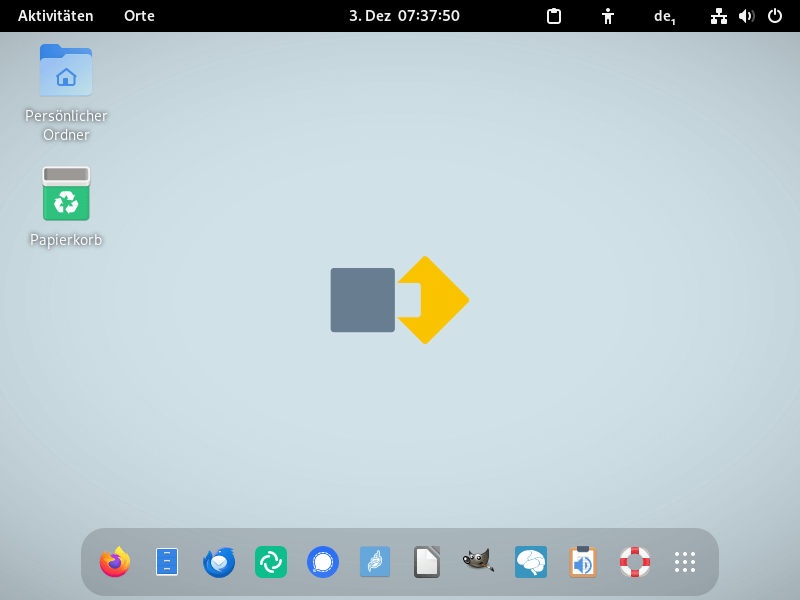
| Working state: | Active |
| Desktop: | Cinnamon, Enlightenment, GNOME, KDE Plasma, LXDE, MATE, Xfce |
| Init Software: | systemd |
| Package Management: | APT |
| Release Model: | Fixed |
| Platforms: | x86_64 |
| Home Page: | www.bfh.ch |
| Developer: | Berner Fachhochschule |
| This article is part of our Big List of Active Linux Distributions. |
What's a Linux distribution ("distro")? |
| A distro provides the user with a desktop environment, preloaded applications, and ways to update and maintain the system. Each distro makes different choices, deciding which open source projects to install and provides custom written programs. They can have different philosophies. Some distros are intended for desktop computers, some for servers without a graphical interface, and others for special uses. Because Linux is an open source operating system, combinations of software vary between Linux distros. |
