In Operation
Here’s the main window of Linux Assistant. It shows disk, CPU, RAM, and swap usage, basic system information, search functionality, and various tasks are displayed at the bottom section of the windows.
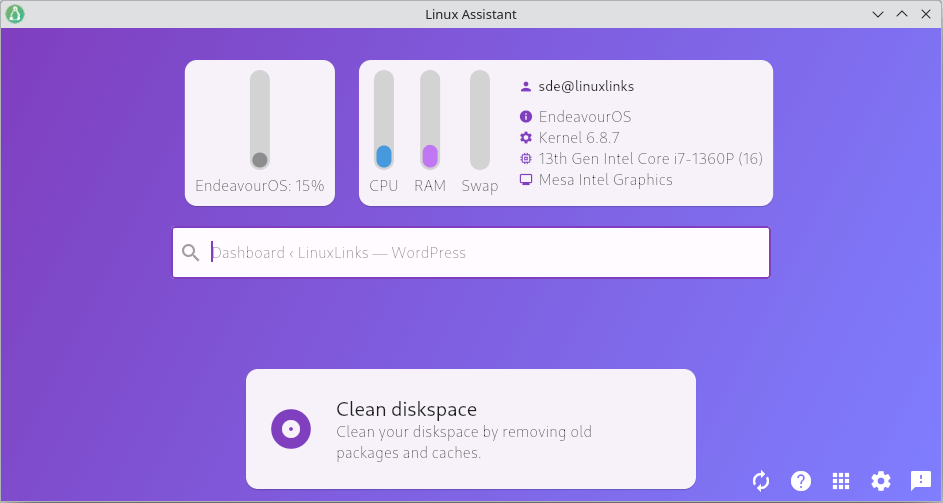
The bottom right hand corner hosts 5 icons which include reload, introduction, feature overview, and settings.
The tool lets you search for a variety of content:
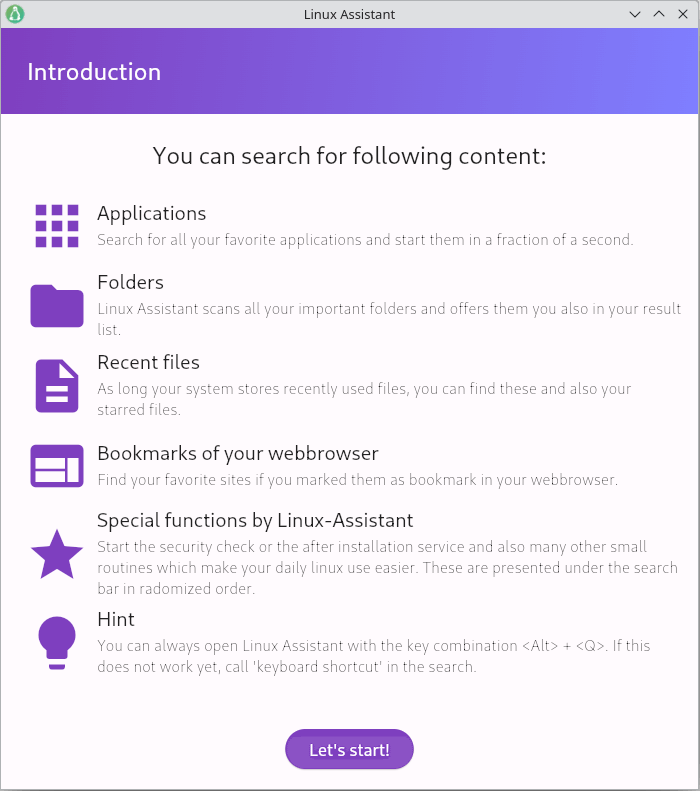
The software also performs a basic security check. All’s good on our test system.
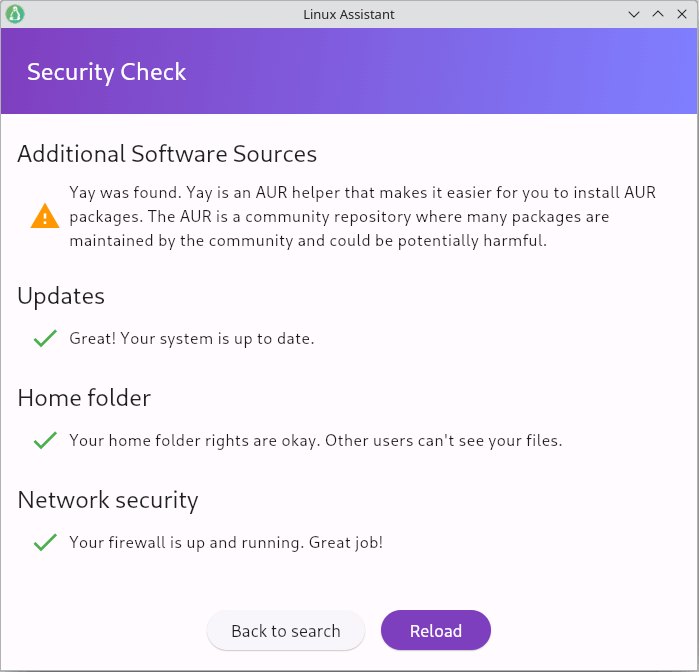
Other features of the software include:
- Full system updates.
- Folder structure and bookmark searches.
- Linux Health check which tells you your system’s uptime, running processes, the most memory-intensive processes, the most CPU intensive processes, and performs other checks.
- Warpinator, software which lets you send files quickly over the local network.
- Install multimedia codecs.
- Timeshift setup which lets you configure automatic snapshots.
- Integration of Flatpak and snapd.
- Repair package management.
- Grub configuration.
- Power mode.
- Clean disk space.
- and other tasks (some of which are distro or desktop environment specific).
Summary
There’s definitely a need for a tool like Linux Assistant.
The program is in a fairly early stage of development. With some maturity and additional functionality, we can see this program being included in our Essential System Tools series in the future. One to watch.
Let us know how you get on with Linux Assistant. We’re interested in hearing how it runs on other distros.
Website: www.linux-assistant.org
Support: GitHub Code Repository
Developer: Jean-Frédéric Vogelbacher
License: GNU General Public License v3.0
Linux Assistant is written in Flutter and Python. Learn Python with our recommended free books and free tutorials.
Pages in this article:
Page 1 – Introduction and Installation
Page 2 – In Operation and Summary

This type of software is definitely a step in the right direction.
I get the feeling that some Linux distros actively discourage beginners by bamboozling the end-users. Keep it so complicated it’s as if it’s a badge of honor to use the distro. Arch is one example.
Knowledge is power.