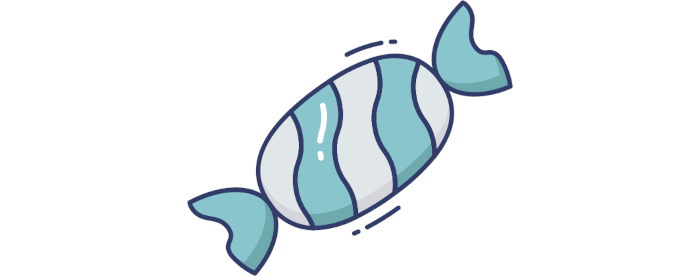Last Updated on June 16, 2025
Linux Candy is a series of articles covering interesting eye candy software. We only feature open source software in this series.
Some of the programs in this series are purely cosmetic, frivolous pieces of fun. Candy at their finest. But we also include some programs that aren’t purely decorative.
There’s a diverse range of programs included in this series. Programs such as eDEX-UI and Variety are actually highly practical programs. ASCIIQuarium has soothing and relaxing qualities for your desktop. Other programs included in this series (such as lolcat, cacafire) are included purely for their decorative qualities. And then there’s some really fun software that just raises a smile or two.
wallust is a command-line program that generates a color palette from the dominant colors in an image. This palette can then be applied system-wide and on the fly in various programs.
Installation
We evaluated wallust with Manjaro, a popular Arch-based Linux distribution.
Pamac (Manjaro’s front-end installation tool) lets us install wallust from the Arch User Repository (AUR). The AUR is a community-driven repository. It contains package descriptions (PKGBUILDs) that allow users to compile a package from source with makepkg. The software is then installed via the in-house pacman, a lightweight, simple and fast package manager that allows for continuously upgrading the entire system with one command.
Here’s an image of Pamac showing we’re just about to install the software.
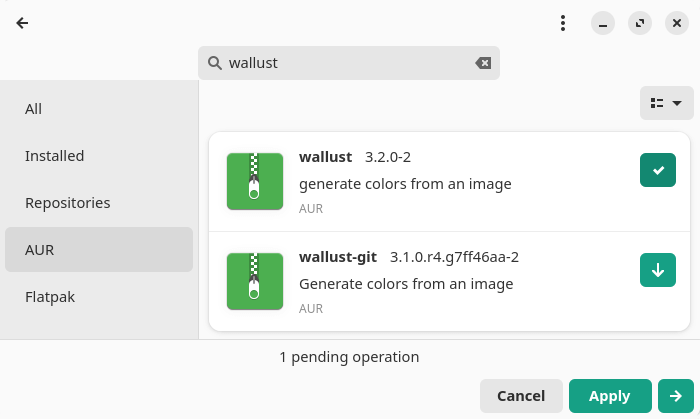
The program builds without any issues. Plain-sailing all the way.
wallust is cross-platform software. Besides Linux, it runs under macOS, and Windows.
Next page: Page 2 – In Operation and Summary
Pages in this article:
Page 1 – Introduction and Installation
Page 2 – In Operation and Summary