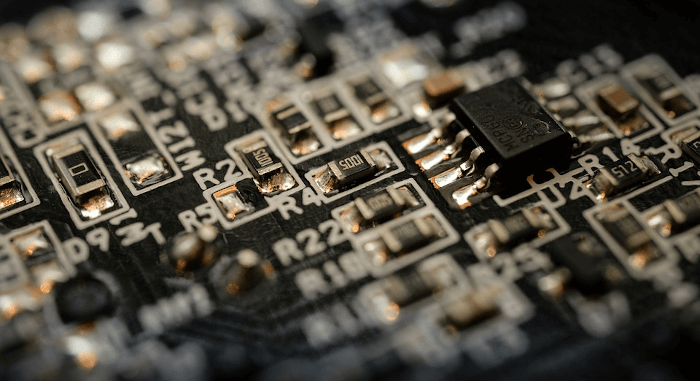Last Updated on March 24, 2022
We are told by our governments that in the current crisis the single most important action we can take is to stay at home and minimise the amount of contact with others. The new variant of Covid-19 is much more transmissible than the virus’s previous version. The advice to stay safe is therefore even more important. It’s only with everyone abiding by the law can we protect our health services and save lives.
In this series, we look at a range of home activities where Linux can play its part, making the most of our time at home, keeping active and engaged. The change of lifestyle enforced by Covid-19 is an opportunity to expand our horizons, and spend more time on activities we have neglected in the past.
Now is a great time to take up a new hobby. How about learning to design circuits? The key to perfection is practice. Take any random circuit from the internet and start your designing. With this software, you’ll be able to practice, practice, practice.
KiCad

KiCad is an open source software suite for the creation of electronic schematics. It helps design of schematics for electronic circuits and their conversion to PCBs (printed circuit board) design.
KiCad uses an integrated environment for all of the stages of the design process: Schematic Capture, PCB layout, Gerber file generation/visualization and library editing.
KiCad has a strong community.
gEDA
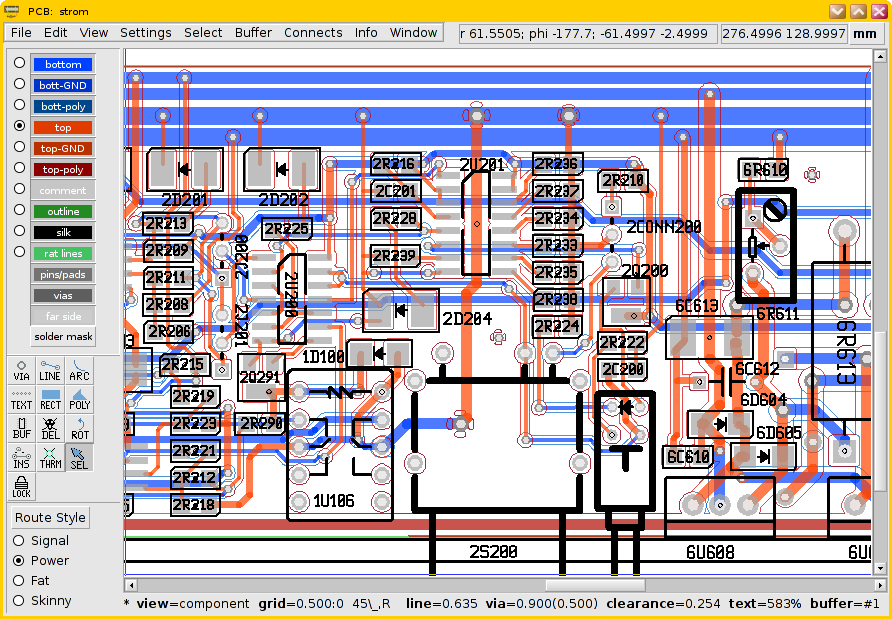
The gEDA project has produced and continues with the development of a comprehensive open source suite and toolkit of Electronic Design Automation tools. These tools are used for electrical circuit design, schematic capture, simulation, prototyping, and production.
gEDA is mostly oriented towards printed circuit board design (as opposed to integrated circuit design).
This is an extremely large project. Idiosyncratic in many regards, but still awesome.
Qucs-S

Qucs-S is a spin-off of the Qucs cross-platform circuit simulator.
It merges the power of SPICE and the simplicity of the Qucs GUI. Qucs intentionally uses its own SPICE incompatible simulation kernel Qucsator. It has advanced RF and AC domain simulation features, but most of the existing industrial SPICE models are incompatible with it.
Qucs-S is not a simulator by itself, but it requires to use a simulation backend with it.
All articles in this series:
| Linux at Home | |
|---|---|
| Astronomy | Explore the universe from your garden |
| Brew Beer | Weave malt and hops and yeast together in unique combinations |
| Circuit Design | Learn to design electronic circuits |
| Collaborating | Edit documents collaboratively in real-time |
| Cooking | Home cooking is an activity that’s great for individuals and families |
| Creative Writing | Pen a classic novel or screenplay |
| Cross-stitching | A form of sewing and a popular form of counted-thread embroidery |
| Digital Art | Paint and draw directly onto a computer |
| Digital Music Production | Digital Audio Workstations |
| DOOM Gaming | Take a break and play classic DOOM |
| Embroidery | Craft of decorating fabric or other materials using a needle |
| Exercising | Keeping fit can be a challenge with lockdown |
| Gardening | Plan your perfect garden with these great tools |
| Genealogy | Research your family tree |
| Home Security | CCTV solutions to protect your home |
| Musical Instrument | Learn to play an instrument |
| RSI | Reduce and prevent repetitive strain injury |