We are told by our governments that in the current crisis the single most important action we can take is to stay at home and minimise the amount of contact with others. The new variant of Covid-19 is much more transmissible than the virus’s previous version. The advice to stay safe is therefore even more important. It’s only with everyone abiding by the law can we protect our health services and save lives.
In this series, we look at a range of home activities where Linux can play its part, making the most of our time at home, keeping active and engaged. The change of lifestyle enforced by Covid-19 is an opportunity to expand our horizons, and spend more time on activities we have neglected in the past.
Now is a great time to take up a new hobby. How about spending your time penning a classic novel or screenplay?
Here are 3 gems for this purpose.
FocusWriter

FocusWriter is a simple, distraction-free word processor.
It uses a hide-away interface that you access by moving your mouse to the edges of the screen, allowing the program to have a familiar look and feel to it while still getting.
There’s a good range of features including daily goals, timers and alarms, multi-document support, and customizable themes.
ghostwriter

ghostwriter is a distraction-free Markdown editor.
Enjoy a distraction-free writing experience, including a full screen mode and a clean interface. With Markdown, you can write now, and format later.
There’s a good range of light and dark themes, live HTML preview, and support for a good range of formats. We particularly like the focus mode which highlights only the current text around the cursor while fading the rest of the text. It’s one of the ways the software helps you to keep focus, and let your creative juices flow.
KIT Scenarist

KIT Scenarist is billed as a simple and powerful screenplay editor.
KIT Scenarist is a fully-featured studio for creating movie screenplays. It’s got a fairly sizeable userbase, with more than 10,000 screenwriters using the software.
This is cross-platform software. Besides Linux, it runs under Mac OS X, iOS, Android, and Windows.
It combines:
- Project organizer that allows storing all research documents on the project in one place.
- The corkboard provides opportunities for placing, arranging, grouping and visualizing scenes of the future screenplay in the form of index cards on the corkboard.
- A specialized script editor allows users to forget about formatting the script and direct all the creative energy to create stories.
- The module of reports and statistics helps to examine history from a different angle, and prepare all the necessary reports for production.
- Flexible application settings system allows a user to create a comfortable environment for creativity.
All articles in this series:
| Linux at Home | |
|---|---|
| Astronomy | Explore the universe from your garden |
| Brew Beer | Weave malt and hops and yeast together in unique combinations |
| Circuit Design | Learn to design electronic circuits |
| Collaborating | Edit documents collaboratively in real-time |
| Cooking | Home cooking is an activity that’s great for individuals and families |
| Creative Writing | Pen a classic novel or screenplay |
| Cross-stitching | A form of sewing and a popular form of counted-thread embroidery |
| Digital Art | Paint and draw directly onto a computer |
| Digital Music Production | Digital Audio Workstations |
| DOOM Gaming | Take a break and play classic DOOM |
| Embroidery | Craft of decorating fabric or other materials using a needle |
| Exercising | Keeping fit can be a challenge with lockdown |
| Gardening | Plan your perfect garden with these great tools |
| Genealogy | Research your family tree |
| Home Security | CCTV solutions to protect your home |
| Musical Instrument | Learn to play an instrument |
| RSI | Reduce and prevent repetitive strain injury |
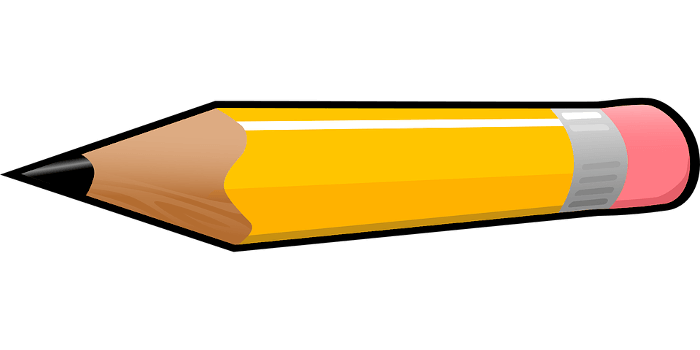
I’m just a happy user of Bibisco, but I have to say it should be in this list. It’s very powerful for creating and tracking a lot of characters, scenes, objects, time/dates, and locations. One of the things that frustrates me is when the creative juices start going and then I forget something trivial about the story so far making me stop and comb through past details for far too long. Tracking it all with Bibisco means I can quickly look up things and let the creativity flow.
Highly recommend.
Thanks for your comment. I think you may have misunderstood the purpose of the Linux at Home series. The Linux at Home series is John’s own personal recommendations. He limits himself to the 3 most useful tools from his perspective. The series is not intended to necessarily recommend the best software in a particular category.
We offer recommendations in the Best Free and Open Source Software section. Bibisco is featured there (it’s included in Top Tools for Novelists). I hope that clarifies the position.
My program of choice for ALL my writing is Cherrytree by Guiseppe Penone. It answers ‘Stack Korora’s’ (above commenter) issue nicely as I can have a sub-page with all my characters and their qualities/faults, etc.. I DO, however use FocusWriter, though as a Bible study app. I have tested almost all the available Bible study apps but find them overly complex and complicated. With FocusWriter I have my favourite Bible version, a dictionary, a study guide, and a commentary (all in TXT format) on tabs at the bottom. Simple and quick. (FocusWriter also works beautifully as a tech manual if you need various journals open at the same time.)
Planning to switch from macos to Linux, I’m struggling to find a software for novelists similar to Ulysses.
Any suggestions?
What have you tried?