We are told by our governments that in the current crisis the single most important action we can take is to stay at home and minimise the amount of contact with others. The new variant of Covid-19 is much more transmissible than the virus’s previous version. The advice to stay safe is therefore even more important. It’s only with everyone abiding by the law can we protect our health services and save lives.
In this series, we look at a range of home activities where Linux can play its part, making the most of our time at home, keeping active and engaged. The change of lifestyle enforced by Covid-19 is an opportunity to expand our horizons, and spend more time on activities we have neglected in the past.
Now is a great time to take up a new hobby. How about digital art? Instead of painting on canvas or paper, digital art software allows you to paint and draw directly onto a computer, which has a number of amazing advantages: It’s a lot less messy, and you can do it in even the smallest spaces. It’s more forgiving, and offers an unlimited number of experimental possibilities. Many beginners are attracted to digital drawing because drawing software allows them to more easily produce visually appealing illustrations.
Here’s 3 gems for this purpose.
Inkscape
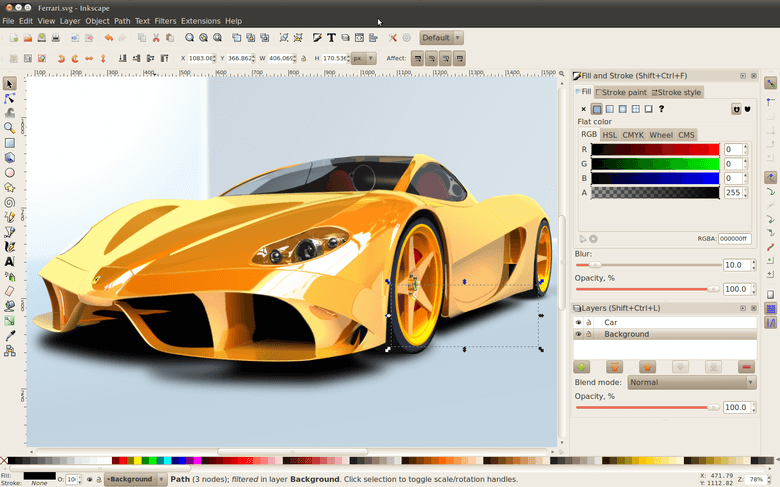
Inkscape is an excellent tool for illustrators, designers, artists, and web designers.
It offers a great range of drawing tools, a powerful text tool, bezier and spiro curves, all combined with a wide file format compatibility.
Inkscape sports capabilities similar to Abode Illustrator. Unlike Illustrator, Inkscape is free and open source software. Say goodbye to subscription software.
Krita

Krita is a professional free and open source painting program. It’s made by artists that want to see affordable art tools for everyone.
Krita is really sublime open source software. It’s very easy to use, intuitive, and offers features and tools for a wide range of digital painting.
We particularly admire its excellent support for displaying brushes, its highly customizable user interface, and easy editing.
GIMP
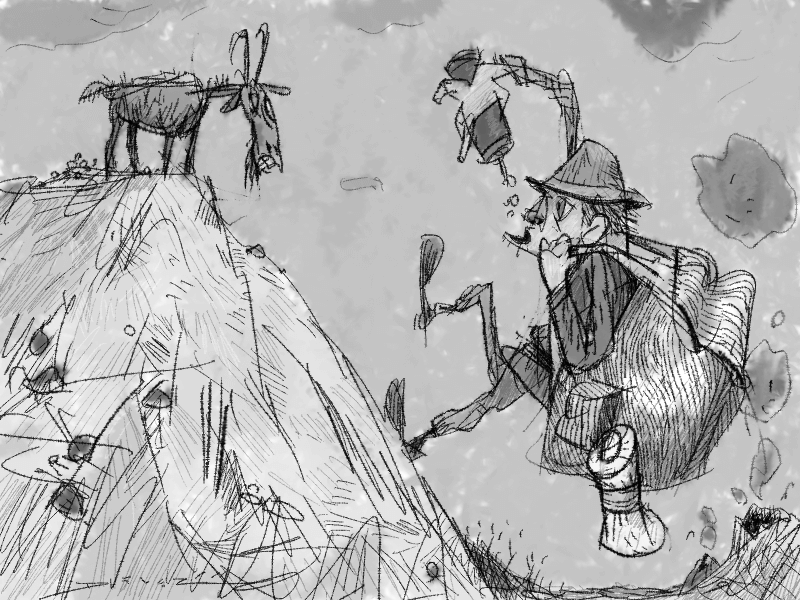
GIMP stands for the GNU Image Manipulation Program, a freely distributed program for photo retouching, image composition and image authoring.
GIMP offers artists the features and flexibility to create truly original artwork.
The software sports a large feature set. It can be used as a simple paint program, an expert quality photo retouching program, an online batch processing system, a mass production image renderer, an image format converter, and much more.
All articles in this series:
| Linux at Home | |
|---|---|
| Astronomy | Explore the universe from your garden |
| Brew Beer | Weave malt and hops and yeast together in unique combinations |
| Circuit Design | Learn to design electronic circuits |
| Collaborating | Edit documents collaboratively in real-time |
| Cooking | Home cooking is an activity that’s great for individuals and families |
| Creative Writing | Pen a classic novel or screenplay |
| Cross-stitching | A form of sewing and a popular form of counted-thread embroidery |
| Digital Art | Paint and draw directly onto a computer |
| Digital Music Production | Digital Audio Workstations |
| DOOM Gaming | Take a break and play classic DOOM |
| Embroidery | Craft of decorating fabric or other materials using a needle |
| Exercising | Keeping fit can be a challenge with lockdown |
| Gardening | Plan your perfect garden with these great tools |
| Genealogy | Research your family tree |
| Home Security | CCTV solutions to protect your home |
| Musical Instrument | Learn to play an instrument |
| RSI | Reduce and prevent repetitive strain injury |
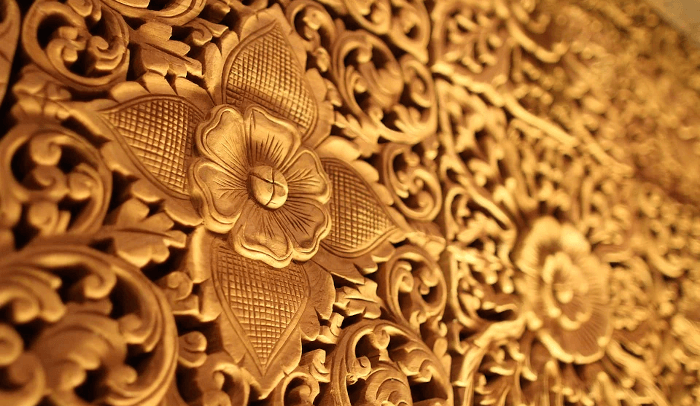
I do a LOT of graphic design work.I have tried GIMP, Krita , and Inkscape. They are all overly crowded and complicated. My go to is Pinta. Simple and easy to use.
Pinta is great for editing photo’s but has no print option?
I am not surprised. Printed pictures are on poor quality paper, and expensive. It is the ability to manipulate the graphic that is important. You are still better or taking your pictures to a professional service to print them. which is extremely cheap in comparison. With the wast of ink to keep the print heads clean and the cost of ink, I will never buy another color printer. If you really need to print there are a lot of other programs that will do that.
I agree with the first part of your comment about picture/image manipulation. However, I have had no issues, quality-wise, with printing out quality pictures. Epson printers are really great at that, and you can get photo quality paper at Staples (here, in Canada).
Pinta scored 6.8 (out of 10) in our Painting roundup.
It’s definitely worth spending a bit of time learning Inkscape, GIMP and Krita. They are all far superior to Pinta. GIMP is a bit non-intuitive but once you get to grips with it, it’s amazing what you can do. My personal fav is Inkscape.
Bill, I have spent hours trying to learn GIMP. I have yet to find how to draw a single line, free hand. I can neither find the ‘pencil’ icon nor can I find the single pixel option – anywhere. I also cannot find how to ‘attach’ all the floating tools to the main window. GIMP is way too complicated. I can do more with Pinta, than I can with GIMP if you count the ime spent searching for the options I need.
I’m a graphics artist by profession and Inkscape and Krita are my go-to programs on Linux.
Also, Blender for 3D art.