Last Updated on September 6, 2020
In this series, we look at a range of home activities where Linux can make the most of our time at home, keeping active and engaged. The change of lifestyle enforced by Covid-19 is an opportunity to expand our horizons, and spend more time on activities we have neglected in the past.
With lockdowns starting to be reintroduced in some countries, it looks set that social distancing will continue in many countries for the foreseeable future. Researching your family tree is a popular hobby.
Here’s my recommended 3 programs to help you research your family tree. They are all free and open source and use open standards. Don’t fall into the trap of being locked into a particular vendor who might pull development at any time. And they all run on Linux, macOS, and Windows.
Each program supports GEDCOM (an acronym standing for Genealogical Data Communication). This is an open specification for exchanging genealogical data between different genealogy software. Bear in mind the GEDCOM standard is poorly implemented with most genealogical software offering its own variant of GEDCOM.
Gramps

Gramps allows you to easily build and keep track of your family tree while providing all the common capabilities of other genealogical programs, and the ability to input facts or information directly into the program.
You can then use your computer to manipulate, correlate, and analyze your data.
Gramps supports the following flavors of GEDCOM 5.5.1, Brother’s Keeper, Family Origins, Family Tree Maker, Ftree, GeneWeb, Legacy, Personal Ancestral File, Pro-Gen, Reunion, and Visual Genealogie.
Ancestris

Ancestris is another program that fully respects the GEDCOM standard. It can manage several genealogies at the same time. And there’s tree sharing to help you find common ancestors with other users of the programs.
Unlike the other two programs featured in this article, Ancestris is written in Java.
Some of the documentation hasn’t been translated into English. But the program is very easy to use, so this doesn’t present too much of an issue.
HuMo-gen

You’ll need to be a little more tech savvy to install HuMo-gen. It’s installed on a web server and uses a MySQL database to store the genealogical data.
HuMo-gen takes a GEDCOM file and converts it to PHP files so that the output is displayed on web pages.
The software is particularly strong in generating reports.
All articles in this series:
| Linux at Home | |
|---|---|
| Astronomy | Explore the universe from your garden |
| Brew Beer | Weave malt and hops and yeast together in unique combinations |
| Circuit Design | Learn to design electronic circuits |
| Collaborating | Edit documents collaboratively in real-time |
| Cooking | Home cooking is an activity that’s great for individuals and families |
| Creative Writing | Pen a classic novel or screenplay |
| Cross-stitching | A form of sewing and a popular form of counted-thread embroidery |
| Digital Art | Paint and draw directly onto a computer |
| Digital Music Production | Digital Audio Workstations |
| DOOM Gaming | Take a break and play classic DOOM |
| Embroidery | Craft of decorating fabric or other materials using a needle |
| Exercising | Keeping fit can be a challenge with lockdown |
| Gardening | Plan your perfect garden with these great tools |
| Genealogy | Research your family tree |
| Home Security | CCTV solutions to protect your home |
| Musical Instrument | Learn to play an instrument |
| RSI | Reduce and prevent repetitive strain injury |
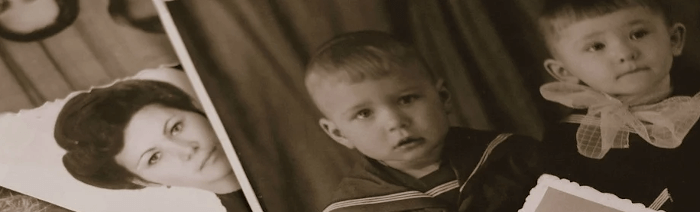
The people in the photograph which is intended to depict a family in now way appear to be related but are merely an ensemble of professional models dressed in similar clothing.
I wonder who chose the red color and I hope they always wash those item separately since red garments often have a tendency to bleed in the wash process.
The picture was over-exposed, so it’s been replaced.
Good choice for the replacement photograph: it really conjures up the family genealogy research feeling (unlike the previous).
As to software, GRAMPS is probably the best software for all its features, but, if I recall correctly, is idiosyncratic in the way that persons and their details can only be added to a tree after first establishing a relationship data entry, which is not immediately obvious to a new user.
The very, very simple to use to just get entries into a tree software is GeneWeb, written in Ocaml, which is still maintained but not on your list, because the interface is a web browser. As the software runs a standalone web server, it has tthe advantage for remote viewing of family trees, or even for entries submitted by remotely located family members.
We’re big admirers of GeneWeb, it rated 4th in our Group Test: Family History. That Group Test is due to be updated later in the year.