If you need a fast computer but don’t have much to spend, consider picking up an off-lease refurbished system. These PCs are a few years old and have seen some use, but they are often heavily discounted and offer a lot of bang for your buck.
In this article we offer our recommendations about the type of RAM, the amount of RAM, and other factors to consider when buying a refurbished mini PC for running Linux as a desktop computer.
What type of RAM?
Typically, refurbished HP and Lenovo mini PCs use SODIMM RAM. SODIMMs are a smaller alternative to a DIMM, being roughly half the size of regular DIMMs. Dell mini PCs can use regular DIMMs.
There’s two types of (SO)DIMM you’ll find available: DDR3 and DDR4 RAM. DDR4 is newer technology.
Let’s look at the RAMspeed SMP Integer benchmark (one of the tests from Phoronix Test Suite) on 5 mini PCs. The benchmark tests the system memory performance.
Two of the machines have DDR4 (HP EliteBook 800 G2 and AWOW AK41) clocked at 2133MHz, the other DDR4 machine (AWOW NYI3) has its RAM running at a slower 1600 MHz. The two machines with DDR3 (Lenovo M93 and Gigabyte BXBT-1900) have their RAM clocked at 1600 MHz.
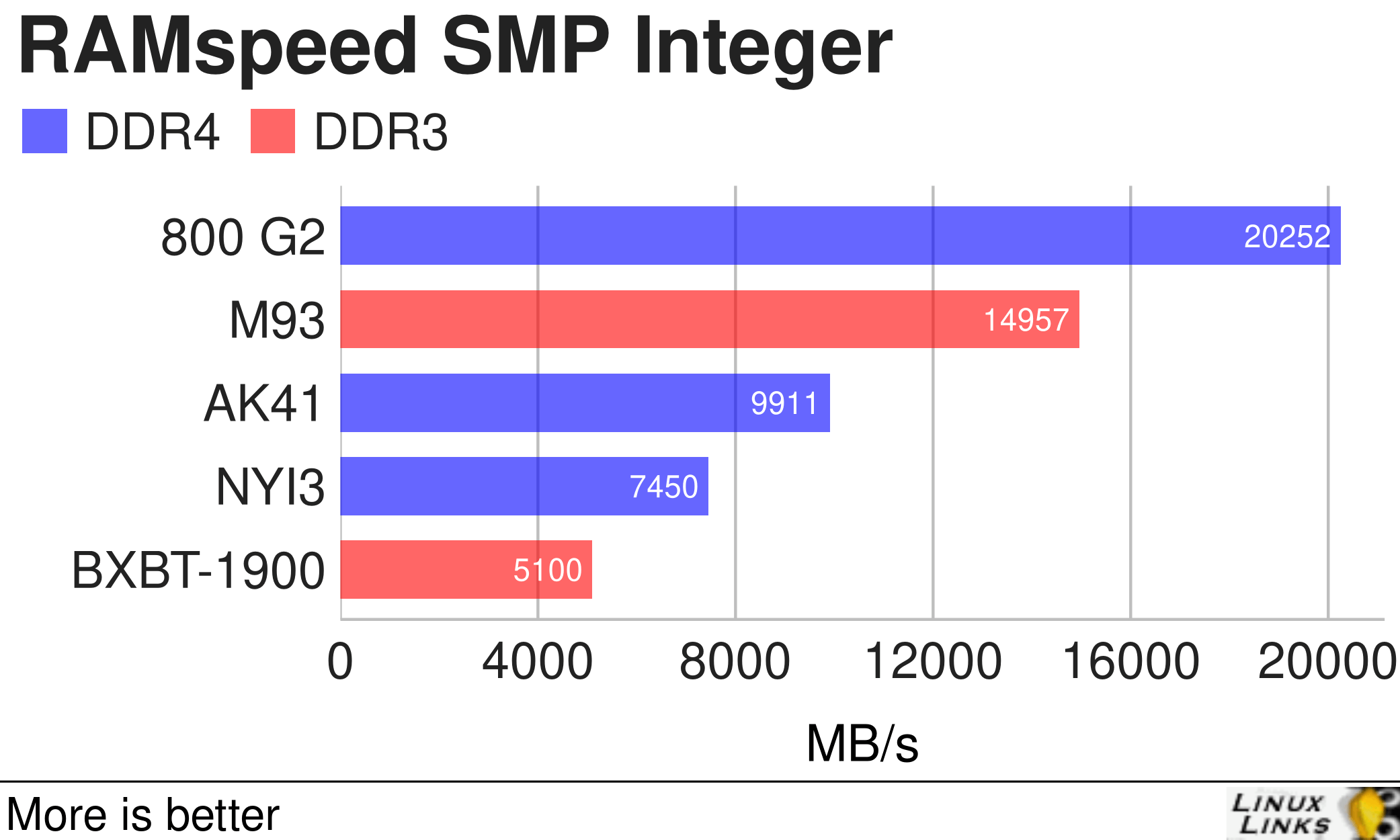
As the chart above illustrates two of the machines with DDR4 (AWOW AK41 and NYI3) are soundly beaten by a machine running DDR3 (Lenovo M93). Why? The Lenovo M93 is a dual-channel memory capable system, whereas the two AWOW machines are single-channel memory systems. The fastest machine in the sample is a HP EliteBook 800 G2 which has DDR4 running at the fastest clock speed of the bunch. Like the Lenovo, the HP machine is a dual-channel memory capable system with its 16GB made up of a pair of 8 GB.
The upshot is that it’s important not to be bamboozled by the different types of RAM and their clock speed. Refurbished mini PCs with DDR3 or DDR4 are fine to run Linux as a desktop machine.
How much RAM?
Faster RAM will give a mini PC better performance in certain specific benchmarks but, in terms of actual tangible performance, having more RAM available is almost always better than having faster RAM.
Let’s take a vanilla Ubuntu desktop. With just the essential system processes and the graphical desktop running, the system uses around 650MB of RAM.
Let’s fire up a web browser (Firefox) with five tabs, an email client (Thunderbird), a word processor (LibreOffice Writer), a music player (Rhythmbox), and a communication tool (Discord). We are now using almost 3GB of RAM. It’s very easy to push this well above 4GB with a few other apps running.
For many Linux distros (including Ubuntu) you should consider 8GB of RAM as the absolute minimum. But ideally we recommend having 16GB of RAM. 32GB, on the other hand, is overkill for most Linux desktop users, except people who edit RAW photos or high-res video (or other similarly memory-intensive tasks such as virtualization).
Upgrade Possibilities
Updated software generally become more memory intensive over time. It’s worth not scrimping on RAM, particularly as upgrading a mini PC’s RAM may be impossible. Check whether the mini PC has RAM slots or whether the RAM is soldered on to the motherboard. If the latter, there’s no RAM upgrade option. Both the AWOW machines fall into the no upgrade camp.
Even when a mini PC has RAM slots, you’ll unlikely get 4 or more RAM slots found in many tower machines. Instead, it’s likely there will be only two RAM slots (like found in the Lenovo and HP mini PCs). If both slots are already populated, you’ll have to remove the chips currently installed to upgrade the RAM.
The final part of this series will look at some additional factors worth considering when buying a refurbished mini PC.
| Articles in this series | |
| Buying a Refurbished Mini PC - Highlights their advantages. Start here. | |
| CPU - The main central processor in your computer. | |
| Motherboard: Looks at connectivity such as monitor ports, USB, ethernet, and Wi-Fi. | |
| Storage: Another important component. Store Linux, applications and your data. | |
| RAM: Random-access memory (RAM) is a form of computer memory. | |
| Other factors : Design and build quality, noise, power consumption, and more | |
 Read our complete collection of recommended free and open source software. Our curated compilation covers all categories of software. Read our complete collection of recommended free and open source software. Our curated compilation covers all categories of software. Spotted a useful open source Linux program not covered on our site? Please let us know by completing this form. The software collection forms part of our series of informative articles for Linux enthusiasts. There are hundreds of in-depth reviews, open source alternatives to proprietary software from large corporations like Google, Microsoft, Apple, Adobe, IBM, Cisco, Oracle, and Autodesk. There are also fun things to try, hardware, free programming books and tutorials, and much more. |

16GB of RAM is probably the sweet spot for desktop machines.