Last Updated on May 22, 2022
This series offers a gentle introduction to Linux for newcomers.
This article explains the main ways you can get help direct from your new Ubuntu system. This is best used in conjunction with help from other sources such as friends, colleagues, forums, and other sources of information.
Most of the help facilities are already present on your Ubuntu system with the exception of tldr. But we’ll cover everything you need.
Let’s first start with the Ubuntu Desktop Guide.
Ubuntu Desktop Guide
![]() While Ubuntu is easy to use and learn, it’s different in many ways to Windows. Inevitably, you’ll need some help at times before you start mastering your new system. We gave a brief overview of how to navigate the desktop in Part 6 of this series. But there’s so much more to learn than we can comprehensively cover in this series.
While Ubuntu is easy to use and learn, it’s different in many ways to Windows. Inevitably, you’ll need some help at times before you start mastering your new system. We gave a brief overview of how to navigate the desktop in Part 6 of this series. But there’s so much more to learn than we can comprehensively cover in this series.
When you boot into the desktop, there’s help immediately to hand.
On the left hand side of the desktop resides the dash. As you’ll recall, this is home to your favorite and running applications. There’s a series of icons offering quick access to launching software.
You’ll see that the bottom icon has the appearance of a question mark. A left mouse click on this icon launches the Ubuntu Desktop Guide. This guide gives you a tour of Ubuntu desktop features, answers your computer-related questions, and provides tips on using your computer effectively.
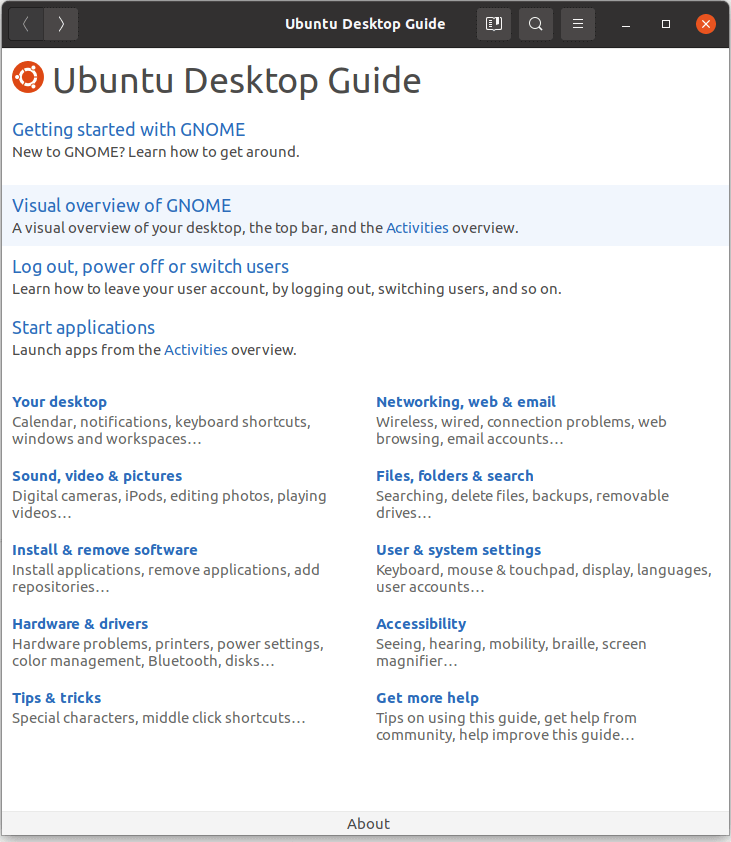
- The guide is divided into small, task-oriented topics – not chapters. This has the benefit that you’ll find answers to your questions quickly instead of wading through an entire manual.
- Related items are linked together. “See Also” links at the bottom of some pages direct you to related topics.
- The text input box at the top of this guide acts as a search bar, and relevant results will appear beneath it as soon as you start typing. Left-click on any result to open its page.
In the top bar of the Ubuntu Desktop window there’s an icon with three horizontal bars. This offers convenient access to a wider set of Help Documents. There’s help on various GNOME programs, together with other invaluable information such as the well-written GNOME System Administration Guide.
Let’s explore another useful resource: “Manual Pages” (Man Pages).
Pages in this article:
Page 1 – Ubuntu Desktop Guide
Page 2 – Man Pages
Page 3 – tldr
Page 4 – Other commands: whatis, apropos, info, command options
All articles in this series:

tldr is definitely worth installing. The man pages are often impenetrable to me. As you say Steve, listing every option without any order of importance is baffling to a beginner.
it has over 33,000 stars on GitHub
I suggest you take a look at explainshell
Great call