Last Updated on May 22, 2022
Other commands
There are other commands already available at your fingertips.
whatis
The whatis command displays one-line manual page descriptions. whatis searches the manual page names and displays the manual page descriptions of any name matched.
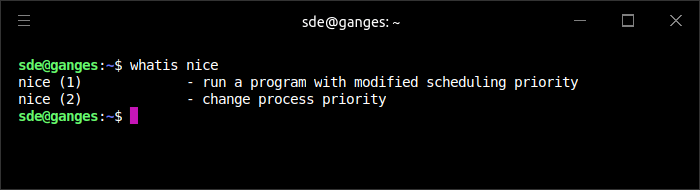
apropos
Each manual page has a short description available within it. apropos searches the descriptions for instances of keyword. keyword is usually a regular expression, as if (-r) was used, or may contain wildcards (-w), or match the exact keyword (-e).
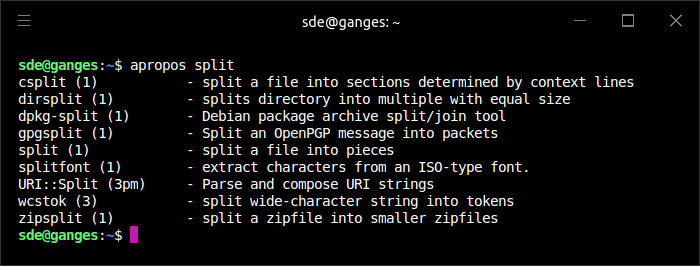
info
info is a program for reading documentation of GNU programs. Some project provide online manuals in the Info format.
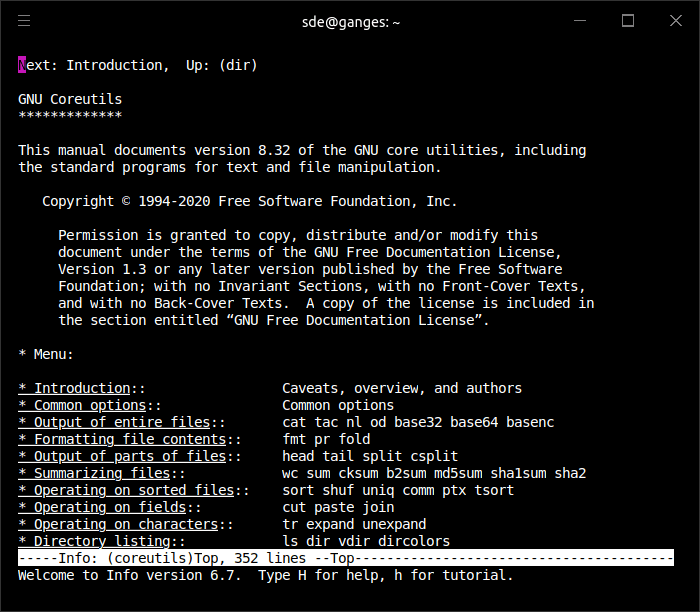
Use the command options -h or --help
If you need help on a command or program, try entering the command followed by -h or --help. For example, here’s the help from typing at a shell:
$ gimp -h
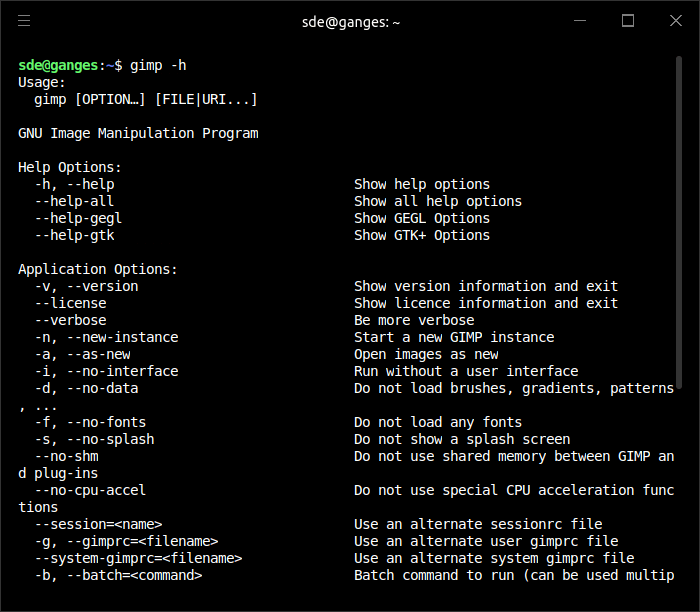
Pages in this article:
Page 1 – Ubuntu Desktop Guide
Page 2 – Man Pages
Page 3 – tldr
Page 4 – Other commands: whatis, apropos, info, command options
All articles in this series:

tldr is definitely worth installing. The man pages are often impenetrable to me. As you say Steve, listing every option without any order of importance is baffling to a beginner.
it has over 33,000 stars on GitHub
I suggest you take a look at explainshell
Great call