Last Updated on May 22, 2022
Flatpak
Flatpak is an open source containerized package format similar to Snap. While Snap relies on a central repository for software, Flatpak can be installed from different sources. The primary source is Flathub.
A vanilla installation of Ubuntu 21.04 doesn’t include support for Flatpak. The Ubuntu Software app is distributed as a Snap and does not support graphical installation of Flatpak apps.
Let’s first install flatpak by opening up a terminal and entering the command:
$ sudo apt install flatpak
To install Flatpak from a graphical source, install the Gnome Software Plugin.
$ sudo apt install gnome-software-plugin-flatpak
The plugin for the Software app makes it possible to install apps without needing the command line. Installing the Flatpak plugin will also install a deb version of Software and result in two Software apps being installed at the same time.
The icon for this version of Software is shown below:
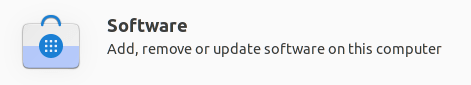
Add the Flathub repository for a wide selection of Flatpaks.
$ flatpak remote-add --if-not-exists flathub https://flathub.org/repo/flathub.flatpakrepo
To complete setup, restart your system. Once restarted you can run Software to install regular deb packages, Snaps, and Flatpaks.
Pages in this article:
Pages in this article:
Page 1 – Software Updates
Page 2 – Ubuntu Software Application
Page 3 – Flatpak
Page 4 – AppImage
All articles in this series:
