We recently published a brief review of bauh, software which lets you manage your applications whatever installation method is used.
bauh can also create and manage web applications. In this article, we’ll walk you through creating your own LinuxLinks application.
First, launch bauh and click the actions icon (it looks like three horizontal lines). Click Install Web application
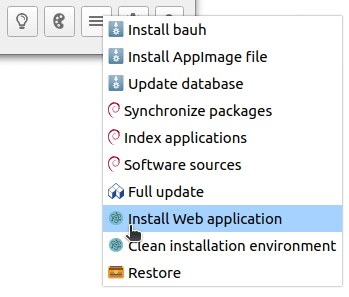
Populate the fields for address, name, description, and pick a custom icon. Click continue.
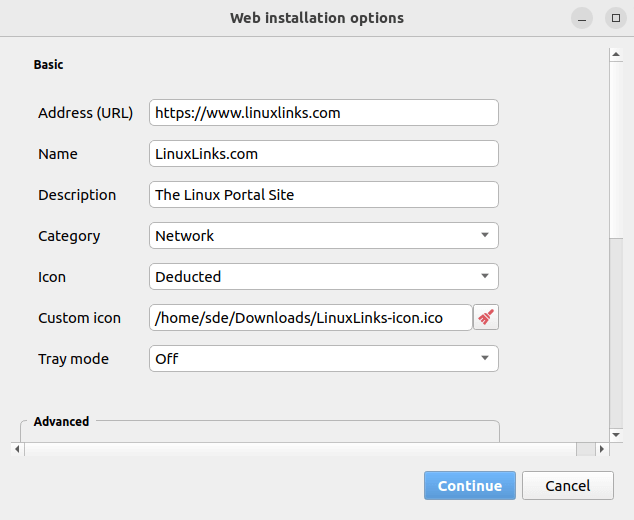
bauh will check the web installation environment. It determines any missing software that needs to be installed. In this example, our test system needs 4 packages. Click Continue and these packages are downloaded and installed.
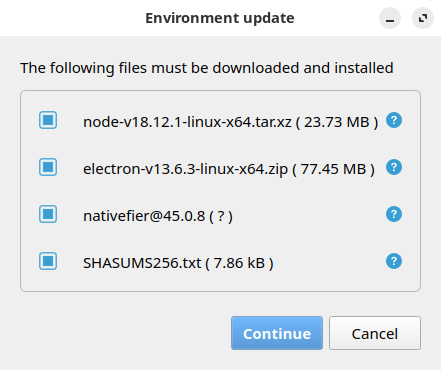
Once the process is complete, we can launch the new app from bauh, from the Activities corner at the top left of the screen to show the Activities overview, or from Show Apps.
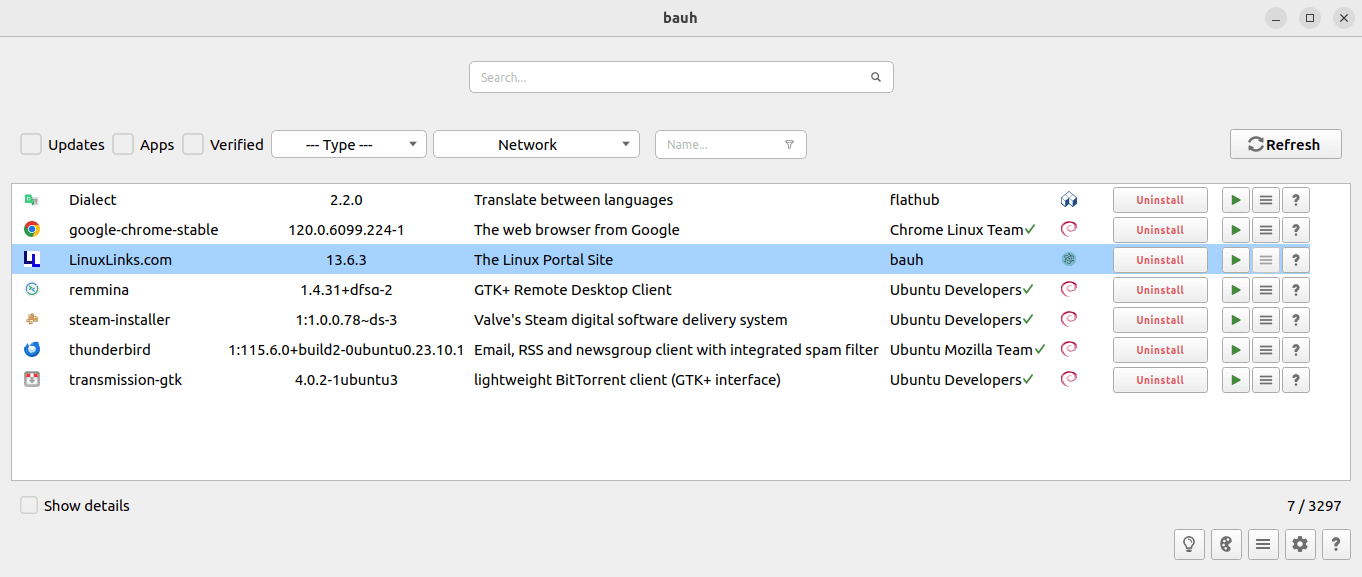
We can then pin the LinuxLinks.com app to the Dash.


Where is the app stored on the filesystem?
The executable:
~/.local/share/bauh/web/installed/linuxlinks-com/linuxlinks-com