It’s common knowledge that Christmas is a time for merriment, goodwill to everyone, and above all a time for lists. So there’s no better time to compile a list for the year. Once you’ve digested everything below, you can plan your new year resolutions!
We’ve run through our statistics, and found our ten most well received posts/series that saw the highest page views this year. Only stories published this year are included.
There’s lots of cracker jack stories that missed out from this countdown. This is therefore only a taster of our endeavors.
10) Manage your Photos: JPEG Photo Compression
 JPEG is an image file format that’s been around since the early 1990s, and it uses lossy compression. We compare and contrast Guetzli, MozJPEG, and Lepton.
JPEG is an image file format that’s been around since the early 1990s, and it uses lossy compression. We compare and contrast Guetzli, MozJPEG, and Lepton.
They are all open source tools that run from the command-line. They are backed by well-known multinational companies.
Read JPEG Photo Compression Tools
9) Tauon Music Box
 Luke devoted much of the year writing informative reviews of multimedia software. One of the real gems he discovered this year, Tauon Music Box is a truly awesome music player. It’s free and open source goodness at its very finest.
Luke devoted much of the year writing informative reviews of multimedia software. One of the real gems he discovered this year, Tauon Music Box is a truly awesome music player. It’s free and open source goodness at its very finest.
The program is under active development with tons of new features added over the year. But it’s already an extremely polished and mature application.
8) Qt File Managers Roundup: Excellent Ways to Manage your Filesystem
 Effective file management ensures that your files are organized and up to date. Whether its for personal or business reasons, having the right files ensures that you have any data that you need.
Effective file management ensures that your files are organized and up to date. Whether its for personal or business reasons, having the right files ensures that you have any data that you need.
In many fields, Linux offers a bewildering array of choice. File managers are no exception. We narrow the selection to file managers that deploy the Qt widget toolkit.
While it received fewer hits, our roundup of GTK file managers was close to entering the fray.
7) Outstanding Linux Utilities to Maximize your Productivity
 This is a series of cornerstone articles highlighting essential utilities.
This is a series of cornerstone articles highlighting essential utilities.
These are small, indispensable tools, useful for anyone running a Linux machine.
This feature looks at 15 utilities that definitely warrant your attention.
6) Programming Books
 If one of your Near Year resolutions is to learn a new programming language, you’ll love our curated list of free programming books.
If one of your Near Year resolutions is to learn a new programming language, you’ll love our curated list of free programming books.
Free and open source books still have a cost — your time. And just because a book is free/open source doesn’t, itself, signify any great quality to the work. Hence the need for recommendations for free books to help you learn C, C++, Java, Python, R, or whatever language takes your fancy.
This series covers all the popular programming languages and lots more besides.
5) Excellent Ways to Manage Your System – Essential System Tools
 This is a series of cornerstone articles highlighting essential system tools.
This is a series of cornerstone articles highlighting essential system tools.
These are small, indispensable utilities, useful for system administrators as well as regular users of Linux based systems.
Read the collection of 24 articles, one for each system tool.
4) Real Linux Desktop Experience with X410 and WSL?

X410 is an X Window server for Windows 10. While featuring proprietary Windows 10 software might raise an eyebrow in some quarters, there’s lots of good folk who use Windows and want to access the unbounded joy of Linux.
When you want to use X Window GUI apps on remote servers, simply run X410 and connect to your server via SSH with X11 forwarding.
Read our review of X410 using ‘The Windows Subsystem for Linux’.
3) Multi-Core Compression Tools

This article surveys compression software that makes full use of multi-core processors when compressing files.
Many of the tools also offer decompression speedups too.
2) KDE Plasma Widgets
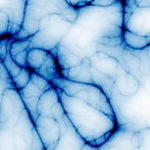 KDE is one of the most popular desktop environments. Its lost the tag ‘bloated environment’ with recent releases, slimming down memory requirements to that of many so-called lightweight desktops. It’s also probably the most configurable desktop environment on the planet.
KDE is one of the most popular desktop environments. Its lost the tag ‘bloated environment’ with recent releases, slimming down memory requirements to that of many so-called lightweight desktops. It’s also probably the most configurable desktop environment on the planet.
KDE widgets (sometimes called Plasmoids) help to improve the user experience.
Here’s John’s favorites that improve your workflow.
1) Raspberry Pi 4 – Desktop Solution?
 In 2018 we considered the Asus Tinker Board (S) to be the best value single-board computer.
In 2018 we considered the Asus Tinker Board (S) to be the best value single-board computer.
For this year, that tag was usurped by the Raspberry Pi 4. There were so many reviews of this single-board computer that we chose a different approach by penning a whole series of articles looking at whether the RPI4 is a viable desktop replacement computer.
Luke has been beavering away covering essential desktop activities with the RPI4 such as surfing the net, reading email, running an office suite, listening to music, and much more.
Definitely a link to bookmark, as his RPI4 series will continue through next year, so there’s bags of more insight forthcoming. If there are other RPI4-based distros, besides Raspbian, you’d like Luke to cover, do let us know.
