It’s common knowledge that Christmas is a time for merriment, goodwill to everyone, and above all a time for lists. So there’s no better time to compile a list for the year. Once you’ve digested everything below, you can plan your New Year resolutions!
We’ve run through our statistics, and found our ten most well received posts/series that saw the highest page views this year. Only stories published this year are included.
There’s lots of cracker jack stories that missed out from this countdown. This is therefore only a taster of our endeavors.
10. Stars and Stripes – NASA and Linux
 This article is the first in a new series spotlighting large institutions in the USA and how they embrace Linux and open source software.
This article is the first in a new series spotlighting large institutions in the USA and how they embrace Linux and open source software.
We recently published a second article in the series looking at Facebook. This series will continue in 2021.
9. Raspberry Pi 4
 The Raspberry Pi 4 is a hugely popular single-board computer. We witnessed the release of the 8GB RAM model in 2020, together with the Raspberry Pi 400 offering a compact keyboard with a built-in computer.
The Raspberry Pi 4 is a hugely popular single-board computer. We witnessed the release of the 8GB RAM model in 2020, together with the Raspberry Pi 400 offering a compact keyboard with a built-in computer.
This series started in 2019, but throughout 2020 Luke, the author of the series, has covered a multitude of interesting RPI4 activities including personal information managers, terminal emulators, typesetting, and learning about computers for kids.
8. AWOW AK41 – Mini PC
 Like the Raspberry Pi 4, the AWOW AK41 is a tiny full-featured computer but it’s much more powerful.
Like the Raspberry Pi 4, the AWOW AK41 is a tiny full-featured computer but it’s much more powerful.
Luke wrote a 10 part series exploring, in detail, this mini PC.
7. Now and Then – The Fate of 15 Linux Distributions
 A typical desktop Linux distribution consists of various software components including the Linux kernel, a broad collection of programming tools produced by the GNU Project, a graphical server, and other free and open source software.
A typical desktop Linux distribution consists of various software components including the Linux kernel, a broad collection of programming tools produced by the GNU Project, a graphical server, and other free and open source software.
Due to Linux’s open source nature, there are many hundreds of actively maintained distributions or ‘distros’ of the OS. Linux distros are like Linux software in general. They come and (some) go.
In this article, we chart how popular Linux distros have fared.
This article is one of a series looking at how specific software has fared over years. Did they reach production quality, are they best-of-breed in their field, or only remembered like fingerprints on an abandoned handrail?
6. 33 Excellent Free Books to Learn R
 We published an update to our best free books to learn R. And we couldn’t fail to mention a couple of really useful introductions to R and Python for Data Science.
We published an update to our best free books to learn R. And we couldn’t fail to mention a couple of really useful introductions to R and Python for Data Science.
Free and open source books still have a cost — your time. And just because a book is free/open source doesn’t, itself, signify any great quality to the work. Hence the need for recommendations for free books to help you learn R, C, C++, Java, Python, or whatever language takes your fancy.
This series covers all the popular programming languages and lots more besides. If one of your Near Year resolutions is to learn a new programming language, you’ll love our curated list of free programming books. A real time saver.
5. Linux Candy: eDEX-UI – sci-fi computer terminal emulator and system monitor
 eDEX-UI is an open source terminal emulator and system monitor which does things very different. It’s inspired by the TRON Legacy movie effects.
eDEX-UI is an open source terminal emulator and system monitor which does things very different. It’s inspired by the TRON Legacy movie effects.
This eDEX-UI article is one in a whole slew of articles covering interesting open source eye candy software. Some of the programs in this series are purely cosmetic, frivolous pieces of fun. Candy at their finest. But we also include some programs that aren’t purely decorative.
4. Excellent Utilities: OCRmyPDF – add OCR text layer to scanned PDFs
 Optical Character Recognition (OCR) is a visual recognition process that turns printed or written text into an electronic character-based file. This makes the document searchable and offers the ability to copy-paste its contents.
Optical Character Recognition (OCR) is a visual recognition process that turns printed or written text into an electronic character-based file. This makes the document searchable and offers the ability to copy-paste its contents.
PDF is generally considered to be an excellent format for storing and exchanging scanned documents. Unfortunately, PDFs aren’t trivial to modify. OCRmyPDF makes it easy to apply image processing and OCR to existing PDFs. The program add an OCR text layer to scanned PDF files. It’s a command-line only affair.
3. 33 Excellent GNOME Desktop Extensions
 Here’s our recommended GNOME shell extensions. Most of the extensions are not officially supported by GNOME. But they all take the desktop to the next level, either by adding useful functionality, improving your workflow, or simply offering a touch of panache to the desktop.
Here’s our recommended GNOME shell extensions. Most of the extensions are not officially supported by GNOME. But they all take the desktop to the next level, either by adding useful functionality, improving your workflow, or simply offering a touch of panache to the desktop.
All the extensions all compatible with the latest release of GNOME. Naturally there’s only open source goodness on offer.
2. Best Free and Open Source Software
 We’ve been extremely busy adding new articles in this series covering the whole gamut of free and open source software that runs under Linux.
We’ve been extremely busy adding new articles in this series covering the whole gamut of free and open source software that runs under Linux.
We’ve also updated countless articles, but there’s still a lot more to come in the new year.
Recommended Open Source Software
1. 24 Excellent KDE Plasma Widgets
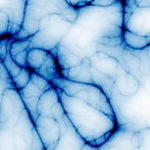 KDE is one of the most popular desktop environments. It lost the tag ‘bloated environment’ with recent releases, slimming down memory requirements to that of many so-called lightweight desktops. It’s also probably the most configurable desktop environment on the planet.
KDE is one of the most popular desktop environments. It lost the tag ‘bloated environment’ with recent releases, slimming down memory requirements to that of many so-called lightweight desktops. It’s also probably the most configurable desktop environment on the planet.
KDE widgets (sometimes called Plasmoids) help to improve the user experience. The pace of development of KDE widgets is fast. We published an update in 2020.
Here’s John’s favorites that improve your workflow.
