LosslessCut aims to be the ultimate cross platform FFmpeg GUI for extremely fast and lossless operations on video, audio, subtitle and other related media files.
The main feature is lossless trimming and cutting of video and audio files, which is useful for saving space by rough-cutting large video files taken from a video camera, GoPro, drone, etc.
This is free and open source software.
Features include:
- Lossless cutting of most video and audio formats.
- Smart cut (experimental).
- Losslessly cut out parts of video/audio (for cutting away commercials etc.).
- Losslessly rearrange the order of video/audio segments.
- Lossless merge/concatenation of arbitrary files (with identical codecs parameters, e.g. from the same camera).
- Lossless stream editing:
- Combine arbitrary tracks from multiple files (ex. add music or subtitle track to a video file).
- Remove unneeded tracks.
- Replace or re-encode only some tracks.
- Extract all tracks from a file (extract video, audio, subtitle, attachments and other tracks from one file into separate files).
- Fast multi-file workflow (note: no mass/batch export yet).
- Keyboard shortcut workflow.
- Losslessly remux video/audio into a different container (file) format.
- Take full-resolution snapshots from videos in JPEG/PNG format (low or high quality).
- Export ranges of video frames to images (every nth frame, second, by scene change, best thumbnails):
- Export only from a selected time range (segment).
- Optionally include original timestamps in image file names.
- Manual input of cutpoint times.
- Apply a per-file timecode offset (and auto load timecode from file).
- Edit file metadata, per-track metadata and per-track disposition.
- Change rotation/orientation metadata in videos.
- View technical data about all tracks.
- Timeline zoom and frame/keyframe jumping for cutting around keyframes.
- Video thumbnails and audio waveform.
- Saves per project cut segments to project file.
- View FFmpeg last command log so you can modify and re-run recent commands on the command line.
- Undo/redo.
- Give labels to cut segments.
- Annotate segments with tags.
- Import/export segments: MP4/MKV chapter marks, Text file, YouTube, CSV, CUE, XML (DaVinci, Final Cut Pro) and more.
- MKV/MP4 embedded chapters marks editor.
- View subtitles.
- Customizable keyboard hotkeys.
- Black scene detection, silent audio detection, and scene change detection.
- Divide timeline into segments with length L or into N segments or even randomized segments!
- Speed up / slow down video or audio file (changing FPS).
- Basic CLI and HTTP API (experimental).
- Cross-platform support – runs under Linux, macOS, and Windows.
Website: github.com/mifi/lossless-cut
Support:
Developer: Mikael Finstad
License: GNU General Public License v2.0
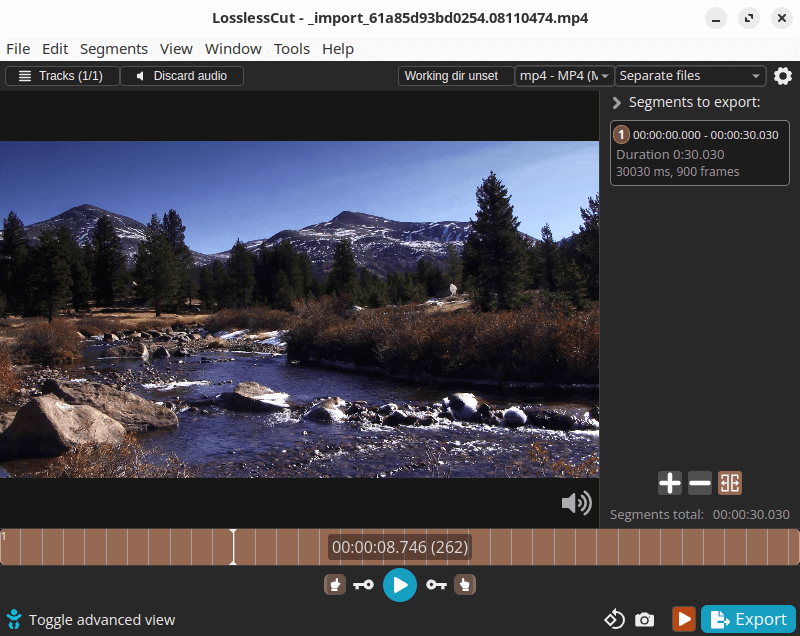
LosslessCut is written in TypeScript. Learn TypeScript with our recommended free books and free tutorials.
Return to Audio Editors | Return to Video Editors
| Popular series | |
|---|---|
| The largest compilation of the best free and open source software in the universe. Each article is supplied with a legendary ratings chart helping you to make informed decisions. | |
| Hundreds of in-depth reviews offering our unbiased and expert opinion on software. We offer helpful and impartial information. | |
| The Big List of Active Linux Distros is a large compilation of actively developed Linux distributions. | |
| Replace proprietary software with open source alternatives: Google, Microsoft, Apple, Adobe, IBM, Autodesk, Oracle, Atlassian, Corel, Cisco, Intuit, and SAS. | |
| Awesome Free Linux Games Tools showcases a series of tools that making gaming on Linux a more pleasurable experience. This is a new series. | |
| Machine Learning explores practical applications of machine learning and deep learning from a Linux perspective. We've written reviews of more than 40 self-hosted apps. All are free and open source. | |
| New to Linux? Read our Linux for Starters series. We start right at the basics and teach you everything you need to know to get started with Linux. | |
| Alternatives to popular CLI tools showcases essential tools that are modern replacements for core Linux utilities. | |
| Essential Linux system tools focuses on small, indispensable utilities, useful for system administrators as well as regular users. | |
| Linux utilities to maximise your productivity. Small, indispensable tools, useful for anyone running a Linux machine. | |
| Surveys popular streaming services from a Linux perspective: Amazon Music Unlimited, Myuzi, Spotify, Deezer, Tidal. | |
| Saving Money with Linux looks at how you can reduce your energy bills running Linux. | |
| Home computers became commonplace in the 1980s. Emulate home computers including the Commodore 64, Amiga, Atari ST, ZX81, Amstrad CPC, and ZX Spectrum. | |
| Now and Then examines how promising open source software fared over the years. It can be a bumpy ride. | |
| Linux at Home looks at a range of home activities where Linux can play its part, making the most of our time at home, keeping active and engaged. | |
| Linux Candy reveals the lighter side of Linux. Have some fun and escape from the daily drudgery. | |
| Getting Started with Docker helps you master Docker, a set of platform as a service products that delivers software in packages called containers. | |
| Best Free Android Apps. We showcase free Android apps that are definitely worth downloading. There's a strict eligibility criteria for inclusion in this series. | |
| These best free books accelerate your learning of every programming language. Learn a new language today! | |
| These free tutorials offer the perfect tonic to our free programming books series. | |
| Linux Around The World showcases usergroups that are relevant to Linux enthusiasts. Great ways to meet up with fellow enthusiasts. | |
| Stars and Stripes is an occasional series looking at the impact of Linux in the USA. | |

Nice find
The LosslessCut Flatpak is one of the essential programs that I use on Debian Stable.
My only criticism for it is that sometimes it won’t cut to the exact place you want it to.