Last Updated on May 27, 2022
Popular Linux distributions for beginners typically default to one of two desktop environments, KDE or GNOME. Both of these environments provide users with an intuitive and attractive desktop, as well as offering all the applications users love, ranging from multimedia software, games, administration programs, network tools, educational applications, utilities, artwork, web development tools and more. However, these two desktops focus more on providing users with a modern computing environment with all the bells and whistles, rather than minimising the amount of system resources they use.
For users and developers who wish to run an attractive Linux desktop on older hardware, netbooks, or mobile internet devices, neither KDE or GNOME may be a viable option, as they run too slowly on low spec machines. Fortunately, Linux offers users plenty of choice, and we do love change.
I have selected my pick of desktop environments that are excellent candidates for older hardware. They typically run well on low-spec machines, even a system with a Pentium II 266MHz CPU, a processor that is now 18 years old. All of the desktops are released under freely distributable licenses. If your Linux box feels sluggish in general use, try one of the desktops featured below. It may just save you from discarding a perfectly good machine.
| Low-Spec Hardware? Try these Desktop Environments | |
|---|---|
| LXDE | Lightweight X11 Desktop Environment |
| Xfce | Fast and lightweight, yet at the same time being attractive and easy to use |
| LXQt | Advanced, easy-to-use, and fast desktop environment based on Qt technologies |
The ultimate way to run a lightweight desktop is not to use a desktop environment at all. That way you can keep processor and memory usage as low as possible. Now, I’m not advocating users run Linux without a graphical environment at all. I do love console based software, and it’s perfectly possible to surf the web, use email, play music, and view PDFs from a console. But there are some types of software that really necessitate, or benefit greatly from, a graphical user interface.
The solution could simply be to run X with only a window manager. It’s simple to configure a Linux distribution to start without a desktop environment.
 Read our complete collection of recommended free and open source software. Our curated compilation covers all categories of software. Read our complete collection of recommended free and open source software. Our curated compilation covers all categories of software. Spotted a useful open source Linux program not covered on our site? Please let us know by completing this form. The software collection forms part of our series of informative articles for Linux enthusiasts. There are hundreds of in-depth reviews, open source alternatives to proprietary software from large corporations like Google, Microsoft, Apple, Adobe, IBM, Cisco, Oracle, and Autodesk. There are also fun things to try, hardware, free programming books and tutorials, and much more. |
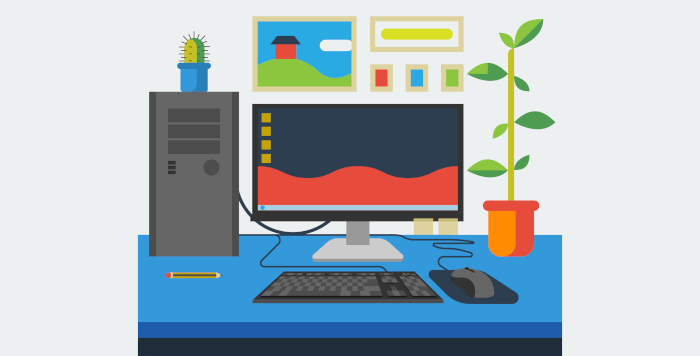
A Thin & Tiny Session for X: https://github.com/bluebat/thiny-session