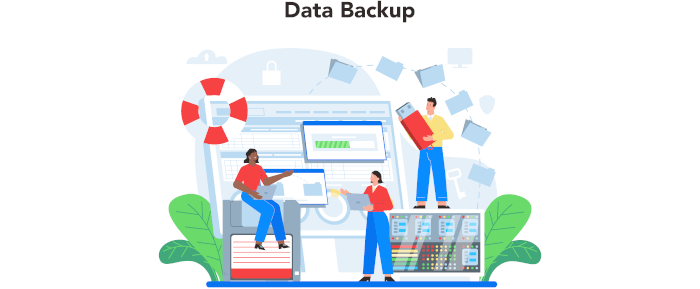Summary
luckyBackup is best characterised as software that’s simple and reliable. But it faces stiff competition from other open source software which lets you make backups with the minimum of fuss and bother. We prefer Déjà Dup, software which hides the complexity of backing up with encryption, compression, incrementally backup, and automation.
luckyBackup is good software but sadly it’s not under active development which is a shame as it offers a flexible backup solution. It’s been over 5 years since the last release, but the developer still offers support.
If your data has value to you, making regular backups is a necessity. That practice is not, in itself, sufficient to protect your data. You actually need to test the backups to make sure they actually work.
Backup software should provide multiple options for restoring your data, including restoring to its original location or a different location under your control.
Website: luckybackup.sourceforge.net
Support: Manual
Developer: Loukas Avgeriou
License: GNU General Public License v3.0
![]() This software is evaluated using Toshiba Enterprise HDDs and NAS devices from Asustor and Synology.
This software is evaluated using Toshiba Enterprise HDDs and NAS devices from Asustor and Synology.
luckyBackup is written in C++. Learn C++ with our recommended free books and free tutorials.
Pages in this article:
Page 1 – Introduction and Installation
Page 2 – In Operation
Page 3 – Summary