Lux is an open source downloader. It supports sites such as YouTube, Tumblr, Vimeo, Facebook, Twitter, Instagram, TikTok, and other sites (mostly Chinese) I’ve never used. The program is written in the Go programming language.
Lux was originally named Annie.
Installation
Installing Lux is straightforward. You’ll need FFmpeg on your system, which is probably already present.
We tested Lux on Ubuntu 23.10. It’s just a single command to install the software.
$ go install github.com/iawia002/lux@latest
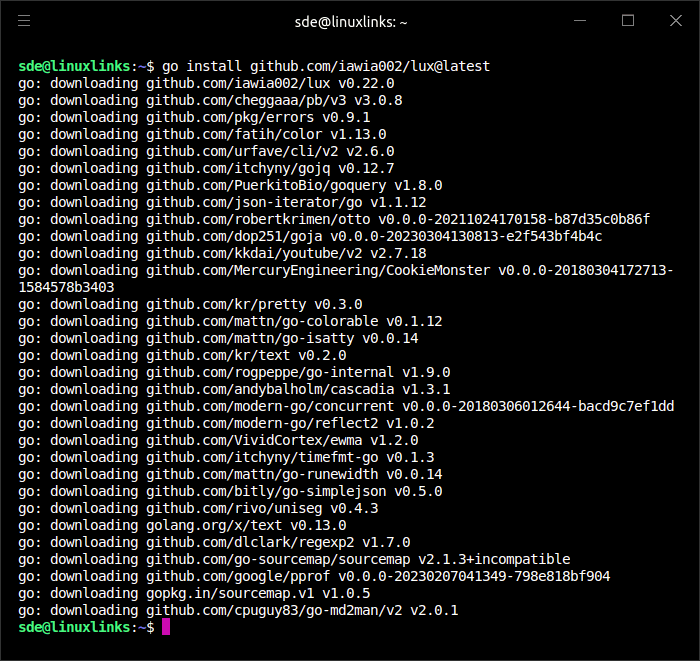
This command generates a lux binary file in ~/go/bin
The only step left is to (optionally) move the lux executable to a directory on your PATH such as /usr/local/bin:
$ sudo mv ~/go/bin/lux /usr/local/bin
Alternatively we can add ~/go/bin to our PATH.
The variable $PATH is set by your shell every time it launches, but you can set it so that it always includes your new path with every new shell you open. The exact way to do this depends on which shell you’re running.
For the bash shell we follow these steps:
- Open the .bashrc file in our home directory (~/.bashrc) in a text editor.
- Add export PATH=”$PATH:~/go/bin”to the last line of the file.
- Save the .bashrc file.
- Restart the terminal (or run the command
source .bashrc).
Lux is cross-platform software. The project provides binaries for Linux (32-bit, 64-bit x86 as well as ARM), FreeBSD, NetBSD, OpenBSD, macOS, and Windows.
Next page: Page 2 – In Operation and Summary
Pages in this article:
Page 1 – Introduction and Installation
Page 2 – In Operation and Summary

