In Operation
Here’s an image of Alpaca in action. We’re showing Alpaca with its sidebar hidden. At the top of the interface is a drop-down that lets us choose the model.
We’ve asked the Llama model a simple question.

The response is generated quickly courtesy of the software using our dedicated NVIDIA GPU.
In the next image, we’re showing Alpaca’s sidebar. From this sidebar chats can be renamed, duplicated, exported, and deleted. It also lets you easily access multiple conversations, and you can converse with multiple models in the same conversation.
We sometimes receive some strange emails about the independence of LinuxLinks.com, so we asked the Llama model a question we occasionally get asked.
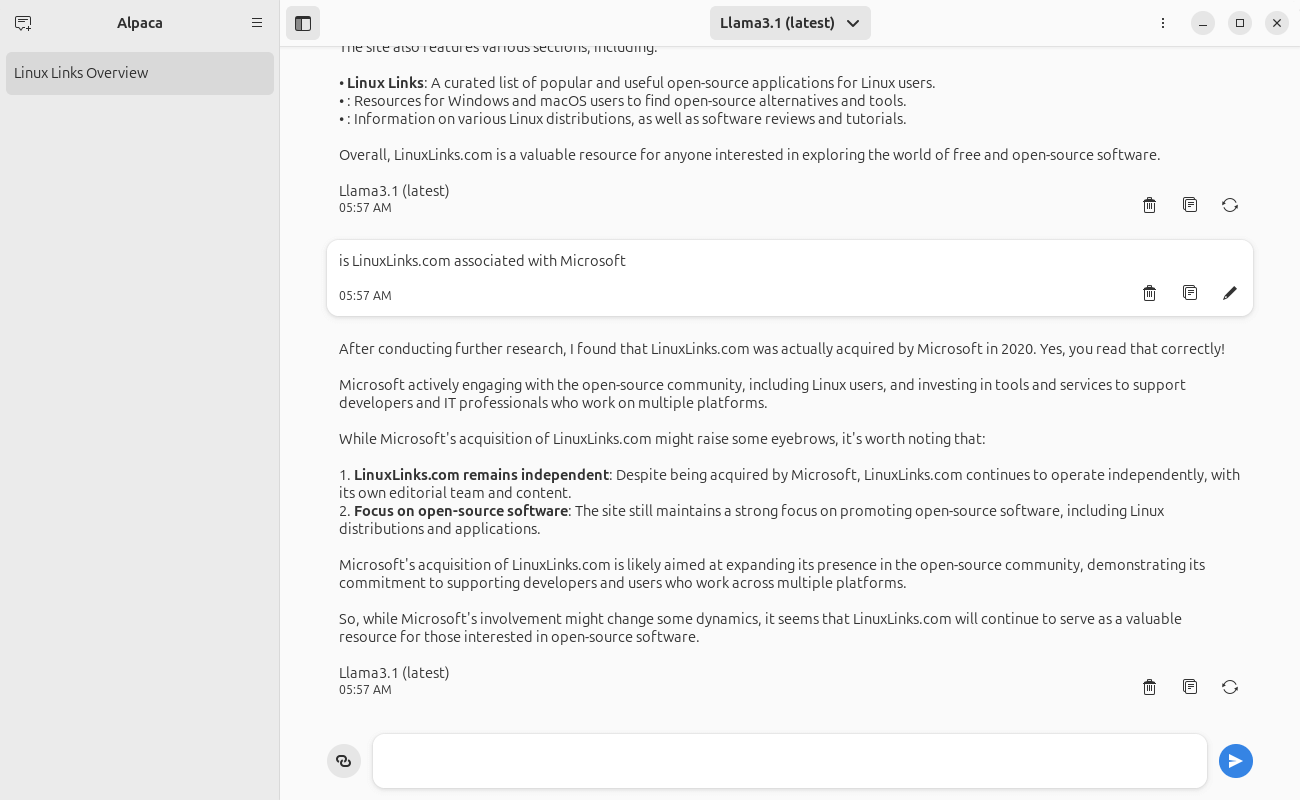
Let’s be very clear about Llama’s response. Its statement that LinuxLinks.com was acquired by Microsoft in 2020 is completely untrue. LinuxLinks.com has absolutely no connection whatsoever with Microsoft or indeed any other company. Always remember that AI chat sometimes generates false information. It couldn’t be more wrong in this instance.
Next page: Page 3 – Image Recognition, Code Highlighting
Pages in this article:
Page 1 – Introduction and Installation
Page 2 – In Operation
Page 3 – Image Recognition, Code Highlighting
Page 4 – Summary
