Our Machine Learning in Linux series focuses on apps that make it easy to experiment with machine learning.
Bavarder is a GTK4/libadwaita based app that offers an easy way to experiment with ChatGPT. Given that a flatpak is available for Bavarder, it’s an obvious candidate for us to investigate.
Bavarder is free and open source software.
Installation
Issue the command:
$ flatpak install flathub io.github.Bavarder.Bavarder
In Operation
Bavarder lets you ask ChatGPT a question and receive an ‘intelligent’ reply. You can then copy the response to the clipboard for pasting elsewhere.
Here’s the app in action. Type your message in the top half, and you’ll receive the response in the bottom half. It’s really simple to use.
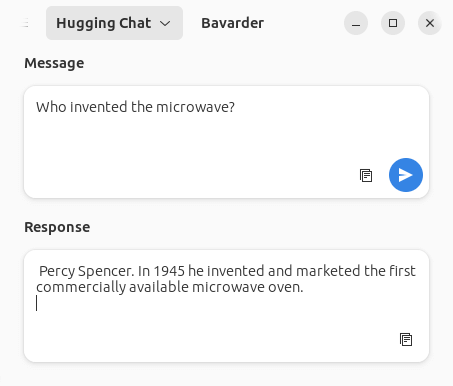

By default, 4 providers are activated:
- BAI Chat – a GPT-3.5 / ChatGPT API
- Cat GPT
- Hugging Face – this is the default provider that Bavarder uses.
- OpenAI GPT 3.5 Turbo – you’ll need an API key for this provider.
But delve into the Preferences and you’ll see a myriad of other providers that can be activated including Alpaca-LoRA (a 7B-parameter LLaMA model finetuned to follow instructions), GPT 2 Large, GP2 XL, and OpenAI GPT 4.
There’s no way to strike up a conversation using Bavarder, it’s literally ask a question and receive a quick-fire response.
Summary
Bavarder wraps up a variety of providers in a simple but very easy-to-use graphical interface. If you want to experiment with ChatGPT without any fuss or bother, give it a spin.
Website: bavarder.codeberg.page
Support: GitHub Code Repository
Developer: 0xMRTT
License: GNU General Public License v3.0
![]() For other useful open source apps that use machine learning/deep learning, we’ve compiled this roundup.
For other useful open source apps that use machine learning/deep learning, we’ve compiled this roundup.
Bavarder is written in Python. Learn Python with our recommended free books and free tutorials.
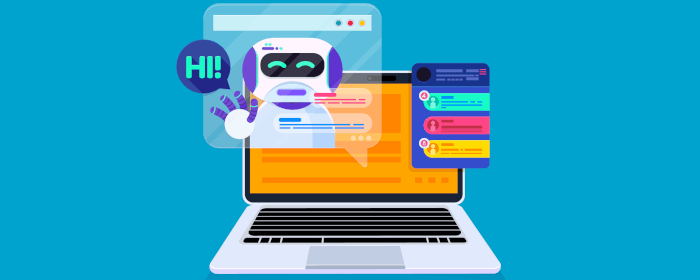
Basic app but not bad