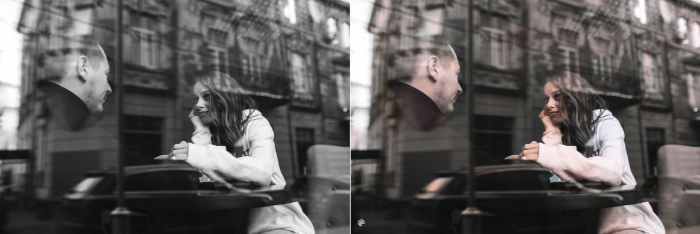Last Updated on May 5, 2023
DeOldify is a modern way to colorize black and white images using deep learning technology. The software provides pre-trained weights which allows you to colorize images and video without needing to train your own models.
Our Machine Learning in Linux series focuses on apps that make it easy to experiment with machine learning. This article is a bit different. We wouldn’t describe DeOoldify as an app. But it’s a very interesting project and bills itself as the easiest way to colorize images.
DeOldify is published under an open source license.
Installation
First clone the project’s GitHub repository.
$ git clone https://github.com/jantic/DeOldify
Change into the newly created environment.
$ cd DeOldify
Using conda, create a virtual environment (to avoid polluting your system) with the command. You’ll need Anaconda or miniconda installed (for the conda command).
$ conda env create -f environment.yml
At the end of the installation, you’ll see output like:
Successfully built pathtools
Installing collected packages: pathtools, brotli, appdirs, websockets, smmap, setproctitle, sentry-sdk, pycryptodomex, opencv-python, mutagen, ffmpeg-python, docker-pycreds, yt-dlp, gitdb, GitPython, wandb
Successfully installed GitPython-3.1.31 appdirs-1.4.4 brotli-1.0.9 docker-pycreds-0.4.0 ffmpeg-python-0.2.0 gitdb-4.0.10 mutagen-1.46.0 opencv-python-4.7.0.72 pathtools-0.1.2 pycryptodomex-3.17 sentry-sdk-1.18.0 setproctitle-1.3.2 smmap-5.0.0 wandb-0.14.0 websockets-10.4 yt-dlp-2023.3.4
Unless you’re going to train your own models, you’ll need to download one or more of the pre-trained models available. The models (Completed Generator Weights) are available from the project’s GitHub. Copy the modules to the DeOldify/models directory.
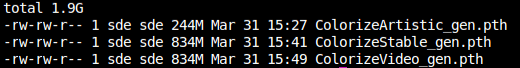
Start the virtual environment with the command:
$ source activate deoldify
Next page: Page 2 – In Operation and Summary
Pages in this article:
Page 1 – Introduction and Installation
Page 2 – In Operation and Summary