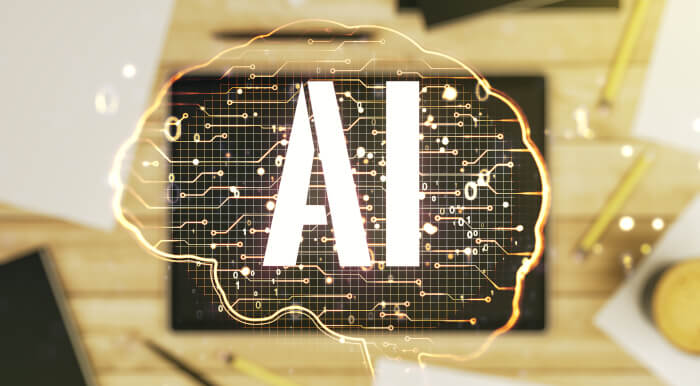With the availability of huge amounts of data for research and powerful machines to run your code on with distributed cloud computing and parallelism across GPU cores, Deep Learning has helped to create self-driving cars, intelligent voice assistants, pioneer medical advancements, machine translation, and much more. Deep Learning has become an indispensable tool for countless industries.
This series looks at highly promising machine learning and deep learning software for Linux.
Reor is a private AI personal knowledge management tool. Think of it as a notes program on steroids. Each note is saved as a Markdown file to a “vault” directory on your machine.
Installation
We tested Reor with the Ubuntu 24.04 LTS and Manjaro distributions. Manjaro is an Arch-based distro.
There’s an AppImage available which makes installation straightforward whatever Linux distribution you use. AppImage is a universal software format for distributing portable software on Linux without needing superuser permissions to install the application. AppImage doesn’t really install software. It’s a compressed image with all the dependencies and libraries needed to run the desired software.
We’ll use wget to download the AppImage.
$ wget https://github.com/reorproject/reor/releases/download/v0.2.21/Reor_0.2.21.AppImage
As the project is providing regular new releases, you’ll need to use the current version number in the line above.
Make the file executable with the command:
$ chmod u+x Reor_0.2.21.AppImage
Alternatively, you can make your own AppImage. Follow these commands:
You’ll need npm and nodejs on your system. In Ubuntu, they are installed with the command:
$ sudo apt install npm nodejs
Then clone the project’s GitHub repository:
$ git clone https://github.com/reorproject/reor.git
Change into the newly created directory:
$ cd reor
Install the program’s dependencies with the command:
$ npm install
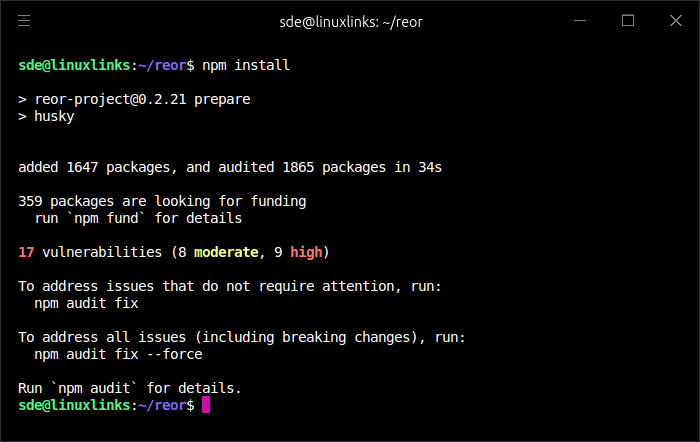
Build the program:
$ npm run build
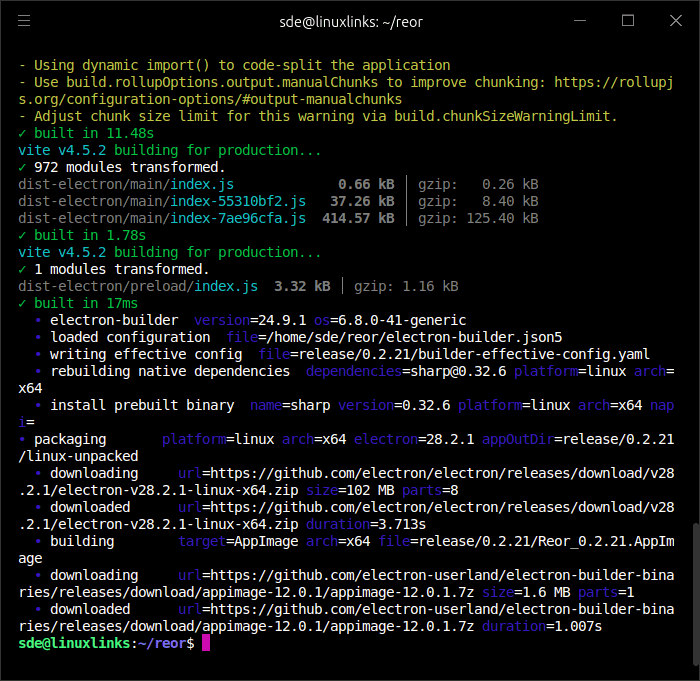
The AppImage is stored at ~/reor/release/0.2.21
Trying to run the AppImage on Ubuntu promoted an error “The SUID sandbox helper binary was found, but is not configured correctly”. The simplest solution is to run the app with the --no sandbox argument.
{{{We could also solve the issue by making the chrome-sandbox file owned root and with mode 4755. Alternatively, another solution is enable unprivileged access to CLONE_NEWUSER in your kernel $ sysctl kernel.unprivileged_userns_clone=1}}}
This may be an issue with our test machine. We didn’t experience this issue testing the software under Manjaro.
Reor is cross-platform software. Besides Linux, the software runs on macOS and Windows.
Next page: Page 2 – In Operation
Pages in this article:
Page 1 – Introduction and Installation
Page 2 – In Operation
Page 3 – Summary