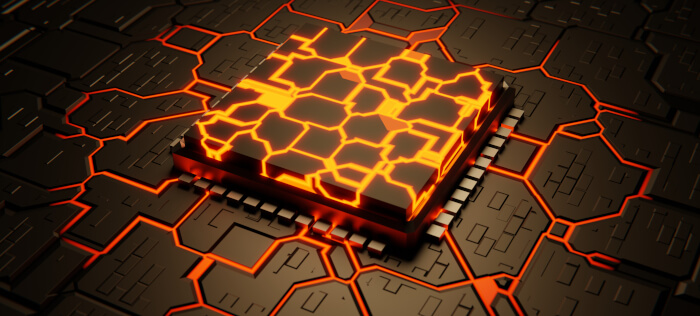![]() Our Machine Learning in Linux series focuses on apps that make it easy to experiment with machine learning. All the apps covered in the series can be self-hosted.
Our Machine Learning in Linux series focuses on apps that make it easy to experiment with machine learning. All the apps covered in the series can be self-hosted.
Large Languages Models trained on massive amount of text can perform new tasks from textual instructions. They can generate creative text, solve maths problems, answer reading comprehension questions, and much more.
Perplexity is an AI search engine designed to help you discover information. Ask any question, and it searches the internet to give you an accessible, conversational, and verifiable answer. What’s good about Perplexity is that it always cites sources of its information.
Simplexity is a simple desktop app that accesses Perplexity. It’s free and open source software.
Installation
We evaluated Simplexity using Manjaro, an Arch-based distro, as well as the ubiquitous Ubuntu 24.10 distro.
With Manjaro, we installed the software using Pamac (Manjaro’s front-end installation tool). There’s a Flatpak available which makes installation trivial.
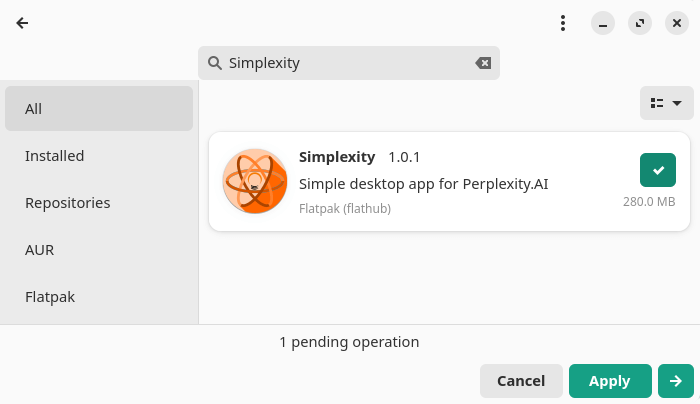
With Ubuntu, we could have installed the Flatpak, but chose to use the project’s AppImage. That’s a universal software format for distributing portable software on Linux without needing superuser permissions to install the application. AppImage doesn’t really install software. It’s a compressed image with all the dependencies and libraries needed to run the desired software.
The software is cross-platform. The developer provides binaries for macOS and Windows.
In Operation
Here’s an image of Simplexity in action. We asked it a simple question about our site.
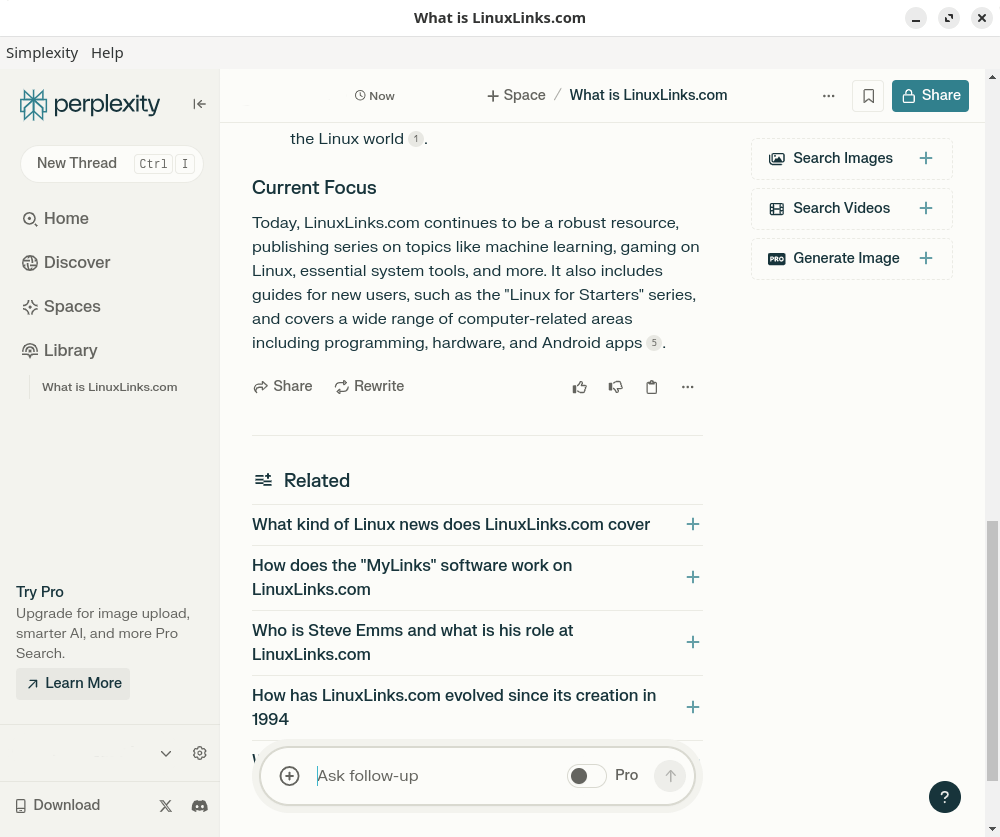
While the information is not entirely accurate, that’s not the fault of Simplexity.
Summary
Simplexity has quite a few things in its favour. It’s very easy to install, it offers a simple interface, and doesn’t try to do anything untoward behind the scenes. It offers a persistent window state which makes it easier to fit in with your workflow. And most importantly it lives up to being a really simple way of accessing Perplexity.
The app only saw its first official release 2 weeks ago. We look forward to seeing how the project develops.
If Simplexity doesn’t float your boat, we’ve previously evaluated a desktop client that also offers easy access Perplexity. GodMode, an AI chat browser, offers instant access to the full webapps of ChatGPT, Bard, Claude 2, Perplexity, Bing, Quora Poe and other AI services. Simplexity is much more simple as it only offers access to Perplexity.
Simplexity has no connection with the Perplexity AI project as it’s an independent attempt to offer a desktop client.
Website: github.com/Wiselabs/simplexity
Support:
Developer: Wiselabs Software Ltd
License: BSD 3-Clause “New” or “Revised” License
![]() For other useful open source apps that use machine learning/deep learning, we’ve compiled this roundup.
For other useful open source apps that use machine learning/deep learning, we’ve compiled this roundup.
Simplexity is written in JavaScript. Learn JavaScript with our recommended free books and free tutorials.