In Operation
Here’s a very short video showing Terminal GPT running with its normal interactive mode where we ask the bot a couple of basic questions.
Its responses to the two questions are good.
This tiny video was created using GPU Screen Recorder on an Intel NUC 13 Pro Mini PC.
The software lets you generate and execute shell commands, generate code, and there’s a multi-line interactive mode too. We can instruct the software to give responses as a block of text, or without loading animation. Here’s an example coding query.
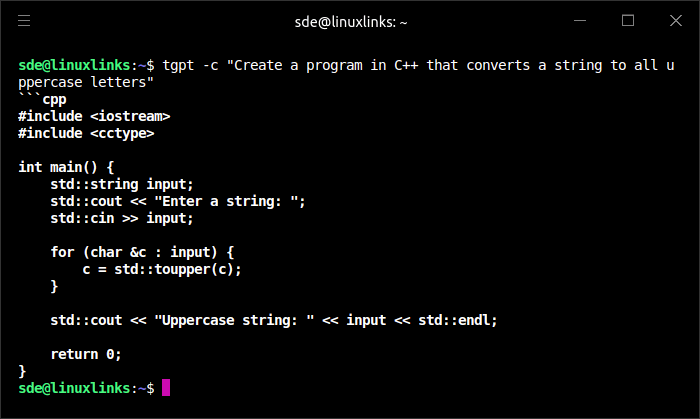
Summary
Terminal GPT is probably the quickest way you can experiment on your local machine with ChatGPT. You’re limited to text generation, as there’s currently no way to generate images. The developer doesn’t want to need API keys.
As the software generates responses with ChatGPT 3.5, responses are based on information available up to September 2021. There’s no access to any real-time data.
Website: github.com/aandrew-me/tgpt
Support:
Developer: Andrew
License: GNU General Public License v3.0
![]() For other useful open source apps that use machine learning/deep learning, we’ve compiled this roundup.
For other useful open source apps that use machine learning/deep learning, we’ve compiled this roundup.
Terminal GPT is written in Go. Learn Go with our recommended free books and free tutorials.
Pages in this article:
Page 1 – Introduction and Installation
Page 2 – In Operation and Summary
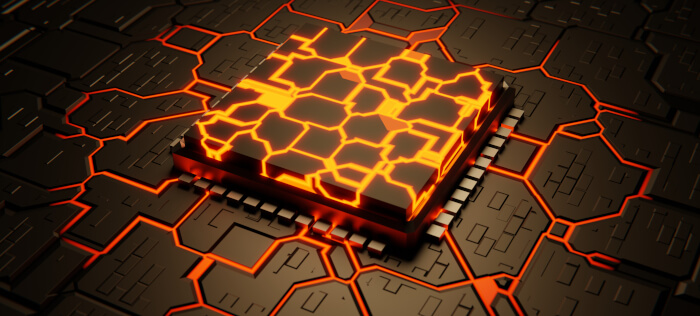
Thank you for this write-up. This was amazing. I just spent about an hour playing around with this. I really love that it’s command line driven vs through a web browser.
I don’t know… but it feels so much more intimate and high-tech at the same time. I have immediate access to GPT now via my first love – the command line. It honestly feels like this is what the command line should have always been.
The install instructions were flawless. The examples (-i = interactive / -c = command shell) covered all the most important and powerful features right away – so I went straight into serious testing mode:-)
Thank you and i like it very much.
i love just you and your work brother
Omg , it is amazing bro, appreciate