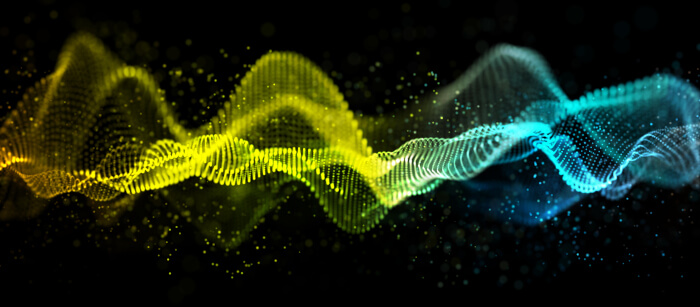With the availability of huge amounts of data for research and powerful machines to run your code on with distributed cloud computing and parallelism across GPU cores, Deep Learning has helped to create self-driving cars, intelligent voice assistants, pioneer medical advancements, machine translation, and much more. Deep Learning has become an indispensable tool for countless industries.
Ultimate Vocal Remover is a GUI that lets you isolate stems from music. It offers convenient access to a wide range of different models.
Installation
On a vanilla Ubuntu 22.10 system, you’ll need to install these packages:
$ sudo apt install ffmpeg
$ sudo apt install python3-pip
$ sudo apt-get -y install python3-tk
There are a few ways we’d recommend you install the requirements that avoid polluting your system. We recommend either using Anaconda or Docker; probably Anaconda is the easiest particularly if you’re not experienced with Docker.
Download and install Anaconda using wget.
$ wget https://repo.anaconda.com/archive/Anaconda3-2022.10-Linux-x86_64.sh
Run the shell script:
$ bash Anaconda3-2022.10-Linux-x86_64.sh
You’ll be asked to accept Anaconda’s license and whether to initialize Anaconda3 by running conda init. For changes to take effect, close and re-open your current shell.
Now download the project’s GitHub directory and change into the newly created directory.
$ git clone https://github.com/Anjok07/ultimatevocalremovergui
$ cd ultimatevocalremovergui
Create a conda environment, and activate it.
$ conda create --name uvr
$ conda activate uvr
Now install the requirements within this conda environment.
$ python3 -m pip install -r requirements.txt
Here are the packages installed:
Successfully installed Cython-0.29.33 Dora-0.0.3 Pillow-9.3.0 PySoundFile-0.9.0.post1 PyYAML-6.0 altgraph-0.17.3 antlr4-python3-runtime-4.9.3 appdirs-1.4.4 audioread-3.0.0 cffi-1.15.1 coloredlogs-15.0.1 cryptography-3.4.6 decorator-5.1.1 diffq-0.2.3 flatbuffers-23.1.21 humanfriendly-10.0 joblib-1.2.0 julius-0.2.7 kthread-0.2.3 librosa-0.9.2 mpmath-1.2.1 natsort-8.2.0 numpy-1.23.4 omegaconf-2.2.3 onnx-1.13.0 onnxruntime-1.13.1 opencv-python-4.6.0.66 pandas-1.5.3 pip-22.2.2 playsound-1.3.0 pooch-1.6.0 psutil-5.9.4 pycparser-2.21 pydub-0.25.1 pyglet-1.5.23 pyperclip-1.8.2 pyrubberband-0.3.0 resampy-0.2.2 samplerate-0.1.0 scikit-learn-1.2.1 scipy-1.9.3 screeninfo-0.8.1 sklearn-0.0.post1 soundfile-0.11.0 soundstretch-1.2 sympy-1.11.1 threadpoolctl-3.1.0 urllib3-1.26.12 wget-3.2
Next page: Page 2 – In Operation and Summary
Pages in this article:
Page 1 – Introduction and Installation
Page 2 – In Operation and Summary