Last Updated on January 6, 2023
In Operation
Mark Text is a realtime preview editor for Markdown with various markdown extensions. You can simply write and edit text and Mark Text hides all unnecessary syntax elements. When you first start Mark Text an empty editor window is shown.
Press @ and you’ll get an overlay with available text elements: Different types of basic blocks, headers, advanced blocks (including tables, HTML, code ), list blocks, and diagrams (choose from Vega Chart, Flow Chart, Sequence Diagram, and Mermaid).
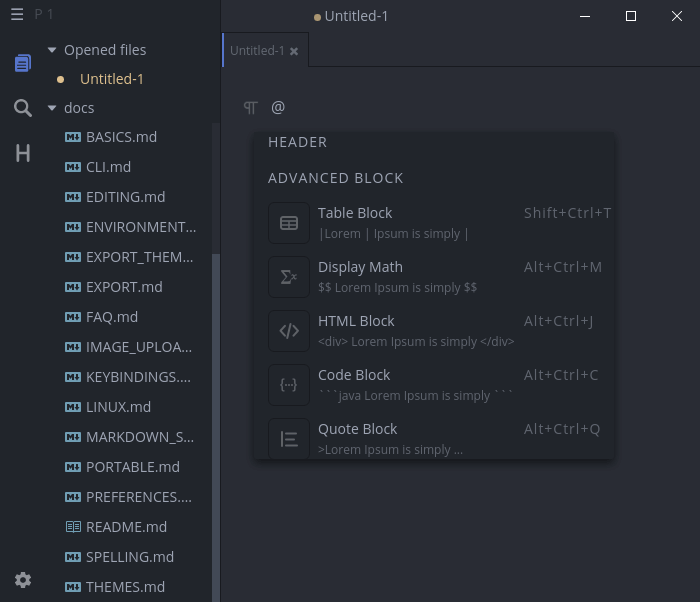
The program offers realtime preview (WYSIWYG) and a clean and simple interface to get a distraction-free writing experience. Choose from 3 different editing modes: Source Code Mode, Typewriter Mode, and Focus Mode. You can add a sidebar which adds a filesystem explorer, find, and table of contents. There’s support for tabs too.
The program supports CommonMark Spec, GitHub Flavored Markdown Spec and selective support Pandoc markdown. It also handles Markdown extensions such as math expressions (KaTeX), front matter and emojis. There’s also syntax highlighting for all popular programming languages.
You can paste images directly from the clipboard. There’s also the ability to export your Markdown documents to HTML and PDF.
One of Mark Text’s experimental features is its ability to automatically check your text for misspelled words as you type and suggest corrections. By default, this feature is not enabled. From the menu, access File / Preferences / Settings and you can enable spell checking. Mark Text can try to automatically detect the language while typing and currently supports over 160 languages with the aid of Compact Language Detector. You can add words to the dictionary, and there’s the option not to underline misspelled words.
There’s 6 themes available. Choose from: Cadmium Light, Dark, Graphite Light, Material Dark, One Dark, and Ulysses Light.
Pages in this article:
Page 1 – Introduction / Installation
Page 2 – In Operation
Page 3 – Summary
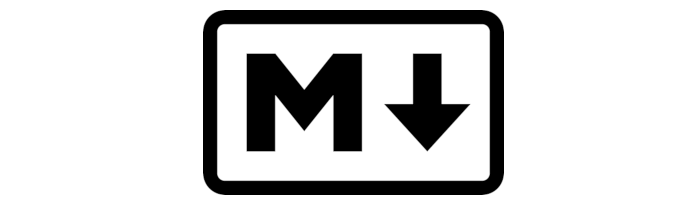
Tried it.
Very poorly optimized (at least for Windows), only one file open and already at 1GB of ram!
That’s mostly a consequence of using Electron, nothing to do with the platform. The review notes that the program is a memory hog. For many users, this really isn’t a problem.
Yessir, Electron is a massive memory hog. It’s a shame there’s so much bloat around.