matrix-commander is a simple but convenient CLI-based Matrix client app for sending and receiving.
This simple Matrix client allows you to send and receive messages and files, verify other devices, and interact with your Matrix account or other Matrix users in many ways. You use it from the terminal (CLI) or integrate it into other simple Python programs.
This is free and open source software.
Features include:
- Simplicity.
- Small footprint, small application (only around 250K).
- Uses nio-template.
- End-to-end encryption.
- Storage for End-to-end encryption.
- Storage of credentials.
- Supports access token instead of password.
- Supports SSO (Single Sign-On).
- Sending messages.
- Sending notices.
- Sending formatted messages.
- Sending MarkDown messages.
- Message splitting before sending.
- Sending Code-formatted messages.
- Sending emojis in messages via shorthand.
- Sending to one room.
- Sending to multiple rooms.
- Sending image files (photos, etc).
- Sending of media files (music, videos, etc).
- Sending of arbitrary files (PDF, xls, doc, txt, etc).
- Sending events such as emoji reactions, or replies as threads.
- Using events to edit sent messages
- Supports creating private DM rooms.
- Supports DM (direct messaging), sending DMs, listening for DMs.
- Listing of joined rooms.
- Listing of members of given room(s).
- Receiving messages forever.
- Receiving messages once.
- Receiving last messages.
- Receiving or skipping its own messages.
- Receiving and downloading media files.
- including automatic decryption.
- Creating new rooms.
- Joining rooms.
- Leaving rooms.
- Forgetting rooms.
- Inviting other users to rooms.
- Banning from rooms.
- Unbanning from rooms.
- Kicking from rooms.
- Accepting room invites.
- Supports renaming of device.
- Supports getting and setting display name.
- Supports getting and setting presence.
- Uploading, downloading, and deleting to/from resource depository.
- Listing your devices.
- Listing discovery info.
- Listing available login methods supported by server.
- Supports skipping SSL verification to use HTTP instead of HTTPS.
- Supports providing local SSL certificate files.
- Supports notification via OS of received messages.
- Supports periodic execution via crontab.
- Supports room aliases.
- Supports multiple output formats like text (for human consumption) and json (for machine consumption and further processing).
- Provides PID files.
- Logging (at various levels).
- In-source documentation.
- Can be run as a service.
- Smart tab completion for shells like bash.
- TUI tool for building commands (matrix-commander-tui).
- More than 90 options.
Website: github.com/8go/matrix-commander
Support:
Developer: 8go
License: GNU General Public License v3.0
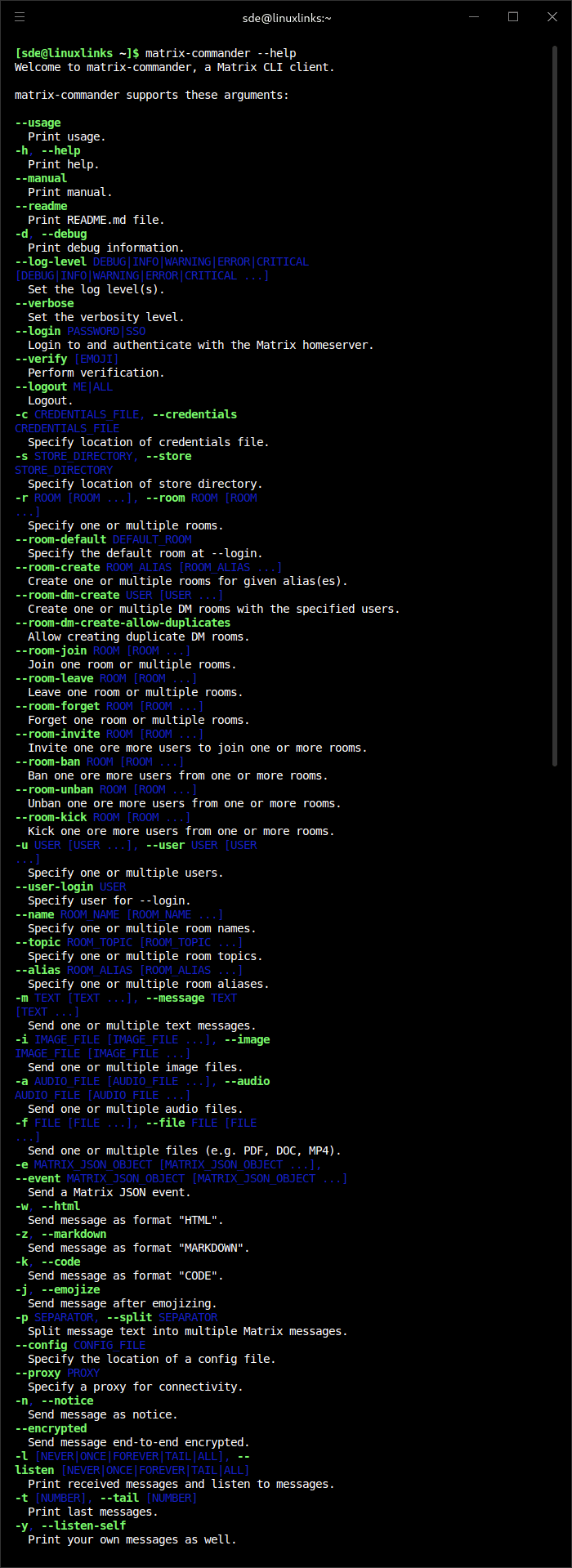
matrix-commander is written in Python. Learn Python with our recommended free books and free tutorials.
Return to Terminal-Based Matrix Clients
| Popular series | |
|---|---|
| The largest compilation of the best free and open source software in the universe. Each article is supplied with a legendary ratings chart helping you to make informed decisions. | |
| Hundreds of in-depth reviews offering our unbiased and expert opinion on software. We offer helpful and impartial information. | |
| The Big List of Active Linux Distros is a large compilation of actively developed Linux distributions. | |
| Replace proprietary software with open source alternatives: Google, Microsoft, Apple, Adobe, IBM, Autodesk, Oracle, Atlassian, Corel, Cisco, Intuit, and SAS. | |
| Awesome Free Linux Games Tools showcases a series of tools that making gaming on Linux a more pleasurable experience. This is a new series. | |
| Machine Learning explores practical applications of machine learning and deep learning from a Linux perspective. We've written reviews of more than 40 self-hosted apps. All are free and open source. | |
| New to Linux? Read our Linux for Starters series. We start right at the basics and teach you everything you need to know to get started with Linux. | |
| Alternatives to popular CLI tools showcases essential tools that are modern replacements for core Linux utilities. | |
| Essential Linux system tools focuses on small, indispensable utilities, useful for system administrators as well as regular users. | |
| Linux utilities to maximise your productivity. Small, indispensable tools, useful for anyone running a Linux machine. | |
| Surveys popular streaming services from a Linux perspective: Amazon Music Unlimited, Myuzi, Spotify, Deezer, Tidal. | |
| Saving Money with Linux looks at how you can reduce your energy bills running Linux. | |
| Home computers became commonplace in the 1980s. Emulate home computers including the Commodore 64, Amiga, Atari ST, ZX81, Amstrad CPC, and ZX Spectrum. | |
| Now and Then examines how promising open source software fared over the years. It can be a bumpy ride. | |
| Linux at Home looks at a range of home activities where Linux can play its part, making the most of our time at home, keeping active and engaged. | |
| Linux Candy reveals the lighter side of Linux. Have some fun and escape from the daily drudgery. | |
| Getting Started with Docker helps you master Docker, a set of platform as a service products that delivers software in packages called containers. | |
| Best Free Android Apps. We showcase free Android apps that are definitely worth downloading. There's a strict eligibility criteria for inclusion in this series. | |
| These best free books accelerate your learning of every programming language. Learn a new language today! | |
| These free tutorials offer the perfect tonic to our free programming books series. | |
| Linux Around The World showcases usergroups that are relevant to Linux enthusiasts. Great ways to meet up with fellow enthusiasts. | |
| Stars and Stripes is an occasional series looking at the impact of Linux in the USA. | |
