In Operation
To download a video, enter the URL in the Enter URL: field and click the Download button.
Here’s a download in progress.
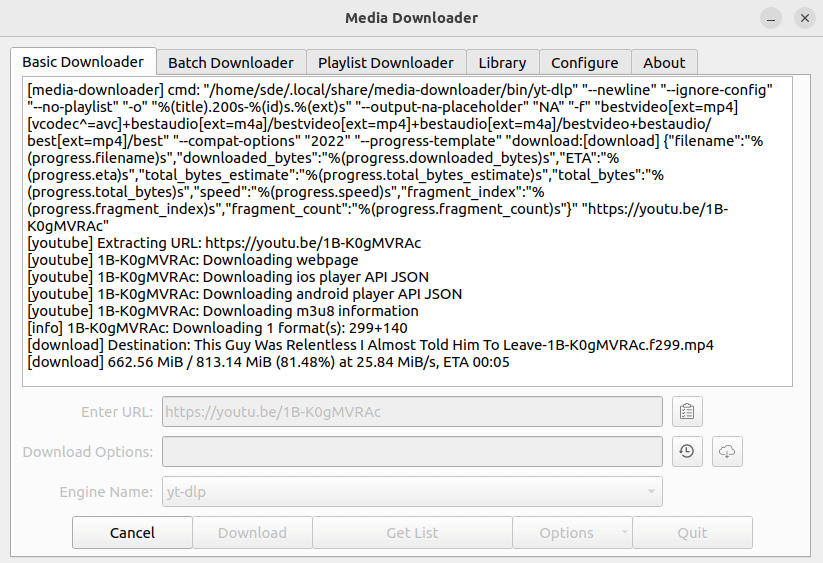
The Get List button lets you choose from a list of preset options that can be used to download media if they are provided in multiple formats. For example, if we want to download the 1280×720 resolution in webm format, we enter 34 in the Download Options: field.
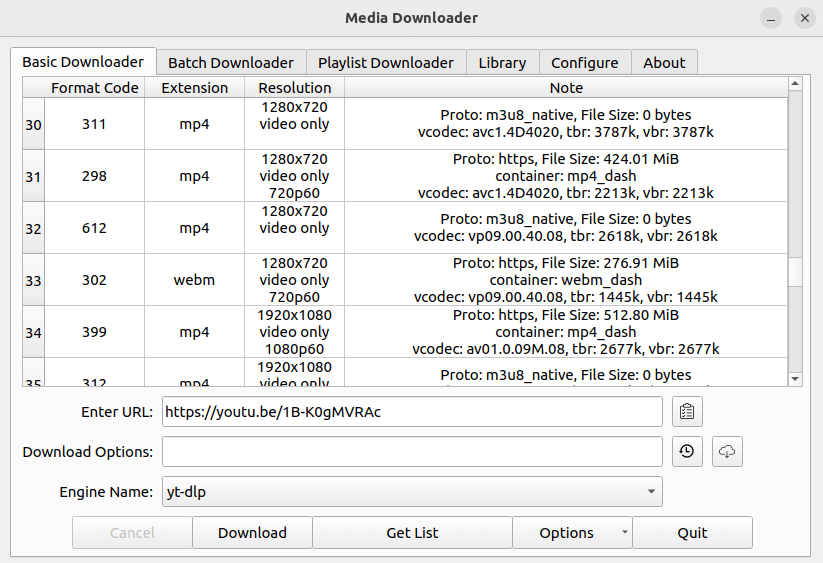
What else does the program offer?
- Support for parallel downloads. By default, the maximum number of concurrent downloads is 4, but this can be changed in the Configure tab. Note, using a high number of concurrent downloads can cause issues.
- Batch downloads by entering individual links or read them from a local file.
- Download a playlist from websites that supports them like YouTube.
- Manage links to playlists to easily monitor their activities (subscriptions).
- Add subscriptions.
- Proxy support.
- Auto-downloads updates.
- Theme support – choose from Normal, Dark, or Pure Dark. You can also add your own theme.
- Internationalization support.
Next page: Page 3 – Extensions
Pages in this article:
Page 1 – Introduction and Installation
Page 2 – In Operation
Page 3 – Extensions
Page 4 – Summary
