Extensions
There are some useful extensions available which extend the program’s functionality.
To add an extension, choose the Configure tab. From the General Options sub-tab, click “Add a Plugin” button.
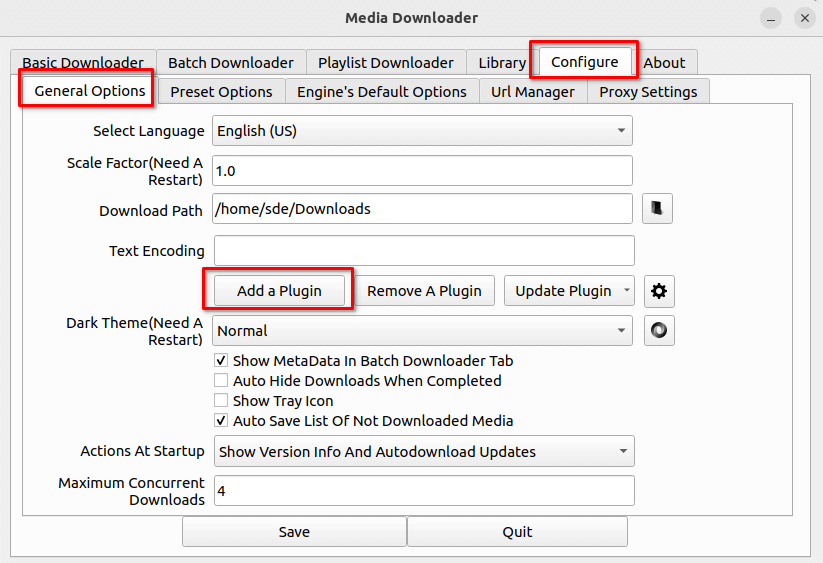
When you click that button, you are prompted to select an engine file (this is a JSON file). You’ll need to download the specific JSON file by looking at the project’s Wiki page at https://github.com/mhogomchungu/media-downloader/wiki/Extensions. Downloading the JSON files isn’t integrated into the GUI which is a shame.
After selecting this engine file, the interface changes to the Basic Downloader tab, and downloads the plugin. In the example below, that’s gallery-dl, which lets you download media from Instagram.
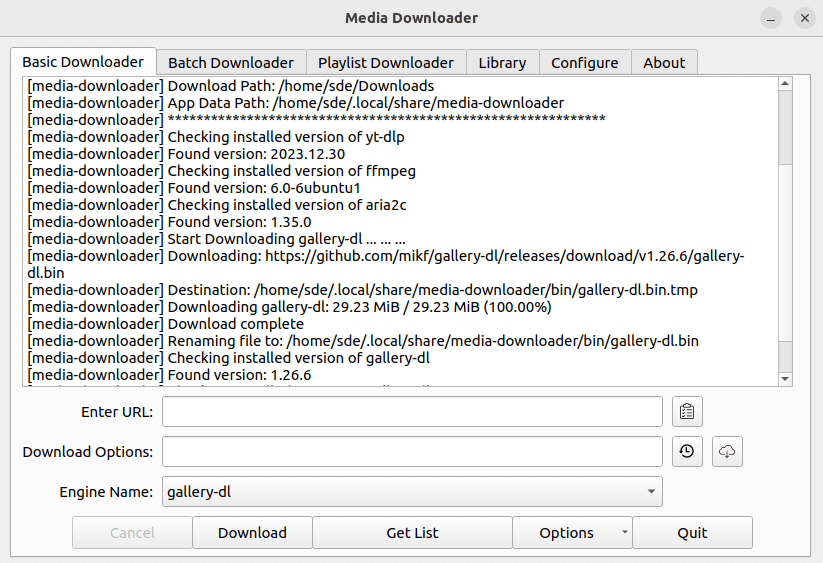
Other extensions that are available:
- Safari books – download media from O’Reilly.
- yt-dlp-aria2c – extension customized to use aria2c as a downloader.
- wget – download regular files from the web.
- aria2c – another tool to download regular files from the web.
- yt-dlp-ffmpeg – download media from youtube and other supported sites.
- lux – download media from youtube and other supported sites.
- you-get – download media contents (videos, audios, images) from the web.
- svtplay-dl – another way of downloading media.
Pages in this article:
Page 1 – Introduction and Installation
Page 2 – In Operation
Page 3 – Extensions
Page 4 – Summary
