Mednafen is a portable, utilizing OpenGL and SDL, argument (command-line)-driven multi-system emulator with many advanced features.
It emulates:
- Atari Lynx.
- Neo Geo Pocket (Color).
- WonderSwan.
- GameBoy (Color).
- GameBoy Advance.
- Nintendo Entertainment System.
- Super Nintendo Entertainment System/Super Famicom.
- Virtual Boy.
- PC Engine/TurboGrafx 16 (CD).
- SuperGrafx.
- PC-FX.
- Sega Game Gear.
- Sega Genesis/Megadrive.
- Sega Master System.
- Sega Saturn (experimental, x86_64 only).
- Sony PlayStation.
Save states are supported, as is real-time game rewinding. Screen snapshots may be taken at the press of a button, and are saved in the popular PNG file format.
Due to the threaded model of emulation used in Mednafen, and limitations of SDL, a joystick is preferred over a keyboard to play games, as the joystick will have slightly less latency, although the latency differences may not be perceptible to most people.
Features include:
- Double-buffered video, enabled by default.
- Multi-threaded video blitting, allowing for a kind of software triple-buffering, and improving performance on SMP systems.
- Joystick support.
- Extremely versatile input configuration system; assign multiple physical buttons to a virtual button or action.
- Full-screen modes.
- Save states.
- Real-time game rewinding, up to 10 seconds.
- Remap hotkey functions and virtual system inputs to a keyboard, a joystick, or both simultaneously.
- Screen snapshots, saved in PNG format.
- Loading games from gzip and (pk)zip compressed archives.
Website: mednafen.github.io
Support: Documentation
Developer: bugzoom
License: GNU General Public License v2.0
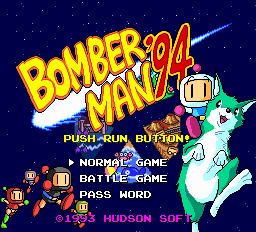
Mednafen is written in C++. Learn C++ with our recommended free books and free tutorials.
Return to Video Console Game Emulators | Return to SNES Emulators
| Popular series | |
|---|---|
| The largest compilation of the best free and open source software in the universe. Each article is supplied with a legendary ratings chart helping you to make informed decisions. | |
| Hundreds of in-depth reviews offering our unbiased and expert opinion on software. We offer helpful and impartial information. | |
| The Big List of Active Linux Distros is a large compilation of actively developed Linux distributions. | |
| Replace proprietary software with open source alternatives: Google, Microsoft, Apple, Adobe, IBM, Autodesk, Oracle, Atlassian, Corel, Cisco, Intuit, and SAS. | |
| Awesome Free Linux Games Tools showcases a series of tools that making gaming on Linux a more pleasurable experience. This is a new series. | |
| Machine Learning explores practical applications of machine learning and deep learning from a Linux perspective. We've written reviews of more than 40 self-hosted apps. All are free and open source. | |
| New to Linux? Read our Linux for Starters series. We start right at the basics and teach you everything you need to know to get started with Linux. | |
| Alternatives to popular CLI tools showcases essential tools that are modern replacements for core Linux utilities. | |
| Essential Linux system tools focuses on small, indispensable utilities, useful for system administrators as well as regular users. | |
| Linux utilities to maximise your productivity. Small, indispensable tools, useful for anyone running a Linux machine. | |
| Surveys popular streaming services from a Linux perspective: Amazon Music Unlimited, Myuzi, Spotify, Deezer, Tidal. | |
| Saving Money with Linux looks at how you can reduce your energy bills running Linux. | |
| Home computers became commonplace in the 1980s. Emulate home computers including the Commodore 64, Amiga, Atari ST, ZX81, Amstrad CPC, and ZX Spectrum. | |
| Now and Then examines how promising open source software fared over the years. It can be a bumpy ride. | |
| Linux at Home looks at a range of home activities where Linux can play its part, making the most of our time at home, keeping active and engaged. | |
| Linux Candy reveals the lighter side of Linux. Have some fun and escape from the daily drudgery. | |
| Getting Started with Docker helps you master Docker, a set of platform as a service products that delivers software in packages called containers. | |
| Best Free Android Apps. We showcase free Android apps that are definitely worth downloading. There's a strict eligibility criteria for inclusion in this series. | |
| These best free books accelerate your learning of every programming language. Learn a new language today! | |
| These free tutorials offer the perfect tonic to our free programming books series. | |
| Linux Around The World showcases usergroups that are relevant to Linux enthusiasts. Great ways to meet up with fellow enthusiasts. | |
| Stars and Stripes is an occasional series looking at the impact of Linux in the USA. | |

Huh. I thought Mednafen could run SNES and Mega Drive/Sega Genesis games too, among others. I had heard of it as a many-in-one emulator, so I thought of picking it up. Guess I was misled.
The project makes it VERY clear what it supports:
Atari Lynx
Neo Geo Pocket (Color)
WonderSwan
GameBoy (Color)
GameBoy Advance
Nintendo Entertainment System
Super Nintendo Entertainment System/Super Famicom
Virtual Boy
PC Engine/TurboGrafx 16 (CD)
SuperGrafx
PC-FX
Sega Game Gear
Sega Genesis/Megadrive
Sega Master System
Sega Saturn (experimental, x86_64 only)
Sony PlayStation
SNES and Megadrive are supported…
Mednafen is **** emulator. I was forced to port install from its source code. How to assign A-button on keyboard of my macbook? How to fix wrong aspect ration? I have no mind to read long long readme to start gaming. Only thing I can do is deleting this **** ****. Thack Madnafen. The ****, RIP.