Last Updated on June 23, 2023
In operation
moneyGuru is based around different views through which you manage your moneyGuru document. These views are managed with tabs. Tabs behave like any other tab-enabled app. At the top of the screen is the date range which affects all the tabs. The tabs shows are Net Worth, Profit & Loss, Transactions, Schedules, and Budgets.
moneyGuru has a very efficient navigation and editing system.
If you want to experiment with the software, I recommend opening the example document (File / Open Example Document).
Net Worth
This tab offers clear statistics about your financial position. Think of the tab as a dashboard giving you a valuable overview that automatically updates. At the right of the sheet are two pie charts showing the weight of every account for each type. You can toggle off the pie charts as well as the chart.
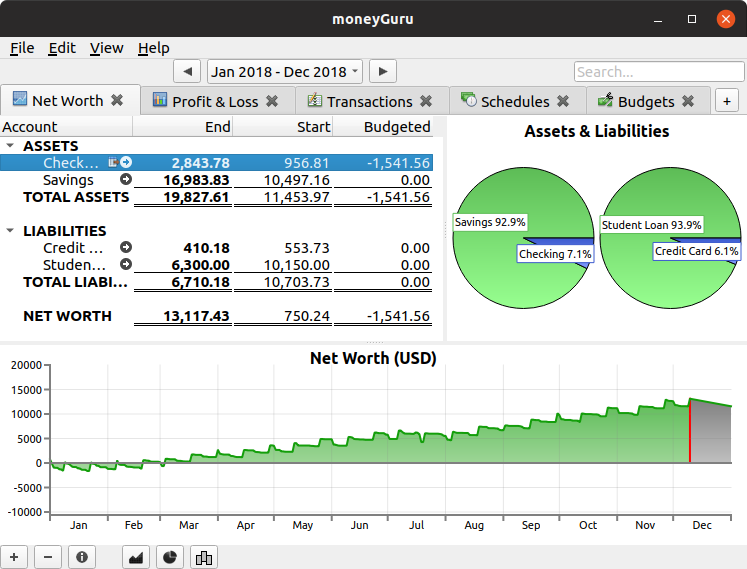
Next to each account is a small arrow. Click an arrow shows the detailed view of the relevant account. Here’s the Checking and Savings accounts showing entries at a transactional level.
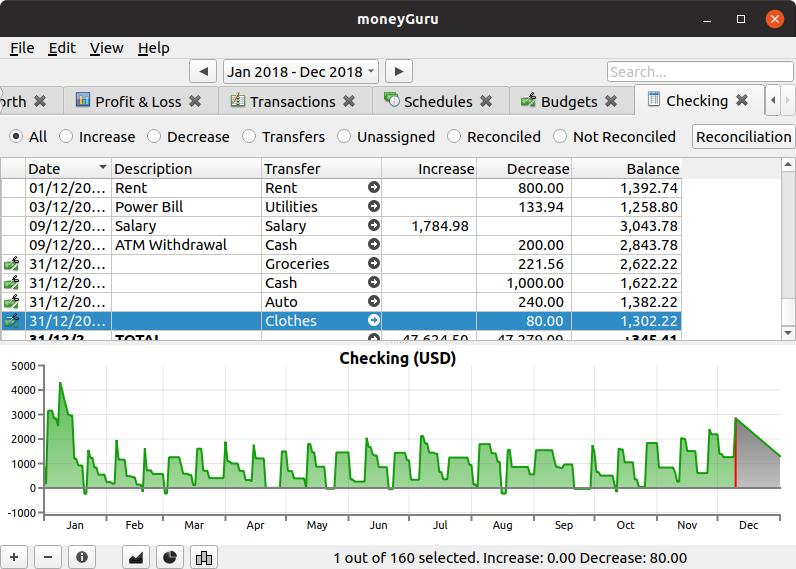
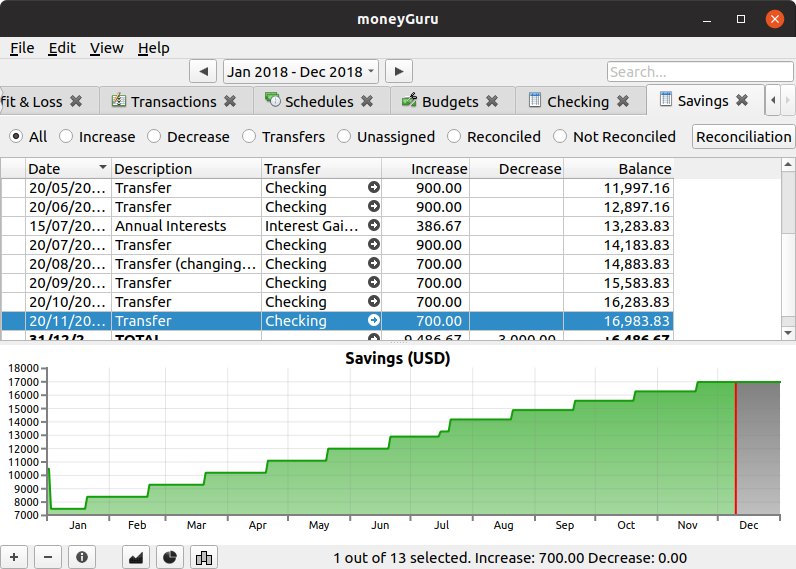
Profit & Loss view
This view also offers statistics about your financial position.
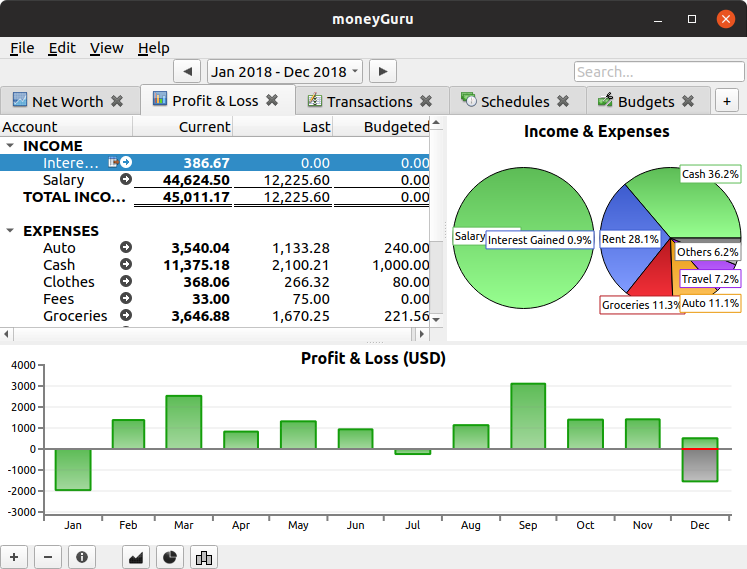
Transactions view
The transactions view shows all transactions for the current date range. You can add, change, and remove transactions. There’s a filter bar that lets you see transactions of a specific type. There’s income, expense, transfer, unassigned, reconciled, and not reconciled.
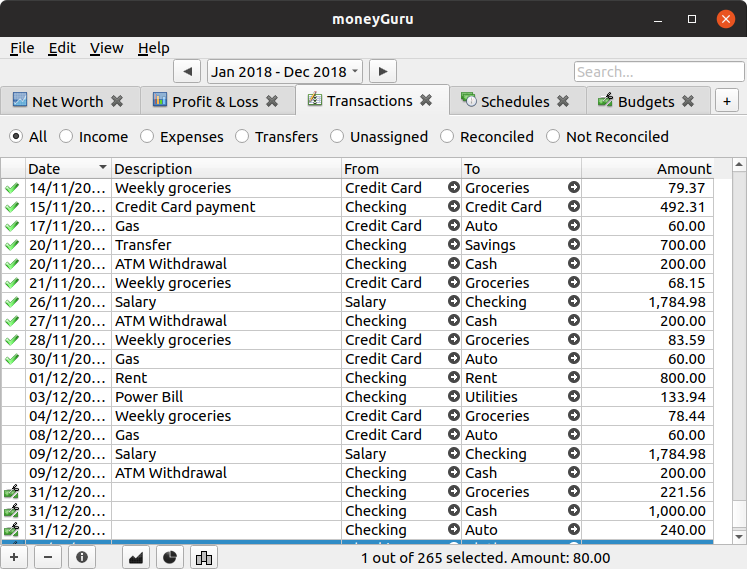
Schedules view
With the scheduling and budgeting features in moneyGuru, you can forecast your financial situation.
Some transactions happen in a regular manner, like salaries, utility bills, rent, loan payment, etc. These transactions are appropriate for schedules.
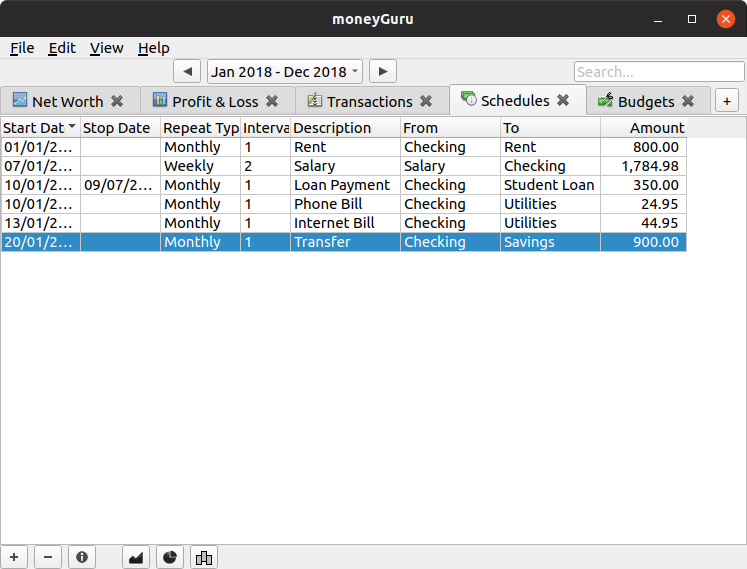
Budgets view
Some expenses, you can estimate, like groceries, clothing, entertainment etc. These are fit for budgets. These entries cannot be edited. They are only for future transactions. Once their date is reached, they’ll disappear from this view.
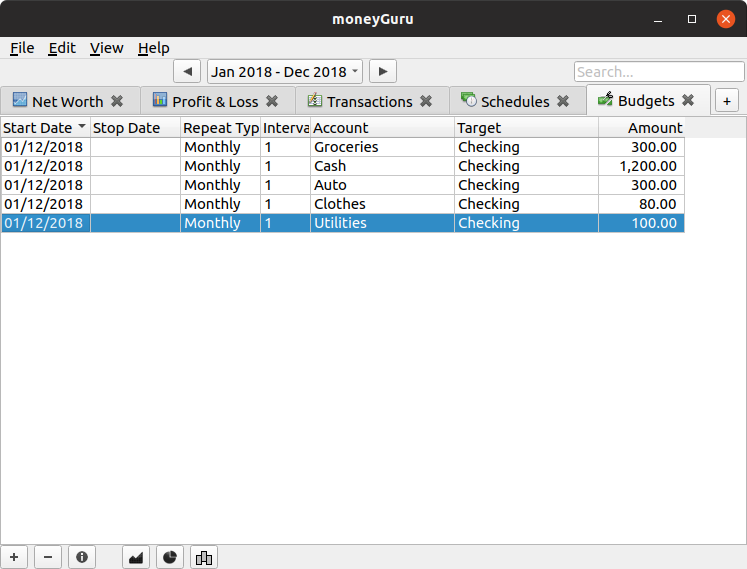
This view can create a budget.
Next page: Page 3 – Other Features
Pages in this article:
Page 1 – Introduction / Installation
Page 2 – In Operation
Page 3 – Other Features
Page 4 – Summary

Sounds great. Can’t wait for the .deb package.
The developer already produces deb packages.
That will never happen. It is all going flatpak or appimage. That sucks.