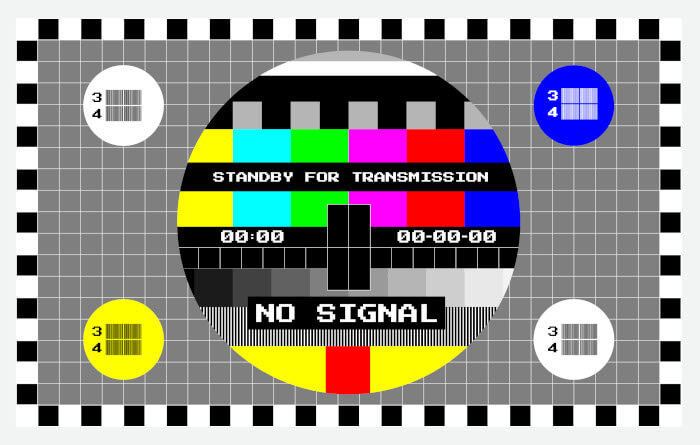What is seen on your display and what the image should look like can be two quite different things.
If you value image quality and accuracy, calibration of your monitor will be important. Anyone involved in digital photography, graphic design or artwork will recognize the importance that their monitor is producing the best results, showing true colors and black levels.
The objective when calibrating a monitor is to ensure the monitor has color references known by everyone (humans and software). This will mean the colors are represented accurately on your monitor.
Generally speaking, using a color measurement instrument to calibrate your display will result in a better calibration compared to a visual calibration. The following open source tools are invaluable for anyone looking for accurate color reproduction.
We make the following recommendations captured in a legendary LinuxLinks-style ratings chart.
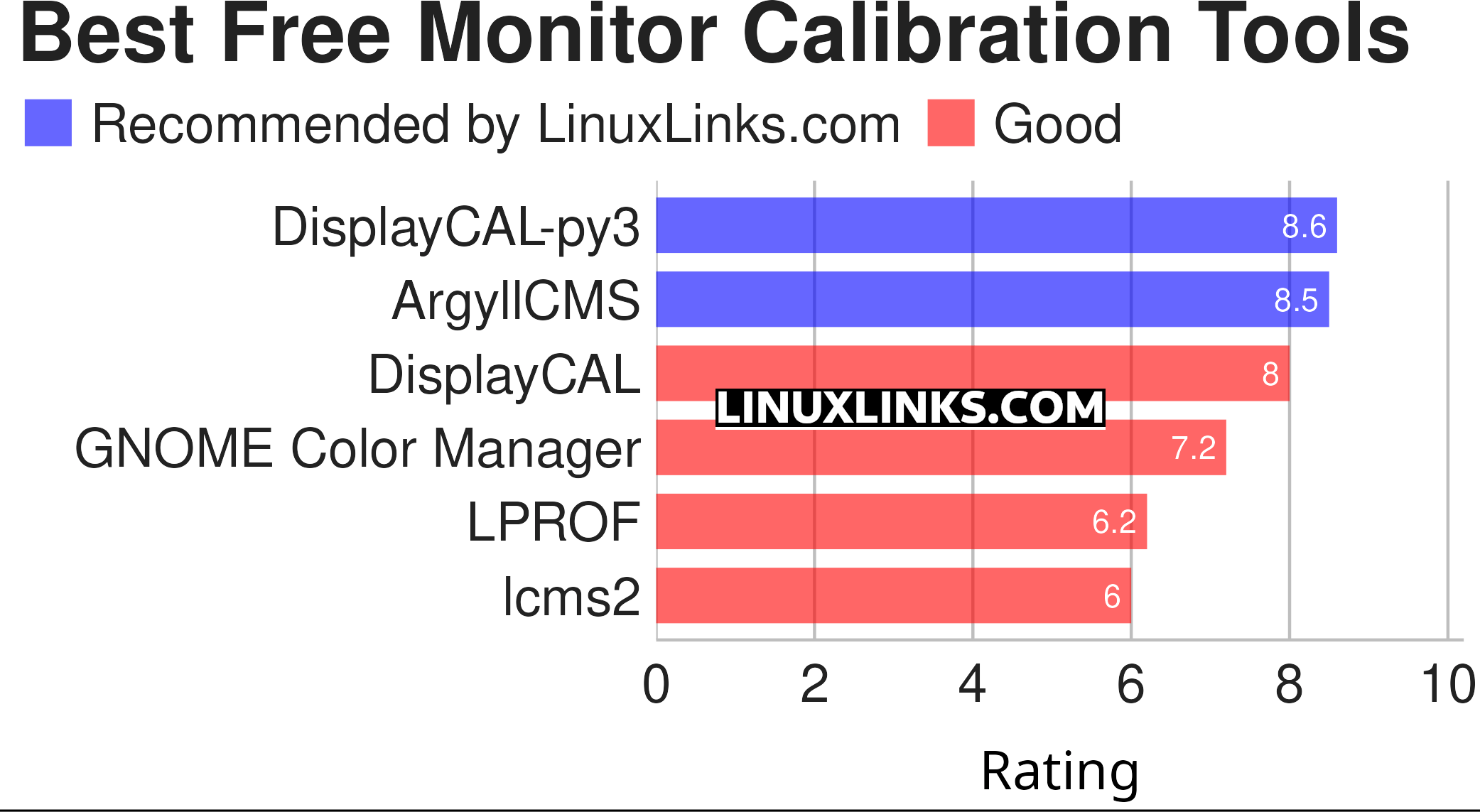
Let’s explore the monitor calibration tools at hand. For each title we have compiled its own portal page, a full description with an in-depth analysis of its features, together with links to relevant resources.
| Calibrate your Monitor with these Open Source Tools | |
|---|---|
| DisplayCAL-py3 | A fork of DisplayCAL with Python 3 support |
| ArgyllCMS | ICC compatible color management system |
| DisplayCAL | Display calibration and profiling |
| Gnome Color Manager | Utilities for color management to be used in the GNOME desktop |
| LPROF | Color profiler that creates ICC compliant profiles |
| lcms2 | Small-footprint color management engine |
This article has been revamped in line with our recent announcement.
 Read our complete collection of recommended free and open source software. Our curated compilation covers all categories of software. Read our complete collection of recommended free and open source software. Our curated compilation covers all categories of software. Spotted a useful open source Linux program not covered on our site? Please let us know by completing this form. The software collection forms part of our series of informative articles for Linux enthusiasts. There are hundreds of in-depth reviews, open source alternatives to proprietary software from large corporations like Google, Microsoft, Apple, Adobe, IBM, Cisco, Oracle, and Autodesk. There are also fun things to try, hardware, free programming books and tutorials, and much more. |