Mup is a free, yet very feature-laden application for producing printed music.
Mup produces very high quality PostScript printed music output or MIDI output, based on a text input file that describes the music. Mup can print almost any kind of music, everything from a single melody line to full orchestral or choral scores complete with tempo and dynamic marks. In addition to standard 5-line staffs, it can handle 1-line staffs (typically used for percussion), and tablature notation (often used for guitar).
The software is mature; it has been used for music publication since 1992, and is popular among musicians all over the world, including music departments at Stanford, Johns Hopkins, the University of Virginia, and other major universities.
A companion Mupmate program is included which provides a GUI on top of Mup. Mupmate makes it easy to edit, display, and print musical scores. However, you can also run Mup directly.
Mup was originally released as shareware but the developers elected to make it open source in 2012.
Mup’s features include:
- Up to 40 staffs, which can include 1-line, 5-line, and tablature staffs. Output can be restricted to any subset of the staffs. Different staffs can be different sizes.
- Up to 3 independent voices per staff, up to 70 simultaneous notes per voice.
- Double whole to 256th notes, with any number of dots. Tuplets.
- Note styles of normal, grace, cue, X, diamond, plus shaped notes. Up to 4 accidentals per note, including custom accidentals. Optional parentheses around notes and/or accidentals.
- Cross-staff stems.
- Time signatures of cut, common, or numerators from 1 to 99 and denominators from 1 to 64. Complicated time signatures, including numerators with two or more numbers added together, or two or more fractions added together, or alternating time signatures.
- All standard clefs, including treble, treble8, 8treble, French violin, soprano, mezzo-soprano, alto, tenor, baritone, bass, bass8, 8bass, and subbass, as well as the drum (neutral) clef. Clefs can be changed in the middle of measures.
- Bar line styles of single, double, dashed, dotted, end, repeats, or none. Bar lines can be on staffs or between them. Subbars can be shown.
- 8th note and shorter notes can have either flags or beams; beams can be cross-staff.
- Guitar grids
- Lyrics can be placed above, below, or between staffs. Unlimited number of verses, with control of font and size.
- Headers and footers. They can be different for left and right hand pages.
- Staffs can be grouped with braces or brackets.
- Automatic transposition of music and/or chord marks per staff.
- First and subsequent endings.
- Optional rehearsal marks and/or automatic measure numbering. Rehearsal marks can be boxed, circled, or plain.
- Crescendo/decrescendo marks.
- Rolls, ornaments, fermatas, accents.
- Measure repeats.
- Ties, slurs, phrase marks, octave marks, piano pedal marks, etc. Ties, slurs, and phrase marks can be solid, dotted, or dashed.
- Support for figured bass, analysis, and chords.
- Optional MIDI file output. (Very useful for “proof-listening” to your songs to check for input mistakes!) Custom accidentals and alternate tuning systems are supported. Gradual changes can be specified.
- PostScript output for printing on any PostScript compatible output device. Can be used with Ghostscript.
- All symbols in all standard PostScript fonts supported, in 1 to 100 point size.
- Input is a text file, for easy portability between computer systems.
- Macros and ‘include’ files.
- General ‘if’ clauses that can be used to generate different outputs based on values of parameters.
- Mup will determine how to lay out the music, but there are numerous user controls available to fine-tune the output to meet your specific needs.
- Comprehensive User’s Guide provided in both PostScript and HTML formats, including many examples.
Website: www.arkkra.com
Support:
Developer: Arkkra Enterprises
License: Open source
The image below shows Mupmate in action. Mupmate needs gv to display the output.
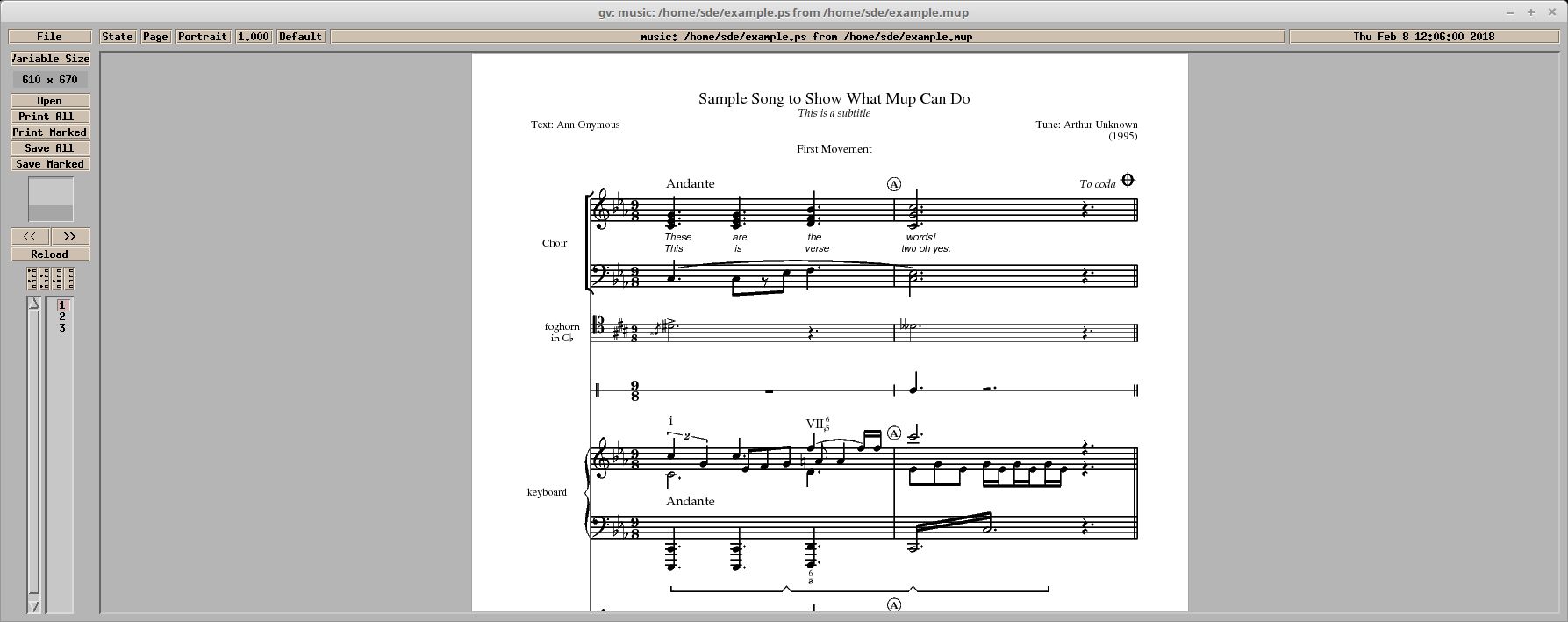
| Popular series | |
|---|---|
| The largest compilation of the best free and open source software in the universe. Each article is supplied with a legendary ratings chart helping you to make informed decisions. | |
| Hundreds of in-depth reviews offering our unbiased and expert opinion on software. We offer helpful and impartial information. | |
| The Big List of Active Linux Distros is a large compilation of actively developed Linux distributions. | |
| Replace proprietary software with open source alternatives: Google, Microsoft, Apple, Adobe, IBM, Autodesk, Oracle, Atlassian, Corel, Cisco, Intuit, SAS, Progress, Salesforce, and Citrix | |
| Awesome Free Linux Games Tools showcases a series of tools that making gaming on Linux a more pleasurable experience. This is a new series. | |
| Machine Learning explores practical applications of machine learning and deep learning from a Linux perspective. We've written reviews of more than 40 self-hosted apps. All are free and open source. | |
| New to Linux? Read our Linux for Starters series. We start right at the basics and teach you everything you need to know to get started with Linux. | |
| Alternatives to popular CLI tools showcases essential tools that are modern replacements for core Linux utilities. | |
| Essential Linux system tools focuses on small, indispensable utilities, useful for system administrators as well as regular users. | |
| Linux utilities to maximise your productivity. Small, indispensable tools, useful for anyone running a Linux machine. | |
| Surveys popular streaming services from a Linux perspective: Amazon Music Unlimited, Myuzi, Spotify, Deezer, Tidal. | |
| Saving Money with Linux looks at how you can reduce your energy bills running Linux. | |
| Home computers became commonplace in the 1980s. Emulate home computers including the Commodore 64, Amiga, Atari ST, ZX81, Amstrad CPC, and ZX Spectrum. | |
| Now and Then examines how promising open source software fared over the years. It can be a bumpy ride. | |
| Linux at Home looks at a range of home activities where Linux can play its part, making the most of our time at home, keeping active and engaged. | |
| Linux Candy reveals the lighter side of Linux. Have some fun and escape from the daily drudgery. | |
| Getting Started with Docker helps you master Docker, a set of platform as a service products that delivers software in packages called containers. | |
| Best Free Android Apps. We showcase free Android apps that are definitely worth downloading. There's a strict eligibility criteria for inclusion in this series. | |
| These best free books accelerate your learning of every programming language. Learn a new language today! | |
| These free tutorials offer the perfect tonic to our free programming books series. | |
| Linux Around The World showcases usergroups that are relevant to Linux enthusiasts. Great ways to meet up with fellow enthusiasts. | |
| Stars and Stripes is an occasional series looking at the impact of Linux in the USA. | |
