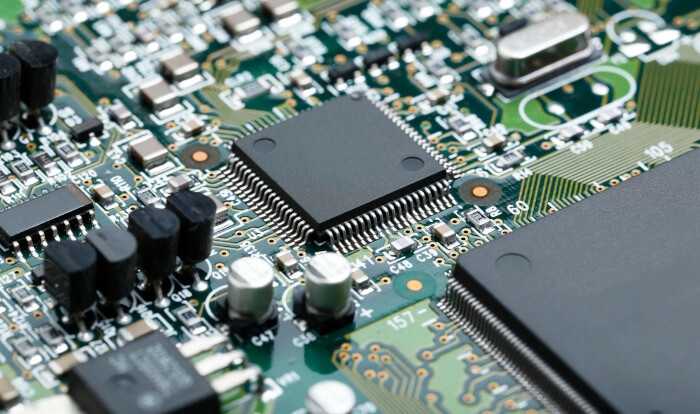A system profiler is a utility that presents information about the hardware attached to a computer. Having access to hard information about your hardware can be indispensable when you need to establish exactly what hardware is installed in your machine.
NerdFetch is a simple shell script which fetches information about your system.
Installation
We tested NerdFetch in Manjaro, an Arch-based Linux distribution. There are a couple of packages available in the Arch User Repository.
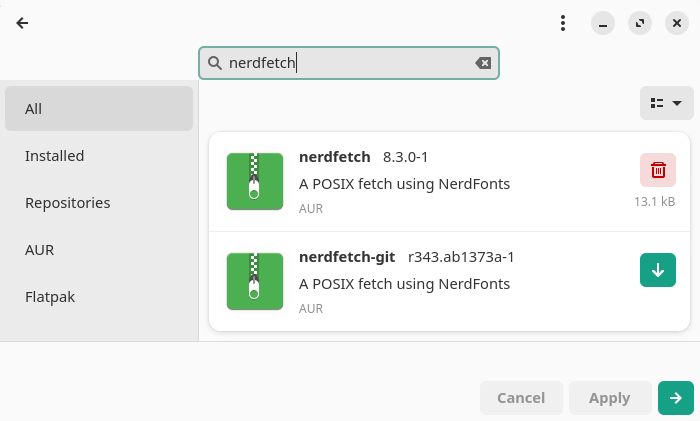
The AUR is a community-driven repository. It contains package descriptions (PKGBUILDs) that allow users to compile a package from source with makepkg and then install it via the in-house pacman, a lightweight, simple and fast package manager that allows for continuously upgrading the entire system with one command
The AUR package puts nerdfetch in the /usr/bin/ folder.
We didn’t expect any installation issues as NerdFetch is simply a shell script. You don’t actually need a distro-specific package, as it’s easy just to download the shell script and place it in a directory in your PATH.
This is cross-platform software. Besides Linux, it runs under Android, FreeBSD, OpenBSD, NetBSD, and macOS.
In Operation
You’ll need to use a compatible terminal emulator. For example, the hyper terminal has issues displaying Nerdfonts. Here’s Alacritty in action.
$ nerdfetch
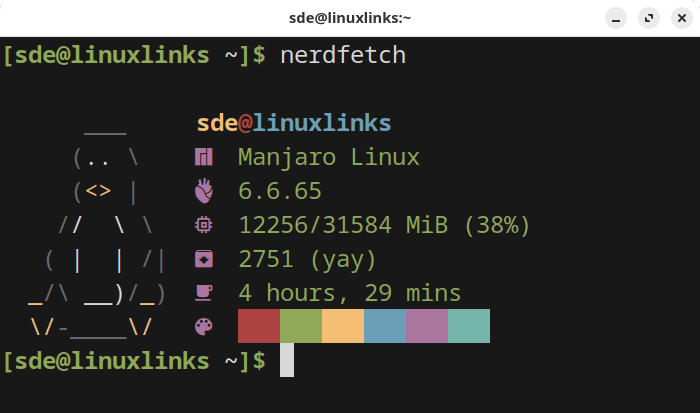
In case you are wondering, yay is a popular AUR helper written in Go. It’s fast searching for packages in the AUR.
Inspecting the shell script shows there are a few options:
$ nerdfetch -p
This switches the font to Phosphor.
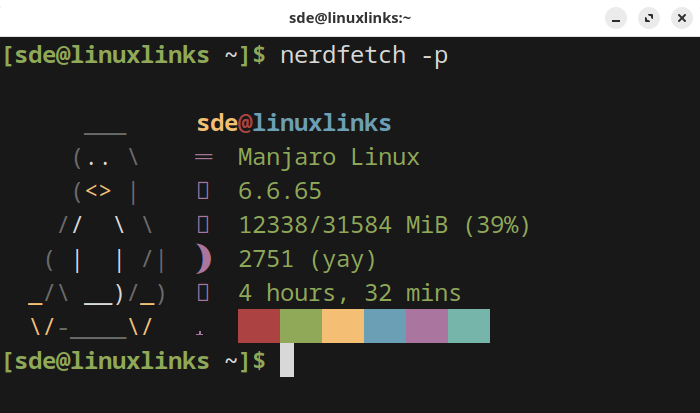
$ nerdfetch -c
We can also switch the font to Cozette.
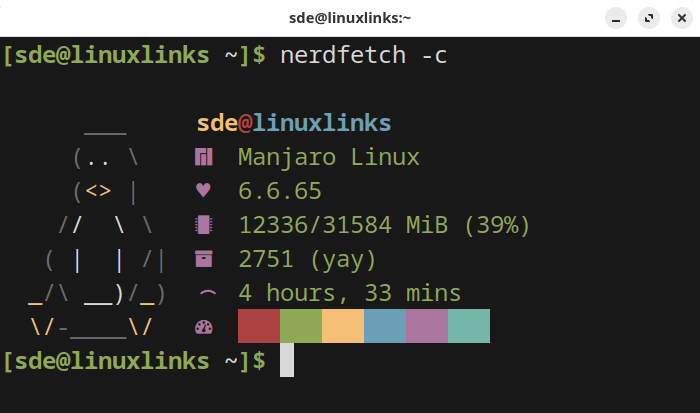
$ nerdfetch -e
And emoji fans are not forgotten.
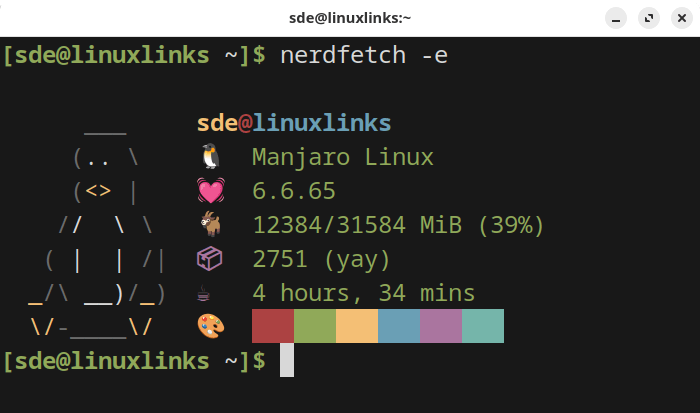
Summary
NerdFetch is a very simple fetch script which will appeal to Nerdfont fans. It only shows a very limited amount of system information, so it’s not really a system profiler. It’s designed to be minimal, compact, portable, and as distro-agnostic as possible.
Nerd Fonts are popular fonts that are patched to include icons.
Website: github.com/ThatOneCalculator/NerdFetch
Support:
Developer: Kainoa Kanter
License: MIT License