Settings
Here’s an image of the Settings pane.
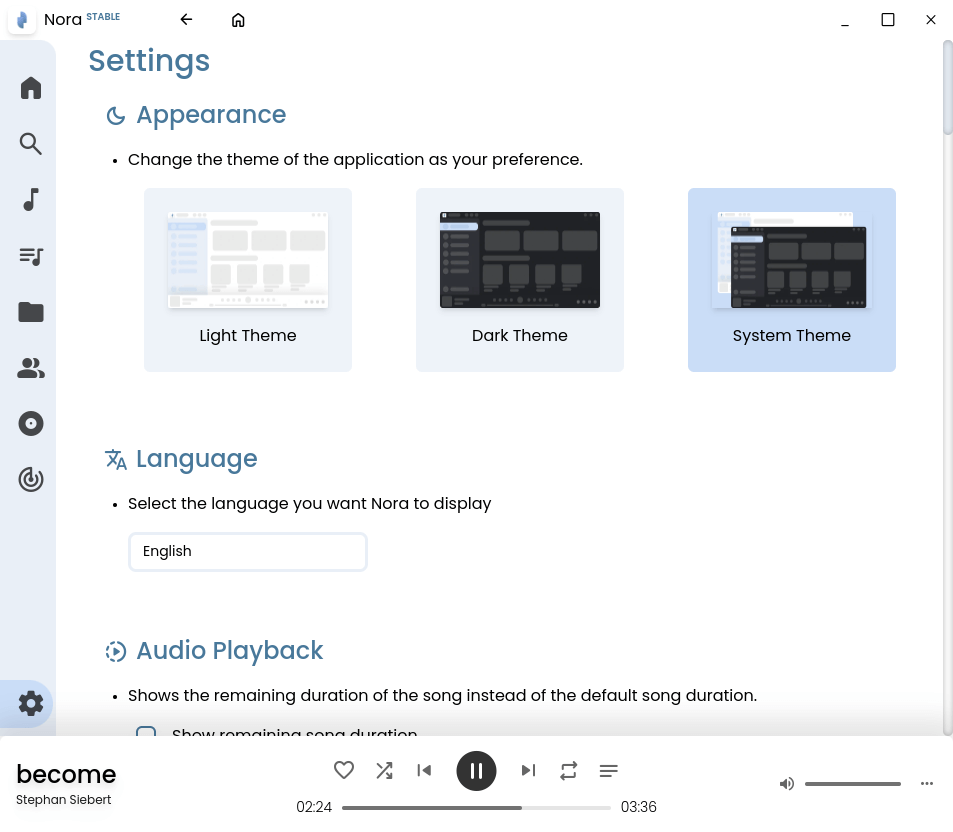
There’s plenty of customization options available including:
- Appearance – Light, Dark and System theme.
- Internationalization – currently this only lets us choose English.
- Playback rate with a slider from 0.25x to 4x rate. The main reason to alter the playback rate is when listening to podcasts.
- Integration with Last.fm
- Support for Musixmatch lyrics. This feature offers synced and unsynced lyrics for your playlist on-demand. There’s also the option to save lyrics.
- Graphic Equalizer. If you need this functionality, your music setup really needs some love and care.
- Tweaks for accessibility, performance, and generation of storage metrics.
Pages in this article:
Page 1 – Introduction and Installation
Page 2 – In Operation
Page 3 – Settings
Page 4 – Summary

Electron = bloat
There are a lot of design decisions which have to be made by a developer when starting a project. It’s so important to start from a good foundation.
So often, poor decisions at the start really hamper a project. Nora’s developer seems stymied adding gapless playback because of a poor choice of framework.
I don’t recall seeing Electron-based music players offering gapless playback. At least I’ve never seen one, but maybe there is?
A shame that Electron was chosen. It’s such an awful framework.
I will continue to use a WINAMP type clone, under linux. I rather have simple and nice looks. For video, VLC is the one. Most linux are too bloated with options. That maybe okay for a new user, but a hard user a stripper option need to be offered. As in the newer DEBIAN install, One can do a base desktop install with no extra fluff software. A APT install will get you all needed tools and toys. Bloat can be a good learning thing for a new user, to see and use other options. But a hard core user doesn’t need the fluff.
VLC is bloated for video (and terrible for audio as it doesn’t even have gapless playback).
mpv is definitely superior for video.