NoteSH is a note-taking app that simulates the traditional “sticky note” style stationery.
The vast majority of sticky notes apps we’ve previously explored sport a graphical user interface. NoteSH is different. This Python-based open source tool is designed to run from the terminal.
Installation
We evaluated NoteSH using Manjaro, an Arch-based distro, as well as the Ubuntu distro.
With Manjaro, Pamac (Manjaro’s front-end installation tool) lets us install NoteSH from the Arch User Repository (AUR).
The AUR is a community-driven repository. It contains package descriptions (PKGBUILDs) that allow users to compile a package from source with makepkg and then install it via the in-house pacman, a lightweight, simple and fast package manager that allows for continuously upgrading the entire system with one command.
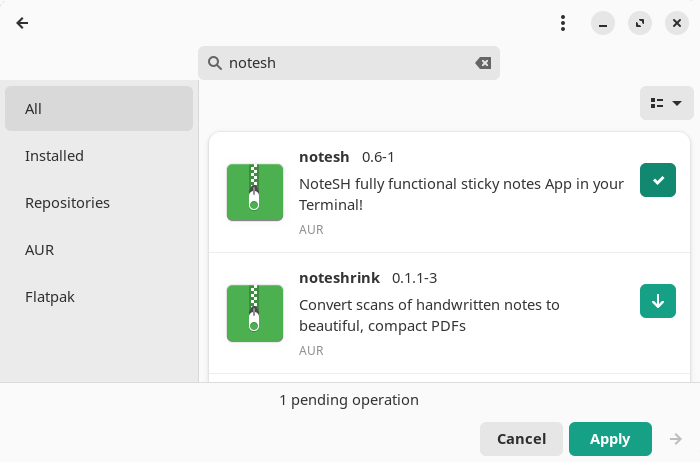
Our test system was missing python-textual, a text-based user interface toolkit. This missing dependency is normally automatically installed by Pamac, but when we initially tested the software, it failed to download the package. But installing python-textual separately proceeded without issue.
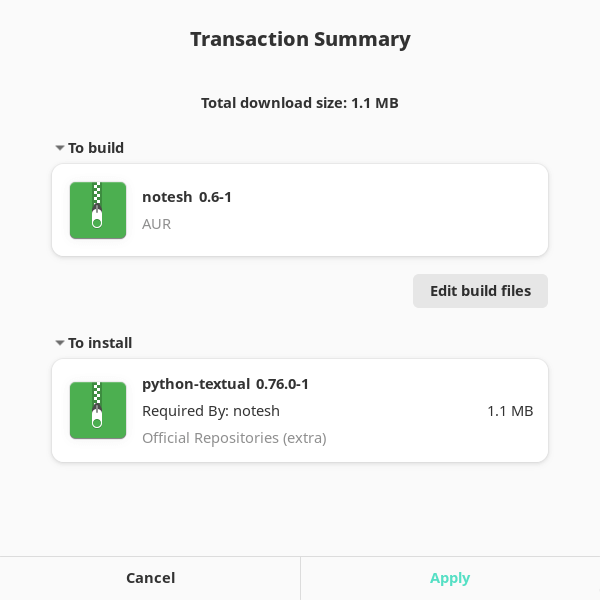
However, NoteSH didn’t start successfully outputting the following error.
ImportError: cannot import name 'MessageTarget' from 'textual.message' (/usr/lib/python3.12/site-packages/textual/message.py)
Rather than investigate the issue further, we uninstalled the AUR package and proceeded to install NoteSH using pipx, useful software which lets you install and run Python software in an isolated environment.
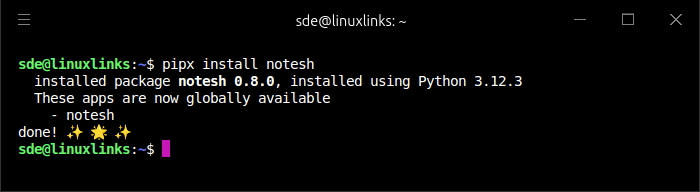
The app starts without issue when installing using pipx both under Manjaro and Ubuntu.
Next page: Page 2 – In Operation and Summary
Pages in this article:
Page 1 – Introduction and Installation
Page 2 – In Operation and Summary

