In Operation
Here’s a very simple example of the notes we can create with the software.
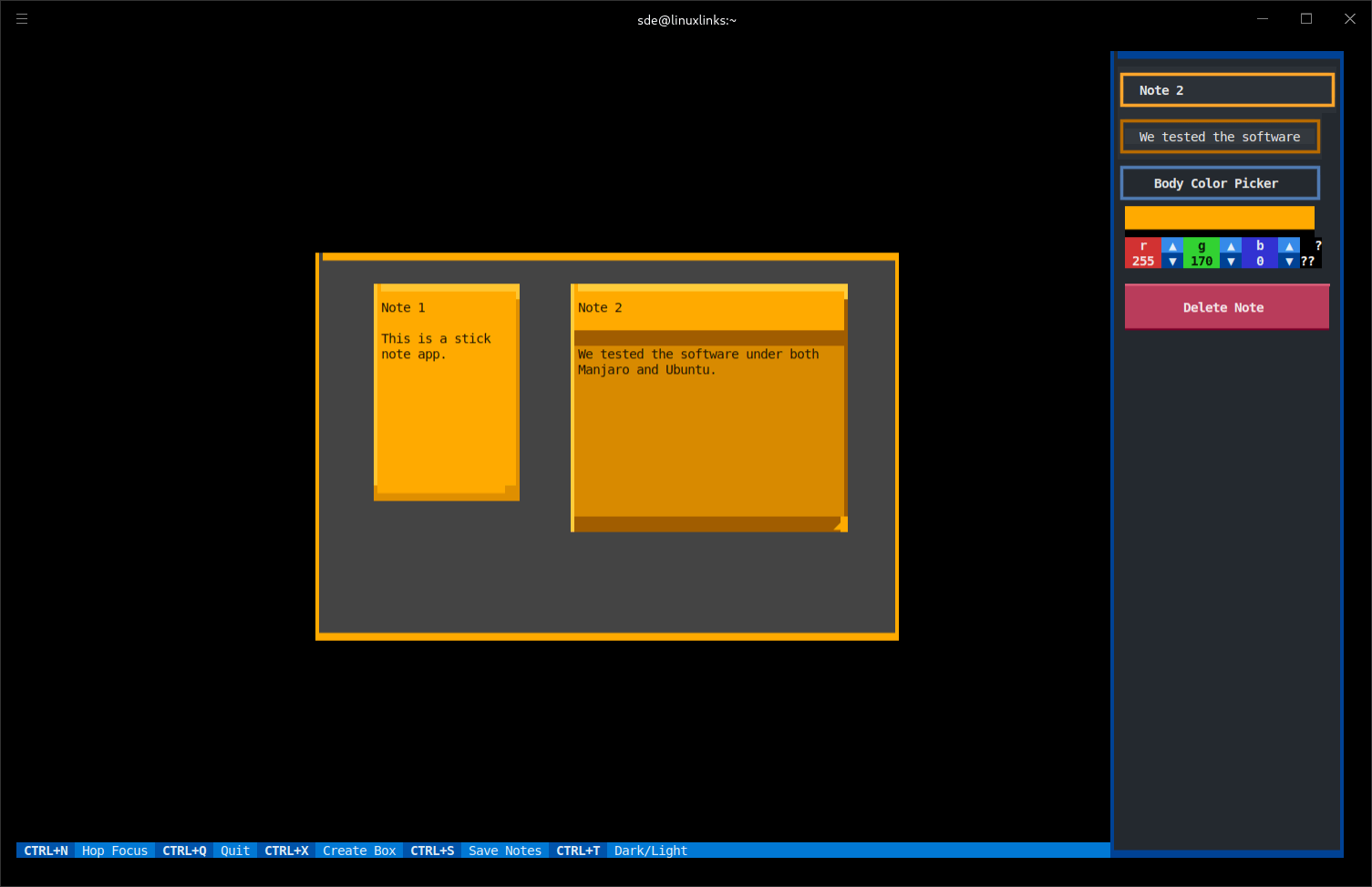
In the image above we’ve clicked in Note 2 which brings up a sidebar which lets us change the body color, border colour, as well as an option to delete the note.
We’ve added an additional note and started changing the colours and border colours.
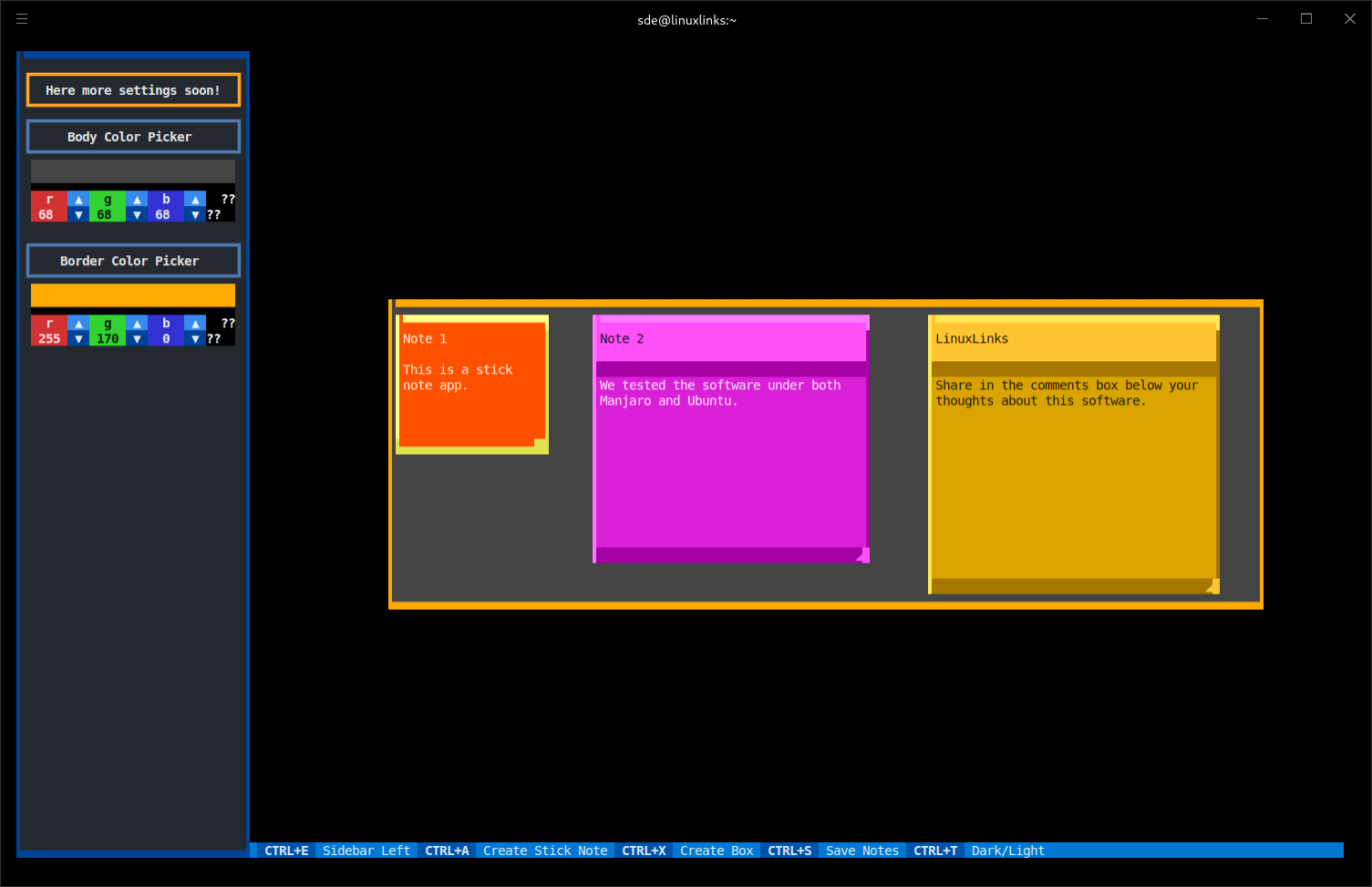
The bottom of the window hosts some of the key bindings. These can be changed if they’re not to your liking.
Creating and editing notes is made very easy. And moving between notes is made easy courtesy of Hoptex, software which offers hop like movement.
There’s lots of configuration available. For example, we can change the colour of the notes, including the scrollbar.
There’s useful support for layers. We can move notes around using the mouse (as well as the keyboard) which is neat for a terminal-based app. And we can also resize notes with the mouse/keyboard, as well as the background.
What else does the software offer?
- Highlighting when the mouse is over a note.
- Change the borders of a note.
- Vim/custom key bindings.
- Dark/light background.
- Create boxes.
Summary
NoteSH is an interesting sticky notes app. The utility is easy to use courtesy of Textual.
If you spend a lot of the time in a terminal, NoteSH may well fit your workflow perfectly.
For other sticky note tools, check out our updated roundup.
Website: github.com/Cvaniak/NoteSH
Support:
Developer: Cvaniak
License: MIT License
NoteSH is written in Python. Learn Python with our recommended free books and free tutorials.
Pages in this article:
Page 1 – Introduction and Installation
Page 2 – In Operation and Summary
