In Operation
Here’s an image of Oculante in action. The software offers hardware acceleration. We tested with systems with both a mid-range dedicated graphics card and onboard graphics. The image viewer is fast without a good quality dedicated graphics card. And the software’s caching helps to make reloading extremely quick.
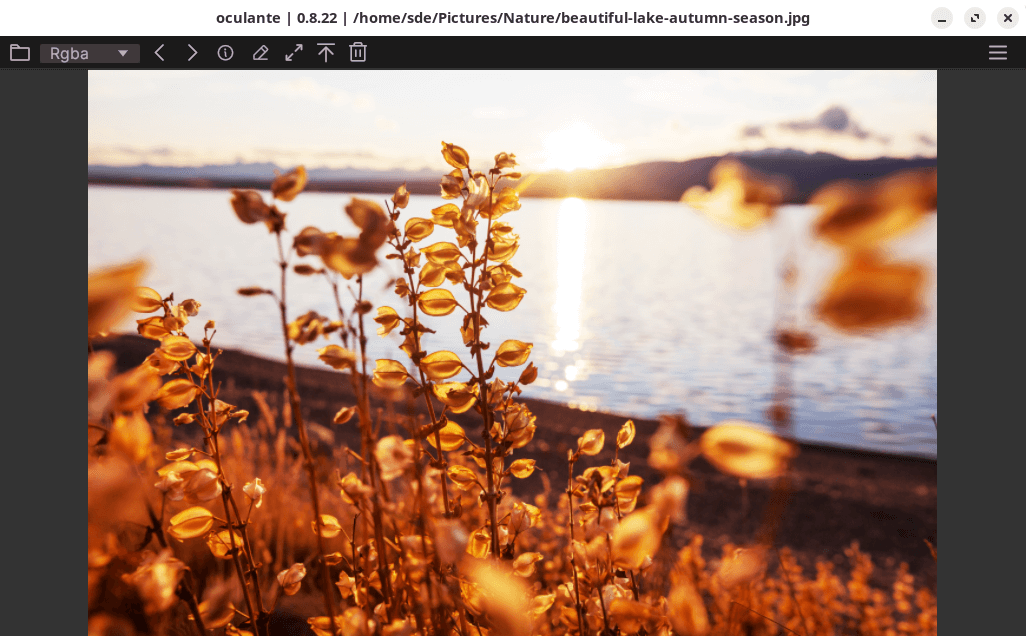
There’s a good range of image formats supported.
The software lets you pick pixels, display location and color values by clicking the image info icon.
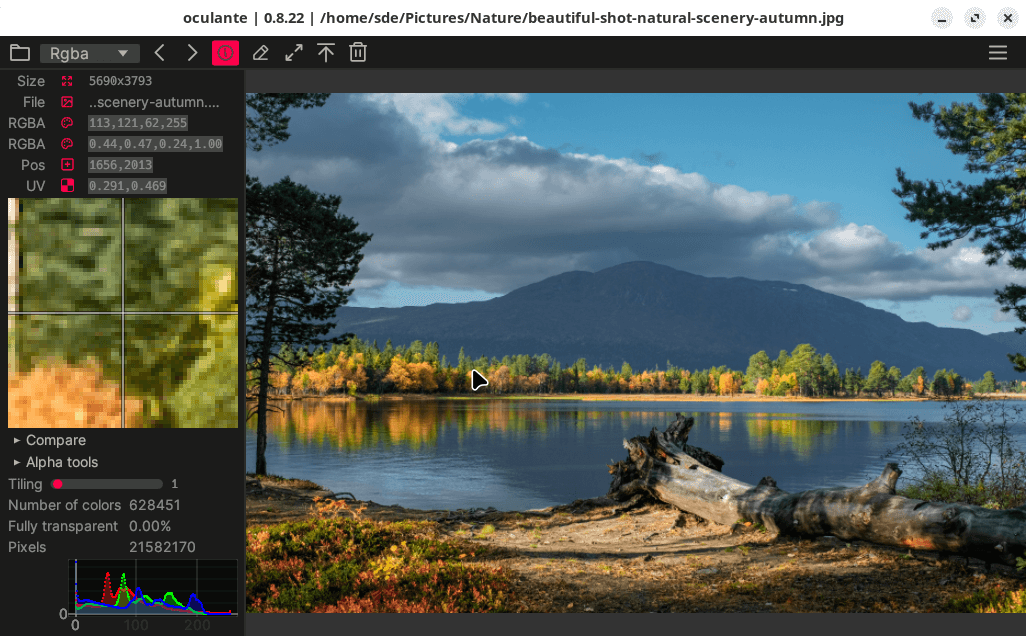
There’s image editing available. We can apply a wide variety of filters: Brightness, contrast, exposure, desaturate, apply color LUT, equalize, scale image min max, posterize, channel copy, rotate, HSV, perspective crop, mult color, fill color, blur, 3×3 filter, gradient map, multiply with alpha, divide by alpha, expression, noise, add color, resize, invert, flip, and color fringe. There’s also lossless JPEG transforms, and a paint mode to boot.
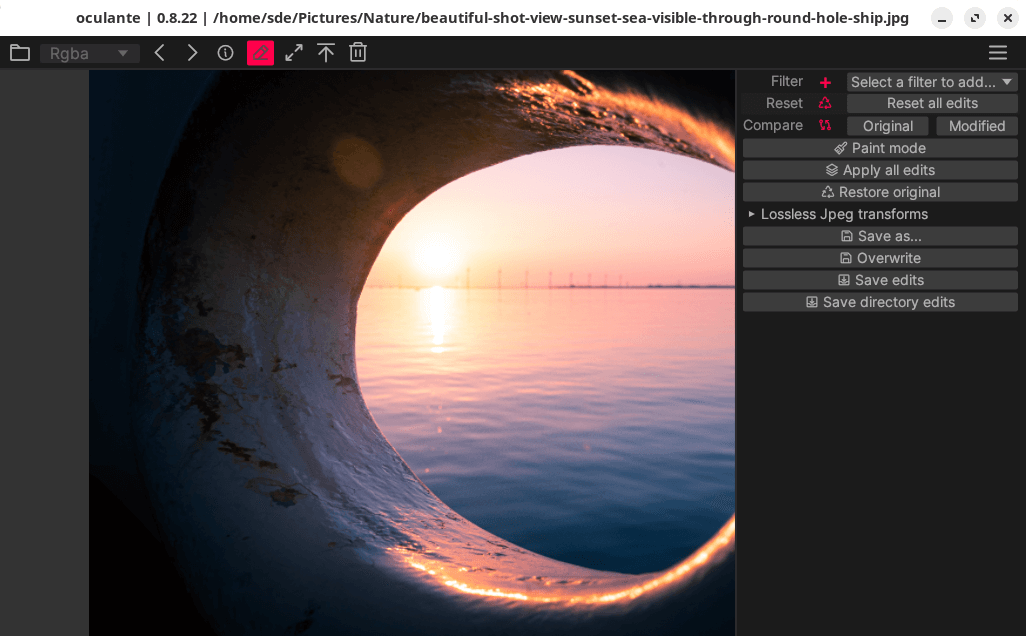
There’s some useful customization options.

Summary
Oculante is a competent image viewer with basic image editing.
We’re not convinced the hardware-acceleration makes a significant difference for this type of program.
Oculante coped well with a wide range of image formats we tested, but a few of our JPG images failed to display with the error “TurboJPEG error: Could not determine subsampling level of JPEG image”.
Website: github.com/woelper/oculante
Support:
Developer: Johann Woelper
License: MIT License
Oculante is written in Rust. Learn Rust with our recommended free books and free tutorials
Pages in this article:
Page 1 – Introduction and Installation
Page 2 – In Operation and Summary
