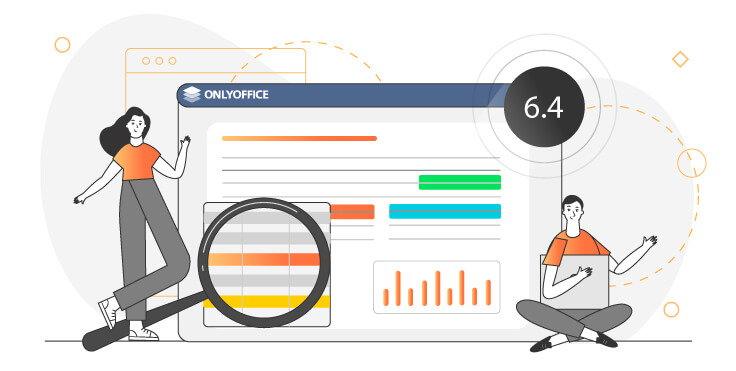ONLYOFFICE has released version 6.4 of the ONLYOFFICE Docs, available in ONLYOFFICE Workspace, for integration with Sync&Share services like Nextcloud and ownCloud, and as a collaborative suite for web applications in production.
The new version of the online editors includes new editing features, improved integration mechanisms, better accessibility and collaboration. Let’s see what’s new around the suite.
General updates
WOPI support. Developers can now use Web Application Open Platform Interface (WOPI) to integrate ONLYOFFICE Docs. The protocol defines operations that let a web client, such as office software, to access and change files stored on the server. WOPI allows developers who want to integrate ONLYOFFICE Docs to enable office document editing and co-editing within their solutions easily, without writing separate integration apps.
Accessibility. 125% and 175% scaling options in the new version give support for bigger variety of screens with more comfort, and new color-blind-friendly chart types with patterns instead of colors and a more contrasted color scheme improve experience for color-blind people.

Collaboration. Document, spreadsheet, and presentation editors got improved work with comments — now you can work with them in bulk, solve and remove all comments or just your own.

More updates in collaboration come to developers who integrate Docs into their solutions. Using API, it is possible to set a default collaboration mode, Fast or Strict, and lock it from changing for their instance’s users. On the config level, you can also divide users into groups and give these groups different permissions for working with comments, including viewing, editing, and deleting them.
Spreadsheets
Conditional formatting. Users can specify their own conditions (e.g. cell styles and colors) to automatically apply them to matching cell ranges and identify events and trends within the data sets.

Sparklines. Mini charts help compactly show trends for a series of values in a table.
File import. Now users can import text file and CSV content from URLs and local storage.
New version also allows to:
- Automate operations with graphic objects using macros;
- Freeze panes with one of the available presets;
- Show or hide zeros in cells using Show zeros feature.
Documents
Text to table conversion. It is possible to instantly convert plain text to table or vice-versa with one command.

Auto-capitalization. First letter in every new sentence can be auto-capitalized to speed-up writing. It is possible to turn off this feature in settings.
Presentations
Version History. Support for versioning allows navigating previous editing rounds in presentations to retrieve the deleted content or restore changes. Each previous draft of a presentation is saved as a version once the last user leaves the editor.
Auto-capitalization. The setting is also available in the presentation editor.
All new features are available in the web version of ONLYOFFICE Docs, as well as in desktop application for Linux, Windows, and macOS.