The developers of the open-source office suite ONLYOFFICE Docs released version 8.1 with multiple new features, including an upgraded PDF editor, enhanced security and collaboration in spreadsheets, improved RTL support, Slide Master and an animation panel in presentations, redesigned interface elements and more. In this article, you will find a brief overview of what’s new in ONLYOFFICE Docs v8.1.
More features in ONLYOFFICE PDF Editor
With version 8.1, the ONLYOFFICE team has presented an upgraded version of their native PDF editor. Using this tool, ONLYOFFICE users can edit the text in their PDFs, work with pages (adding, rotating, deleting), insert various objects, like tables, shapes, images, etc. adjust their settings, and add text comments and callouts.
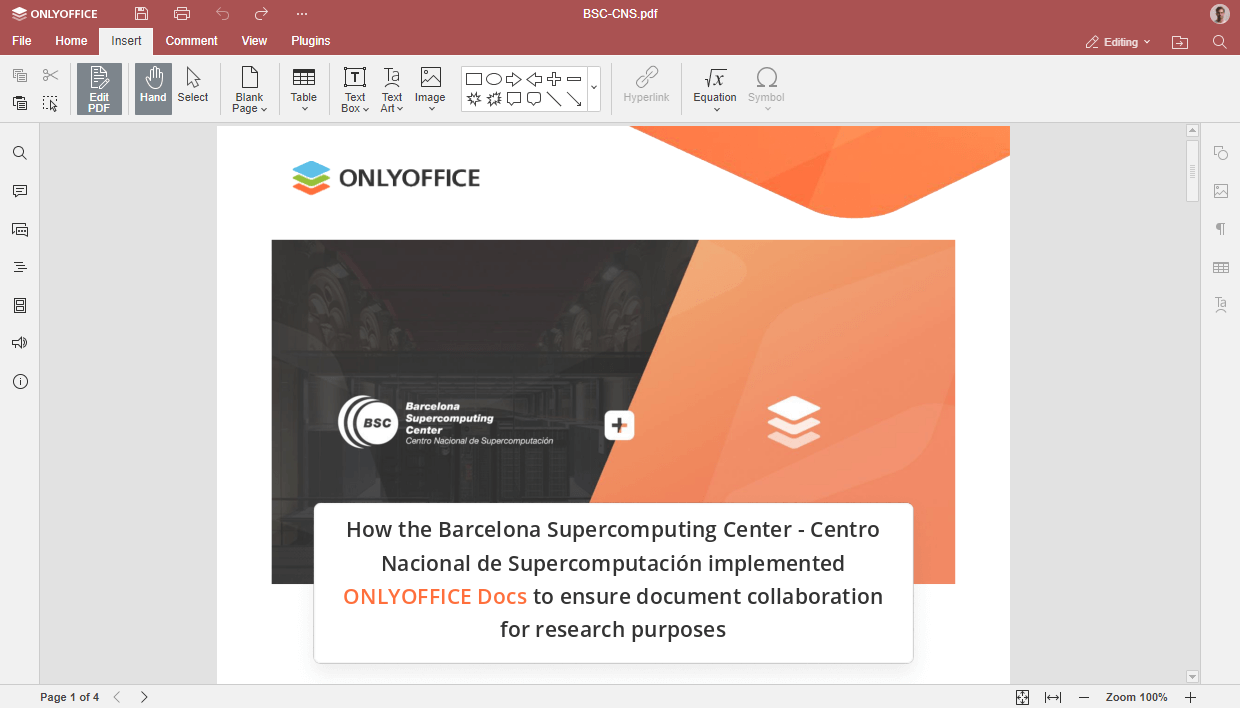
Another useful improvement is the ability to switch between the Editing and Viewing modes with a click so users always have the freedom to edit their PDF file when needed or just stick to the Viewing mode if they don’t want to make unnecessary edits.
Also, since version 8.1, the ONLYOFFICE suite has completely switched to PDF forms and templates to make the process of form creation easier.
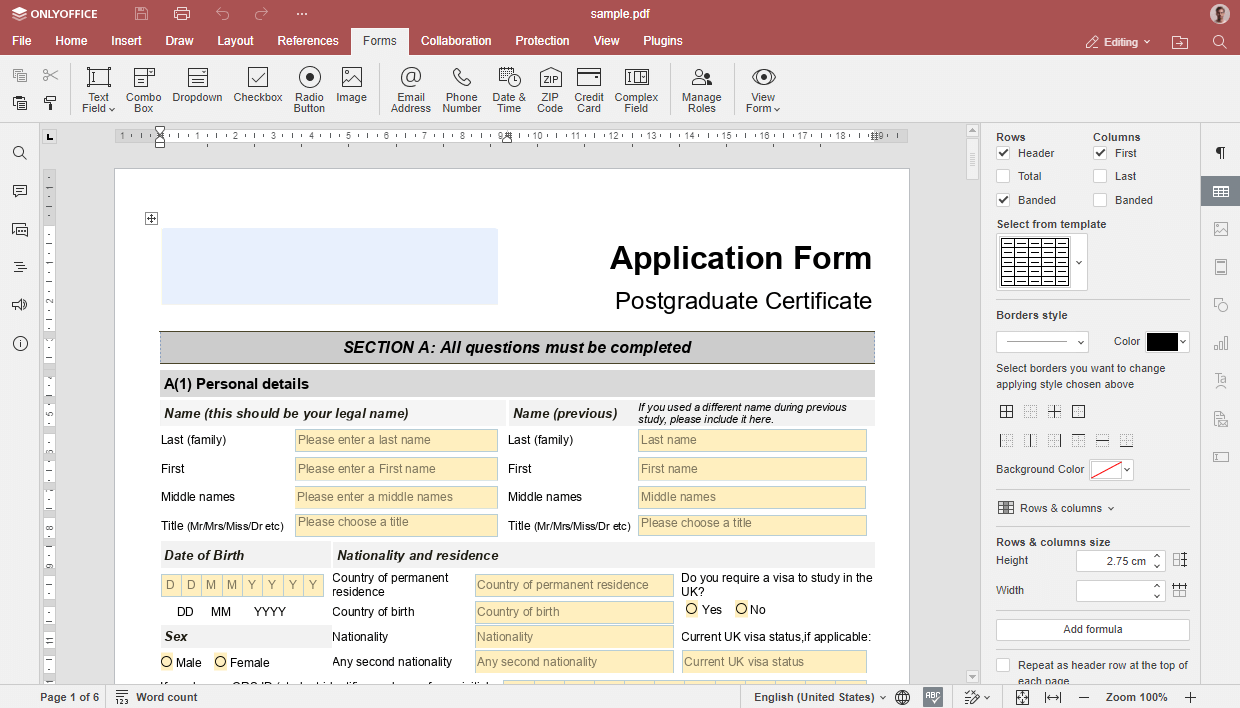
Page color in text documents
When it comes to text documents, the latest release of the ONLYOFFICE suite allows users to apply the required background color for pages and the page numbering format option.
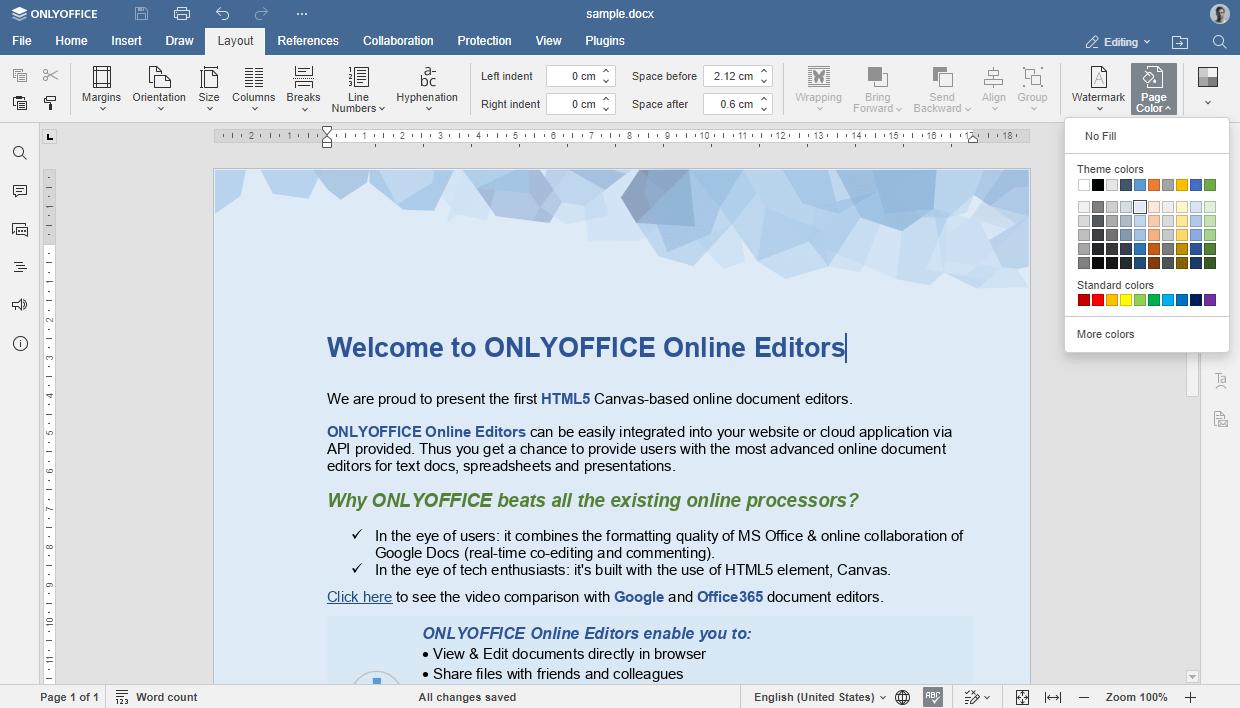
Moreover, ONLYOFFICE Docs users can seamlessly switch between the Editing, Reviewing or Viewing modes with a click. What’s important, this feature works individually for each user and doesn’t affect other co-authors during the real-time collaboration session.
Enhanced security and collaboration in spreadsheets
The ONLYOFFICE spreadsheet editor also has been updated in version 8.1. Now you can restrict viewing of cells in a protected range to protect confidential data. Collaboration in spreadsheets is more comfortable thanks to highlighting the cells in the Version History the contents of which were edited during the real-time collaboration session.
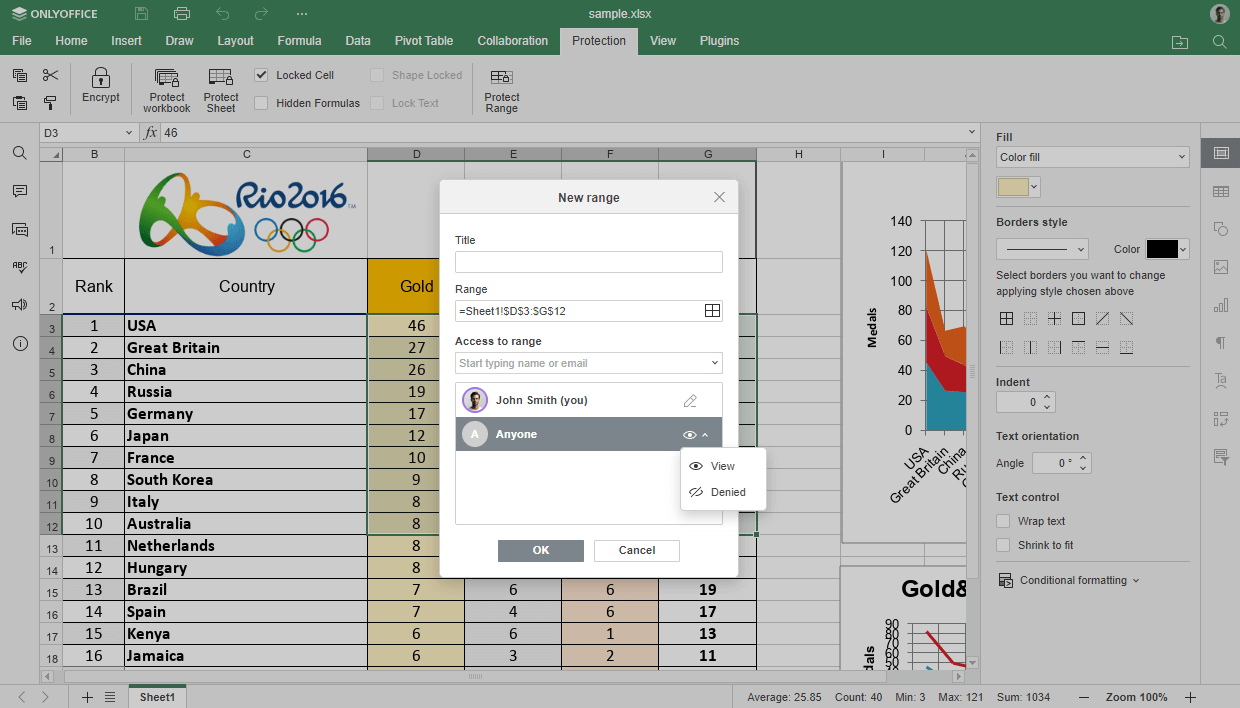
What’s more, the ONLYOFFICE developers have added the GETPIVOTDATA and IMPORTRANGE functions, tips for custom functions and the ability to copy or move sheets between workbooks within one browser.
Slide Master in presentations
The ONLYOFFICE presentation editor comes with the Slide Master feature which allows users to quickly apply the same layout across multiple slides. There is also a new animation pane which displays all the applied effects on the timeline, as well as a more user-friendly right-slide panel with extended settings.
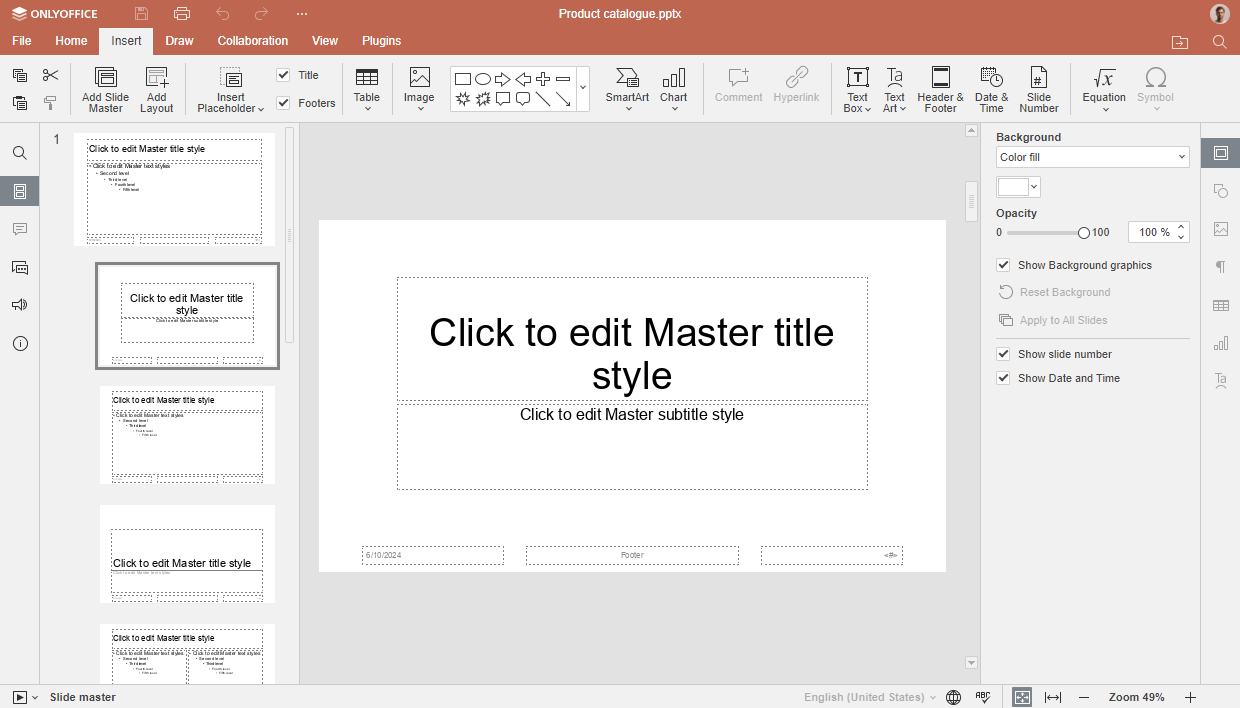
Better RTL support
With the version 8.1 release, the ONLYOFFICE team keeps improving the localization of their editors to make them more accessible to users all over the world.
RTL support is one of the most important directions for the ONLYOFFICE project. Version 8.1 comes with better RTL support due to an improved word order and the correct alignment of different text types.
Usability improvements
To provide ONLYOFFICE Docs users with a better editing experience, the developers have redesigned and updated some interface elements, including the Copy style, Clear style, Select all and Replace buttons, and added the ability to show or hide the functional buttons in the editor’s header, and more comfortable work with paragraph formatting.
What’s new in the ONLYOFFICE template library
Along with PDF forms, the ONLYOFFICE online library now also offers free templates for text documents, spreadsheets and presentations. All the ONLYOFFICE templates are available at no cost in various languages. What’s more, users are welcome to suggest their own templates to be included in the library.
ONLYOFFICE Desktop Editors v8.1
ONLYOFFICE Desktop Editors, a free desktop version of the ONLYOFFICE suite for Windows, Linux and macOS, has been also updated to version 8.1. Apart from the improvements of the online version, the desktop app is equipped with an updated player for video and audio files and offers the ability to hide the “Connect to cloud” section for those who want to work on office files locally without an Internet connection.
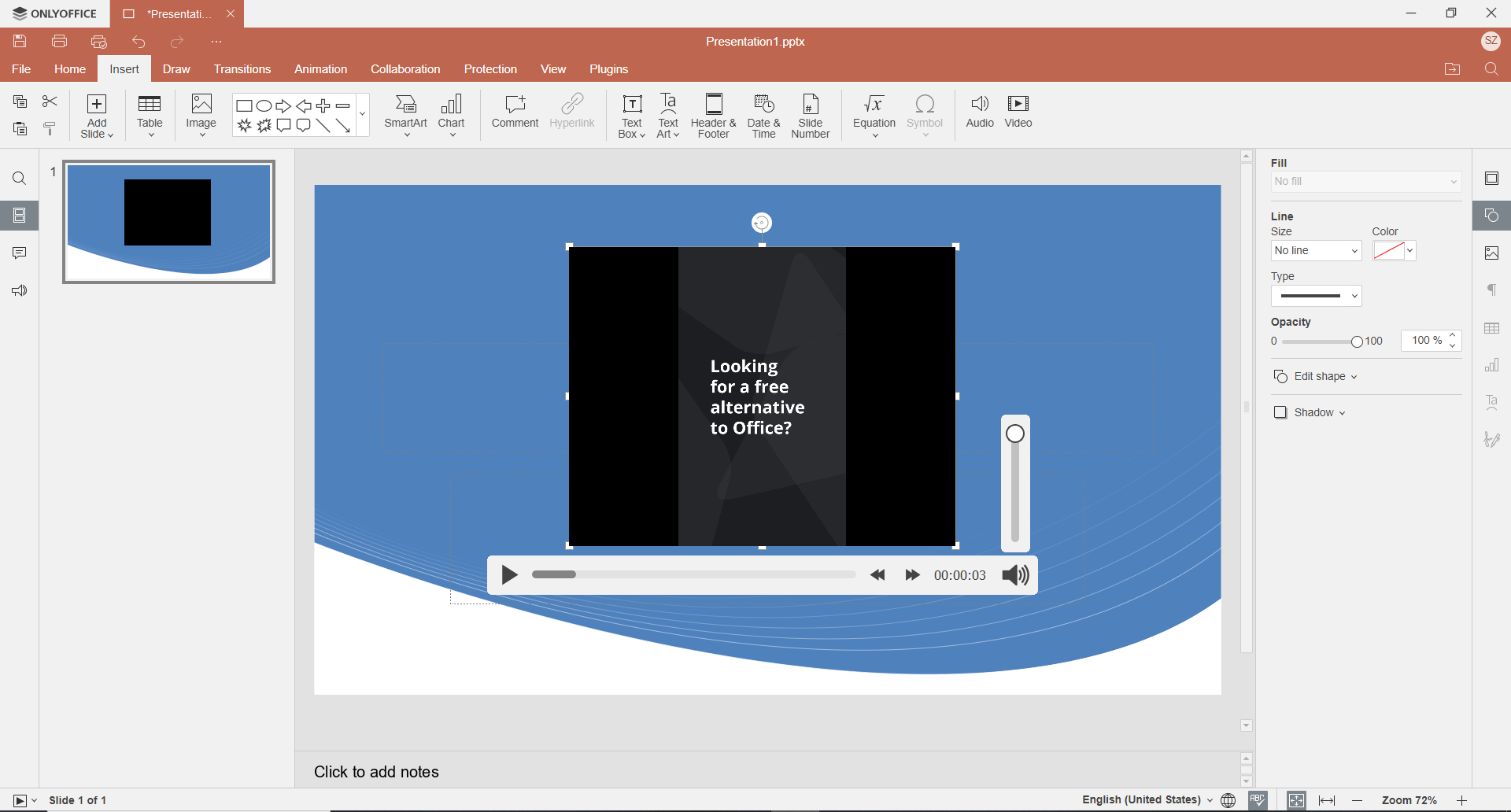
You can download the latest version of ONLYOFFICE Desktop Editors for various Linux distributions from the official website.
Download ONLYOFFICE Docs v8.1
If you want to try version 8.1 and its new features, download ONLYOFFICE Docs and deploy it on your Linux server. The corresponding packages (ONLYOFFICE Document Server) are available on the ONLYOFFICE website and GitHub.
