Brace yourselves for an innovative upgrade!
The developers of ONLYOFFICE Docs have made a significant leap forward with the release of version 8.2, introducing several innovative features to the online editors.
ONLYOFFICE Docs 8.2 takes online collaboration to the next level, introducing groundbreaking features like real-time PDF editing, improved collaboration in the document editor, and a sleek new gray mode with a revamped interface, empowering teams to work smarter, faster, and more efficiently from anywhere.
This version aims to provide a smoother and more powerful experience for personal and business users, especially those focusing on collaborative projects.
Key updates
The update to ONLYOFFICE Docs 8.2 elevates the online editing experience, offering enhanced features for document editing and improvements across its core editors: Document Editor, Spreadsheet Editor, Presentation Editor, and PDF Editor.
Collaborative PDF editing for more efficiency
The new version of ONLYOFFICE Docs offers the ability to edit PDF files online collaboratively. Users can work together on PDFs, just as they would with text documents, including real-time text edits, annotations, and adding comments.
The ONLYOFFICE team has enhanced its native PDF editor and is now offering co-authoring for PDF files. By default, Strict co-editing—where paragraph-locking collaboration is enabled—requires users to save changes manually. For real-time co-editing, users can easily switch to Fast mode.
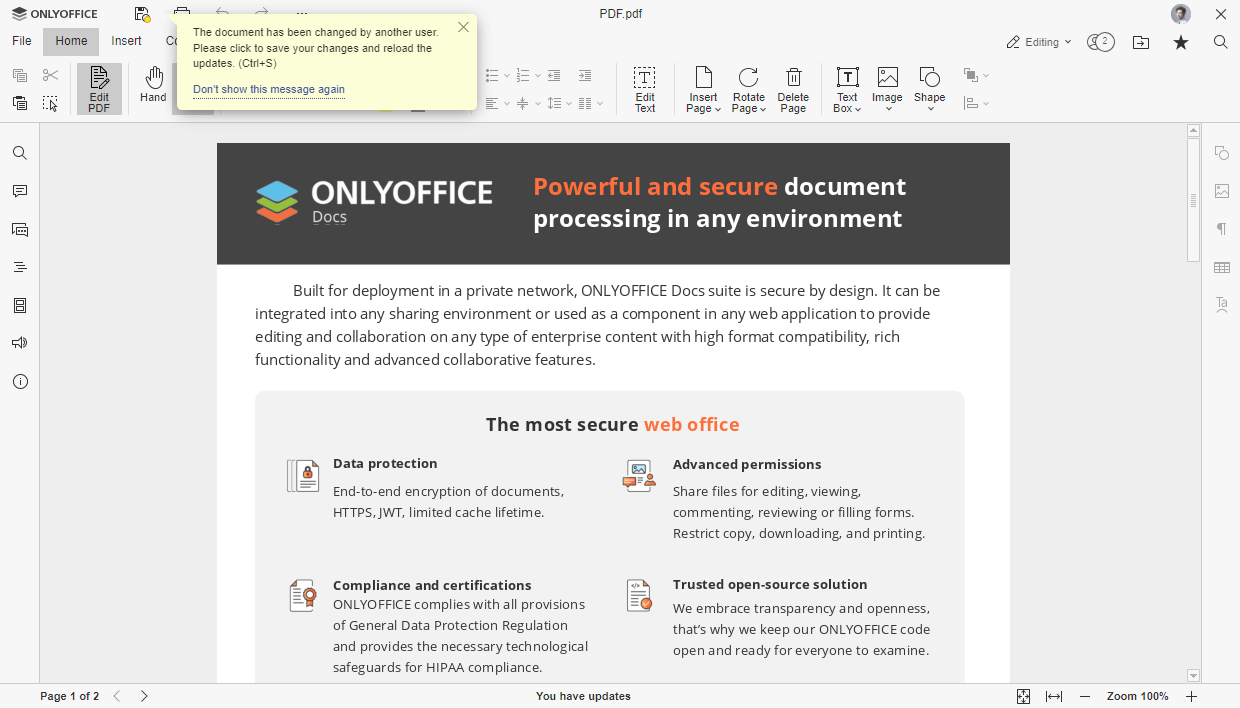
Signatures for PDF forms
The latest ONLYOFFICE release introduces signatures for PDF forms, allowing users to sign them by inserting an image. Signatures will only work in PDF forms. Future updates will expand this feature with additional signature options, including digital signatures, currently available in the desktop app.
Field codes and improved collaboration in the document editor
The latest ONLYOFFICE release introduces field codes, enabling automatic updates for data like page numbers, author names, and dates. Other new features include the ability to highlight deleted text in version history, insert text from third-party sources, and an Arabic preset numbering option.
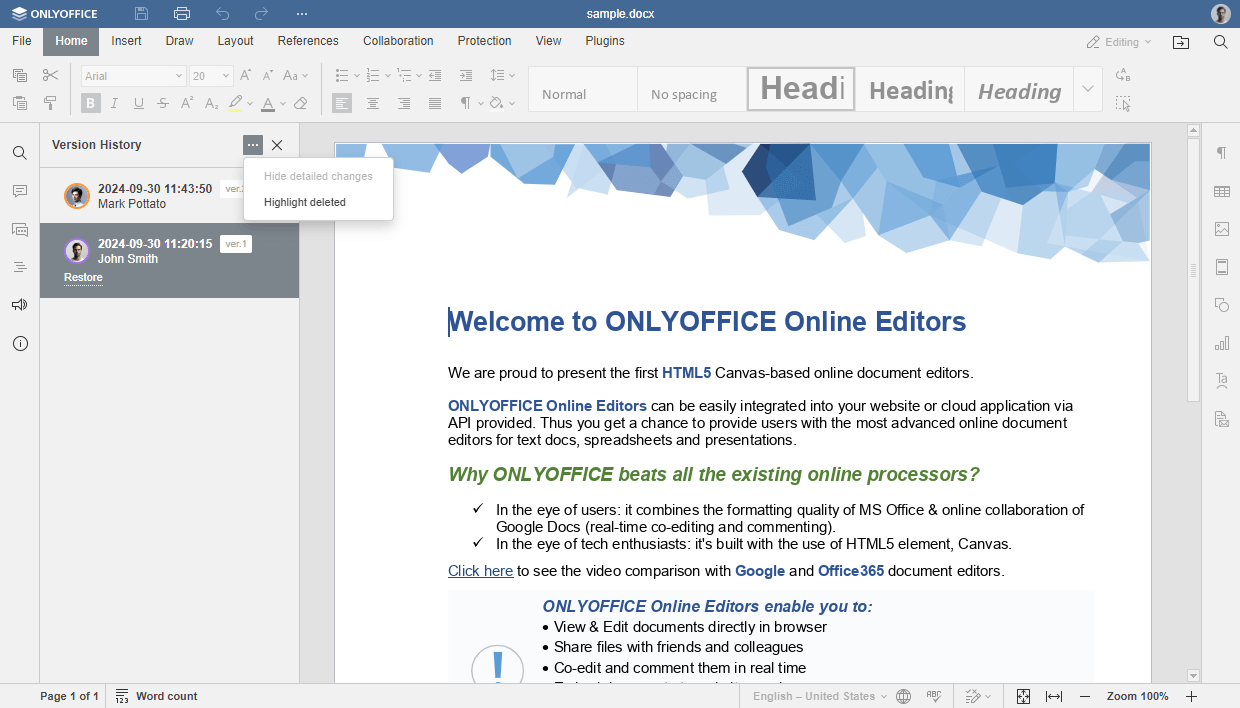
Sleek new Gray mode
Gray mode is now available in the online editors, providing a more comfortable user interface for low-light environments. ONLYOFFICE Docs 8.2 introduces an upgraded interface, allowing users to choose between fill or line-style tabs. They can also match the toolbar color with the tab background. Additionally, a new Gray theme is available for those preferring a neutral, distraction-free interface without using the dark theme.
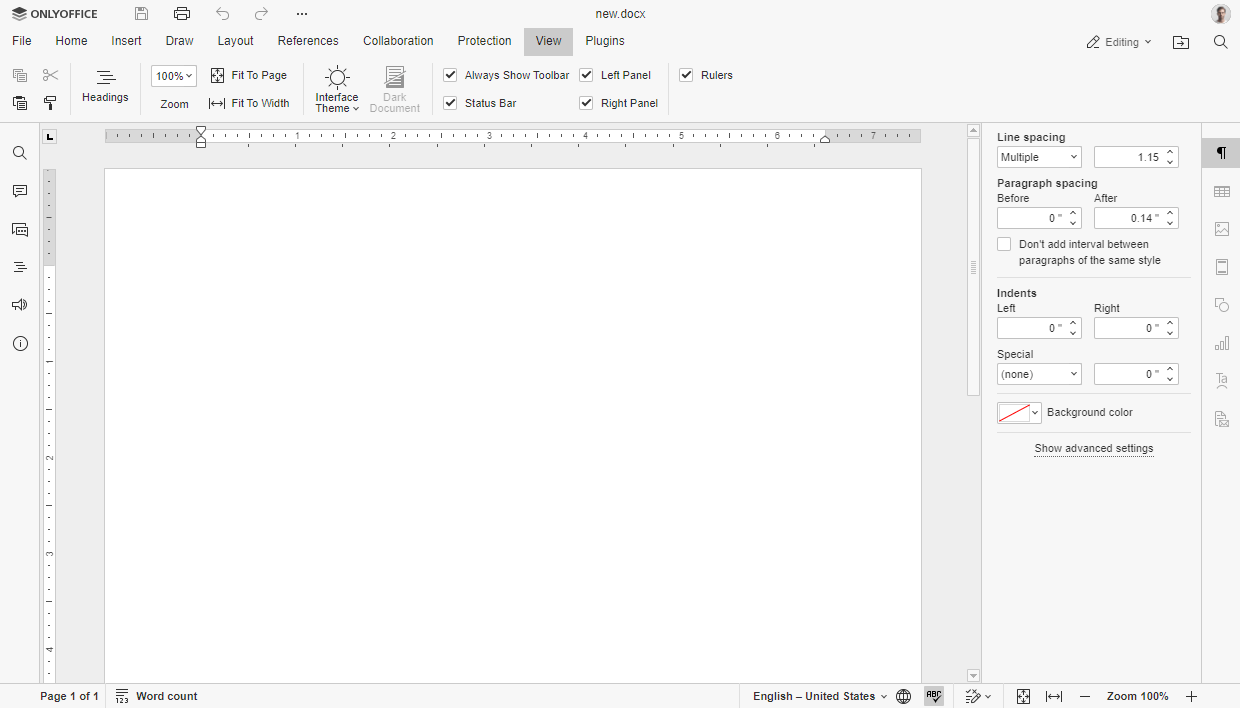
Iterative calculations and smooth scrolling in spreadsheets
When the iterative calculation option is enabled, users can define the number of iterations the editor runs through a formula chain to reach a result, typically to achieve a desired level of precision. In response to user feedback, developers have improved scroll behaviour, making it more comfortable to navigate through sheets, especially in large files containing cells with multiple lines of content.
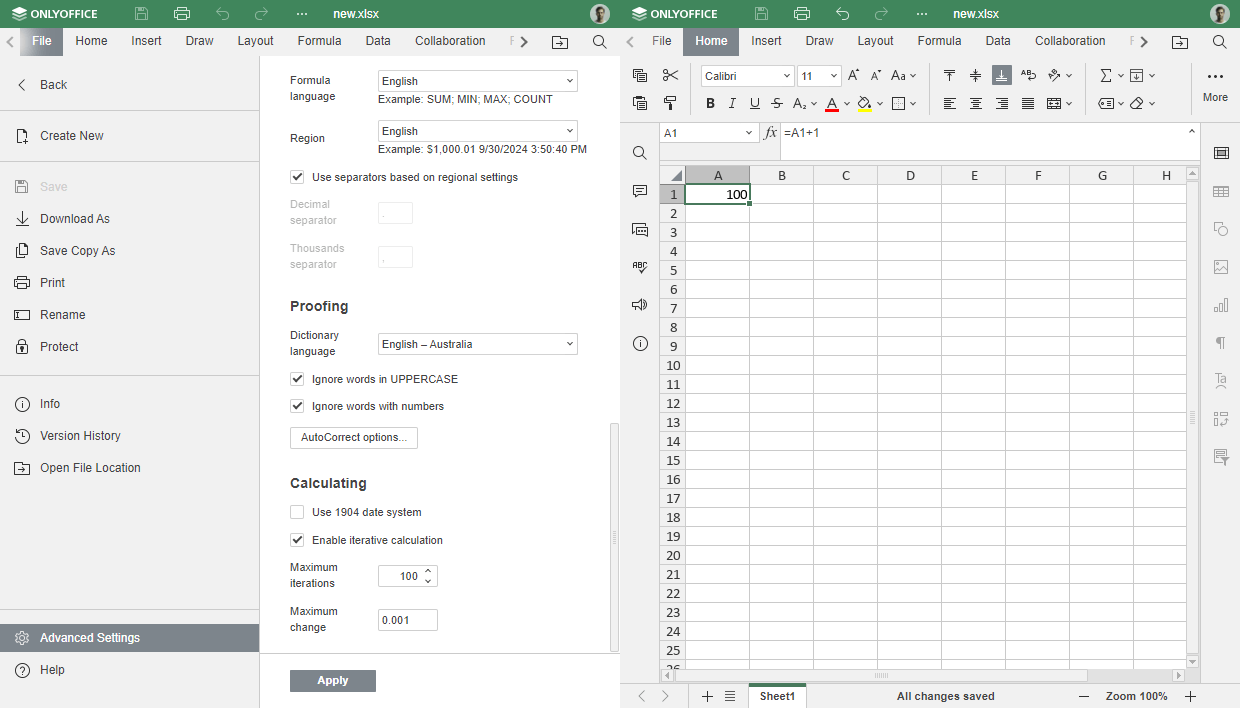
Other spreadsheet editor enhancements
The latest version of ONLYOFFICE Docs brings exciting enhancements to its spreadsheet editor, offering users improved functionality and efficiency. Key upgrades include advanced pivot table features, expanded Conditional Formatting options, and a broader range of mathematical, logical, and statistical functions. These updates make data analysis and organization smoother, empowering users to handle complex tasks with ease and precision.
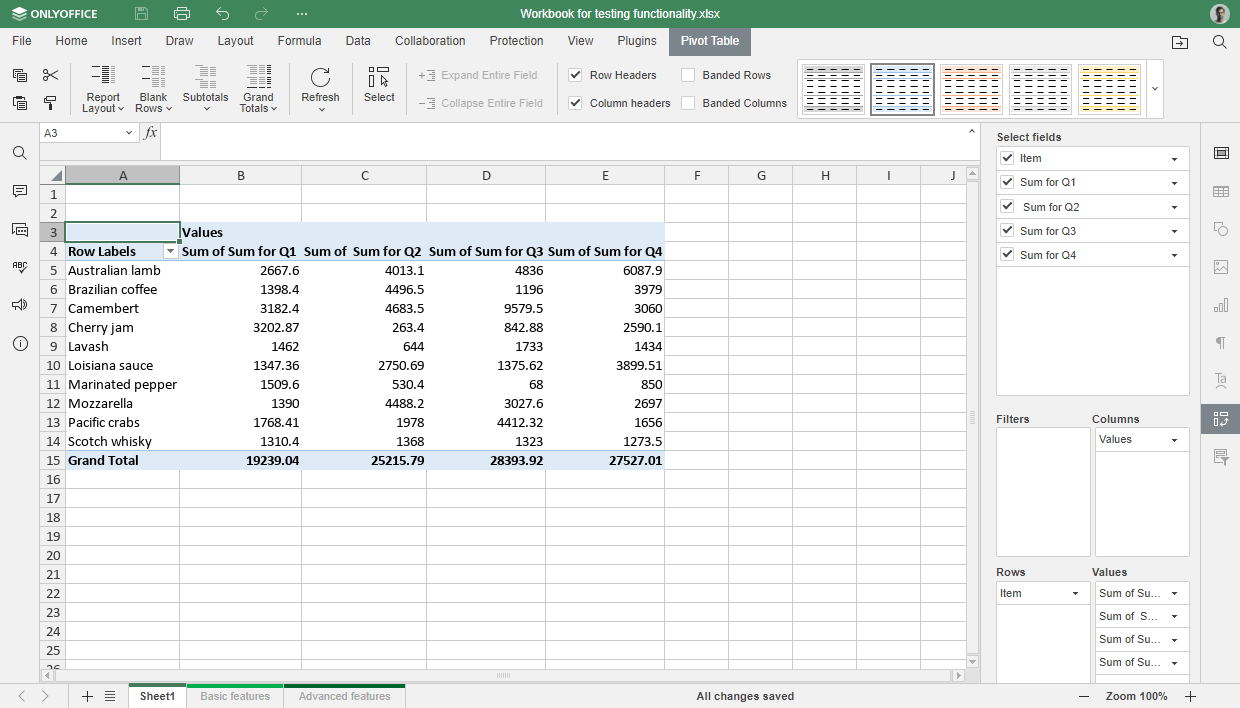
Drawing on slides and random transitions in presentations
The latest update introduces a digital pen feature, allowing users to draw in a single color during presentations to highlight key points or illustrate connections. Additionally, a new Random transition effect adds spontaneity, applying a different transition effect to slides each time the slideshow is started.
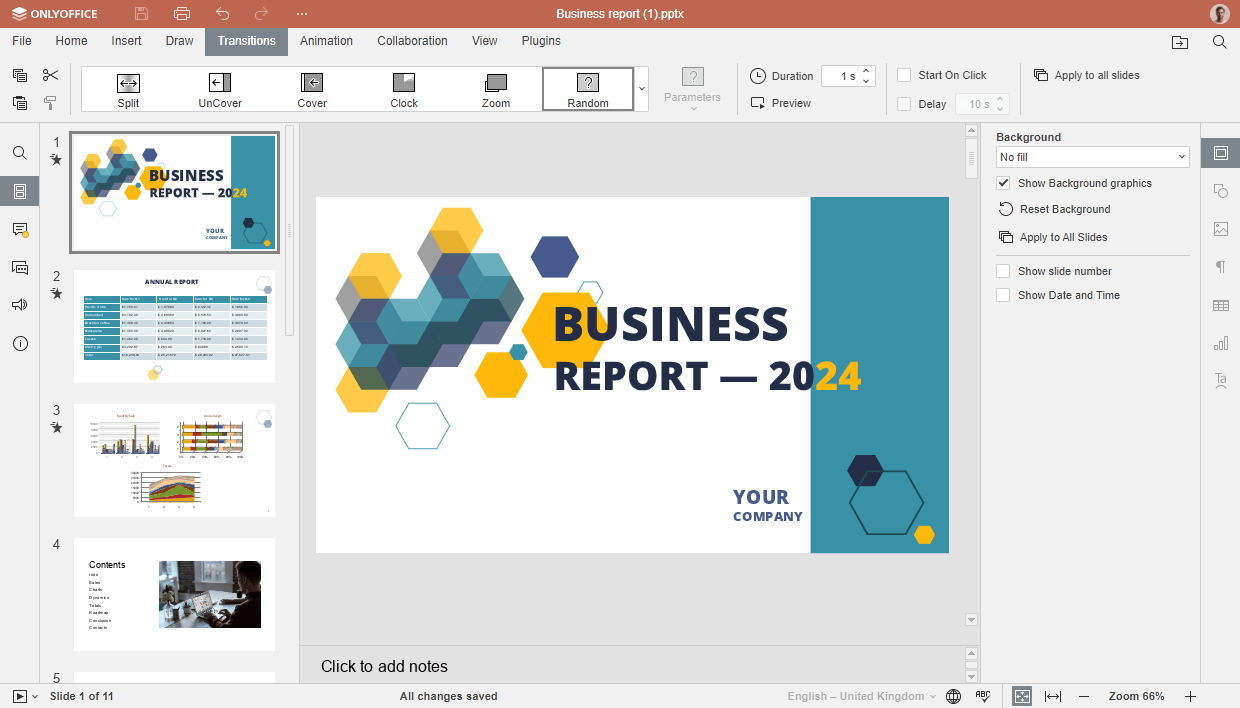
Optimized performance
ONLYOFFICE developers have optimized loading scripts, improving file opening speed by up to 21% compared to the previous version. Additionally, the new zero-downtime deployment for ONLYOFFICE Docs via Kubernetes Shards allows updates without taking the editors offline, ensuring continuous availability.
RTL support in spreadsheets
The latest update in ONLYOFFICE Docs 8.2 significantly enhances RTL (Right-to-Left) text input, improving word order and alignment for languages like Arabic. These updates ensure a smoother bidirectional text experience. Additionally, the localization options have expanded, with updated dictionaries and spell check, further increasing accessibility for users worldwide. These developments help make ONLYOFFICE more versatile and user-friendly for a global audience.
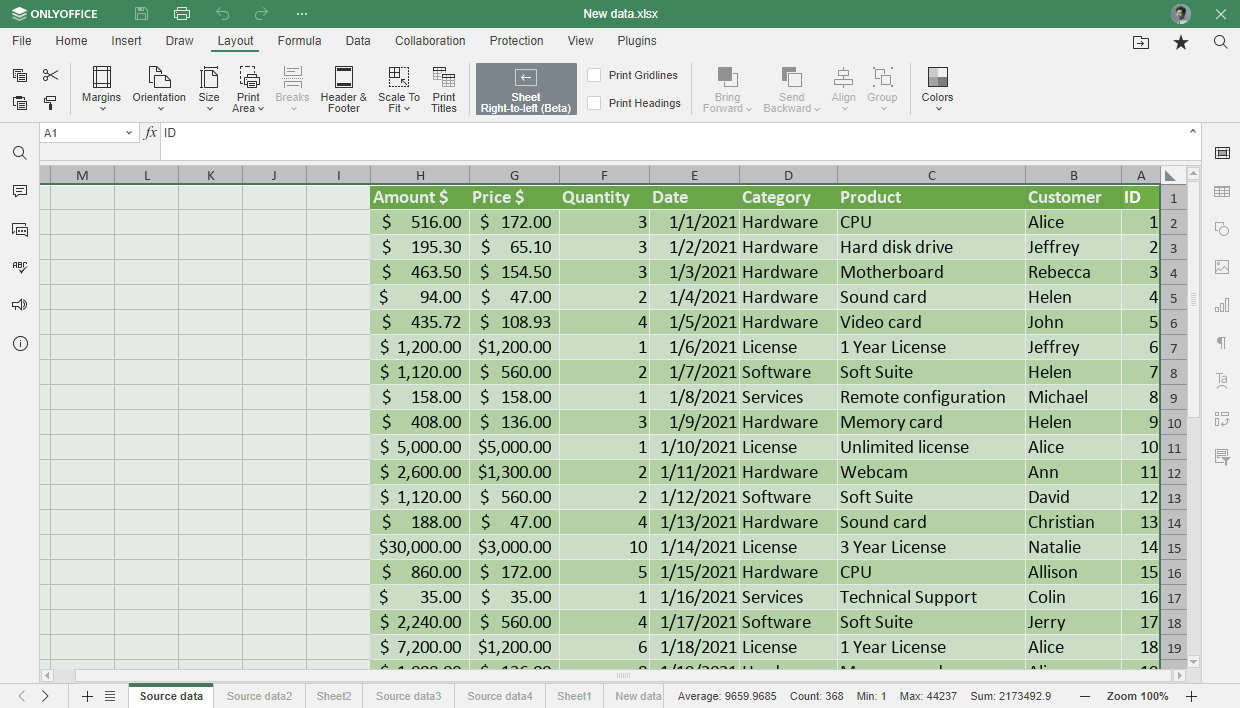
More useful improvements in all editors
ONLYOFFICE Docs 8.2 brings several new enhancements, including enhanced Smart Arts. Users can now add custom fields in the File Info section and view new chart types like Histogram, Waterfall, and Funnel.
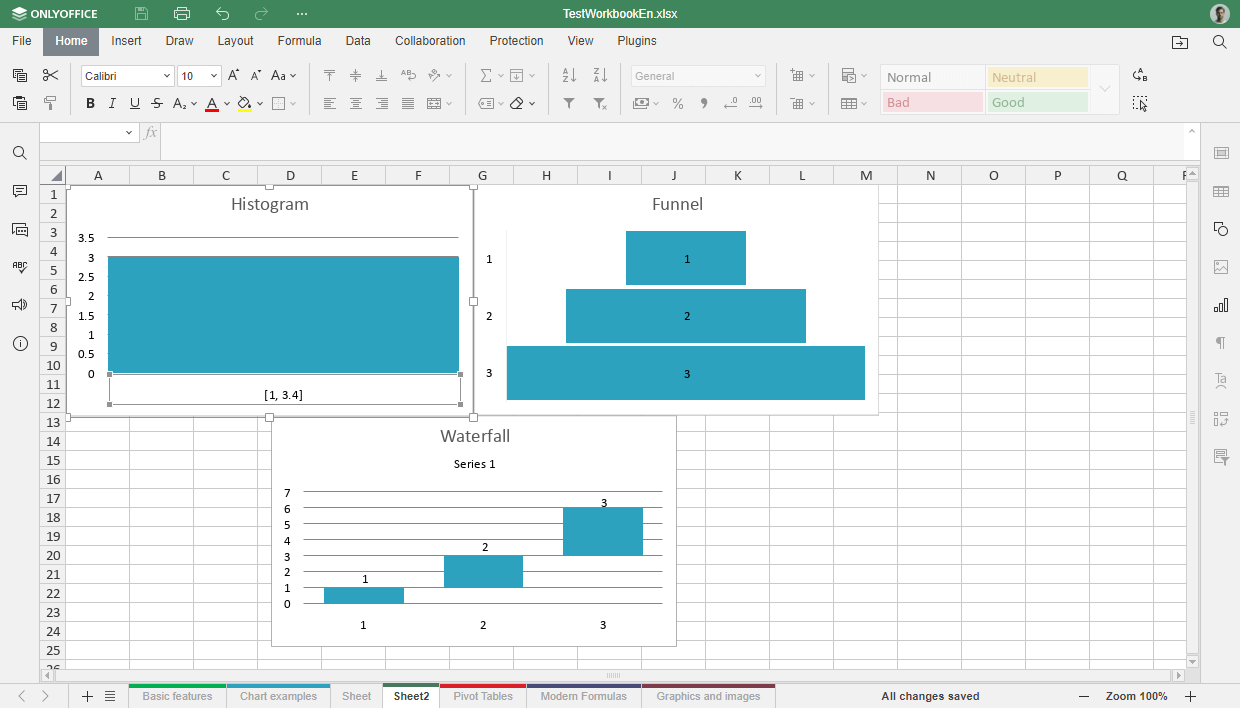
Updated desktop app
ONLYOFFICE Desktop Editors, the free application for Windows, Linux, and macOS, has been updated to version 8.2. In addition to the improvements from the online version, the update introduces desktop support for touchscreens, CSV file previews for local files, and the desktop app will also support the creation of local templates.
About ONLYOFFICE Docs
ONLYOFFICE Docs is a collaborative office suite that enables users to create, edit, and share documents, spreadsheets, presentations, forms, and PDF files in real time. This is available, both as a self-hosted and cloud-based solution, and supports formats like DOCX, XLSX, and PPTX, ensuring its compatibility with Microsoft Office. Known for its seamless integrations, ONLYOFFICE Docs offers a range of tools for teams to boost productivity. The suite also includes robust collaboration features, such as real-time co-editing, version history, commenting, and document comparison, along with strong security measures to protect sensitive information.
Download ONLYOFFICE Docs v8.2
If you want to try version 8.2 and its new features, download ONLYOFFICE Docs and deploy it on your Linux server. The corresponding packages (ONLYOFFICE Document Server) are available on the ONLYOFFICE website and GitHub.
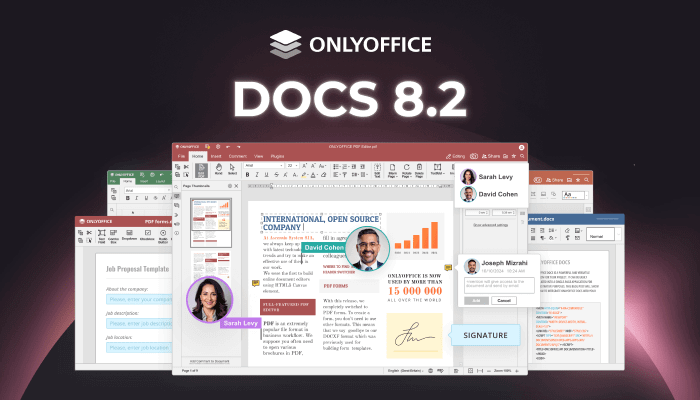
I moved only to ONLYOFFICE after v8.0. It’s the best office suite for Linux.
You are right Hyatt. I use some massive spreadsheets with lots of worksheets. Only ONLYOFFICE can reliably work with them.