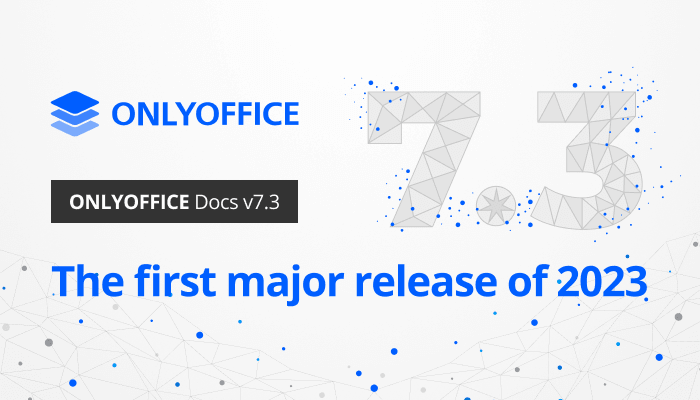Last Updated on November 22, 2025
The developers of ONLYOFFICE Docs released a new version of their collaborative office suite with plenty of new features and improvements for text documents, spreadsheets, presentations and fillable forms. Let’s take a deep look at what’s new in this release.
User roles and new fields in digital forms
The functionality of fillable forms, which were introduced in version 7.0, has been significantly enhanced in the latest release. The most important improvement is that now you can create and manage various user roles to simplify the process of field filling. By assigning different roles, you allow other users to visually identify which fields they should fill out depending on their role.
Version 7.3 of ONLYOFFICE Docs also comes with new ready-to-use fields, which makes it possible to create more unique form templates for different purposes:
- Date & Time with multiple display options;
- ZIP code;
- Credit card.
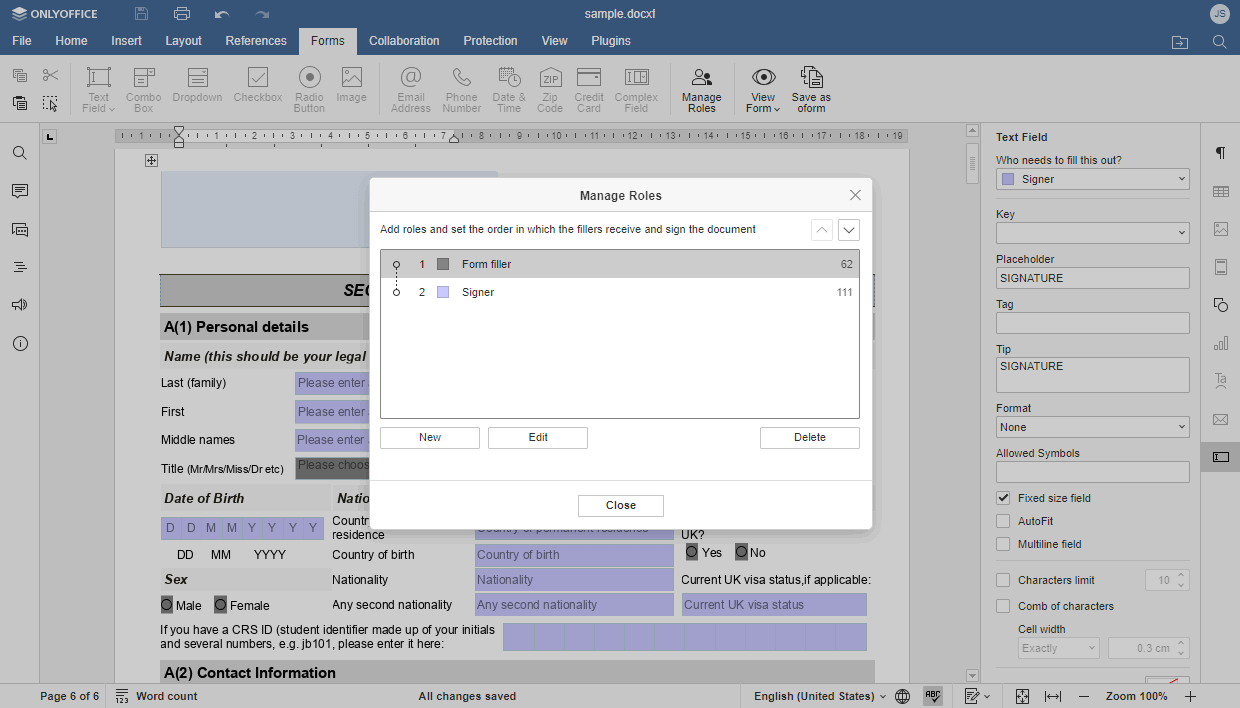
SmartArt graphics
The updated version of ONLYOFFICE Docs is compatible with SmartArt graphics. That means that now users can create professional-looking information graphics with ease in text documents, spreadsheets and presentations, choosing from the following elements:
- List
- Process
- Cycle
- Hierarchy
- Relationship
- Matrix
- Pyramid
- Picture
- Others
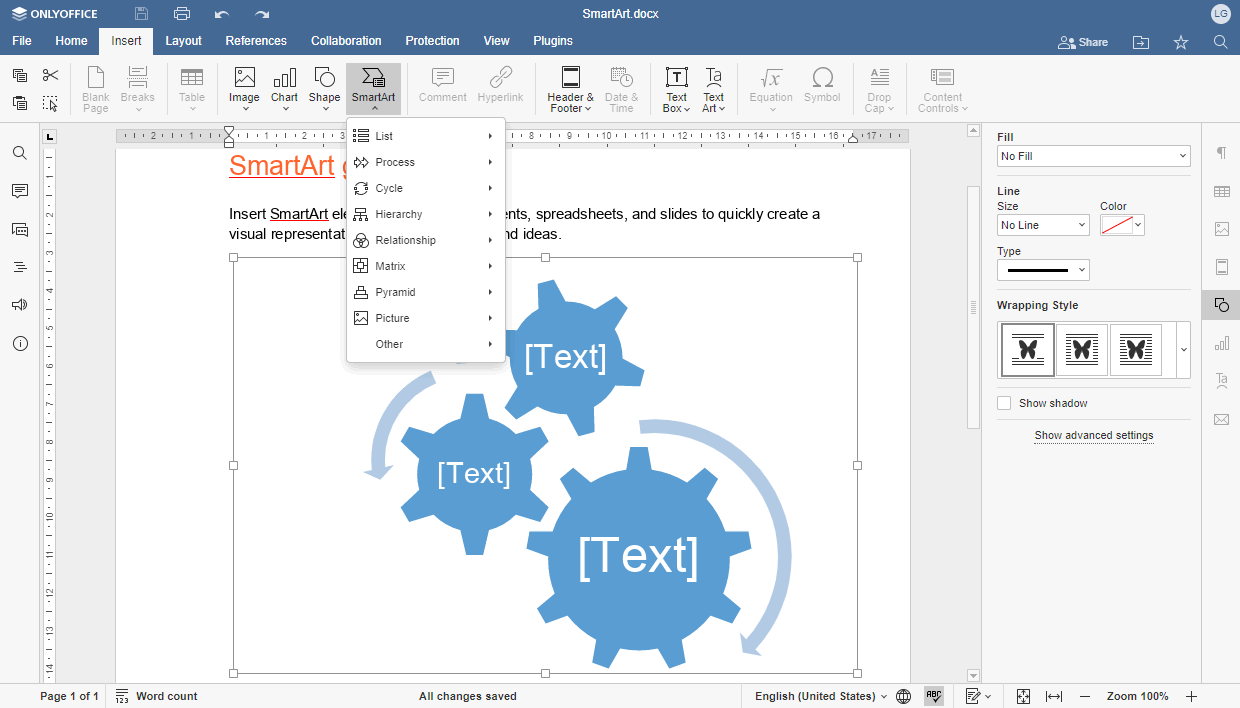
Advanced password protection in text documents
In ONLYOFFICE Docs, you can always protect your files with a password. Version 7.3 provides additional security means in text documents allowing you to choose certain editing operations that other users can perform. The available options are:
- Viewing (read only);
- Filling forms;
- Tracking changes;
- Commenting.
When you enable one of these options, other users will only be able to carry out the corresponding actions while working with your text document.
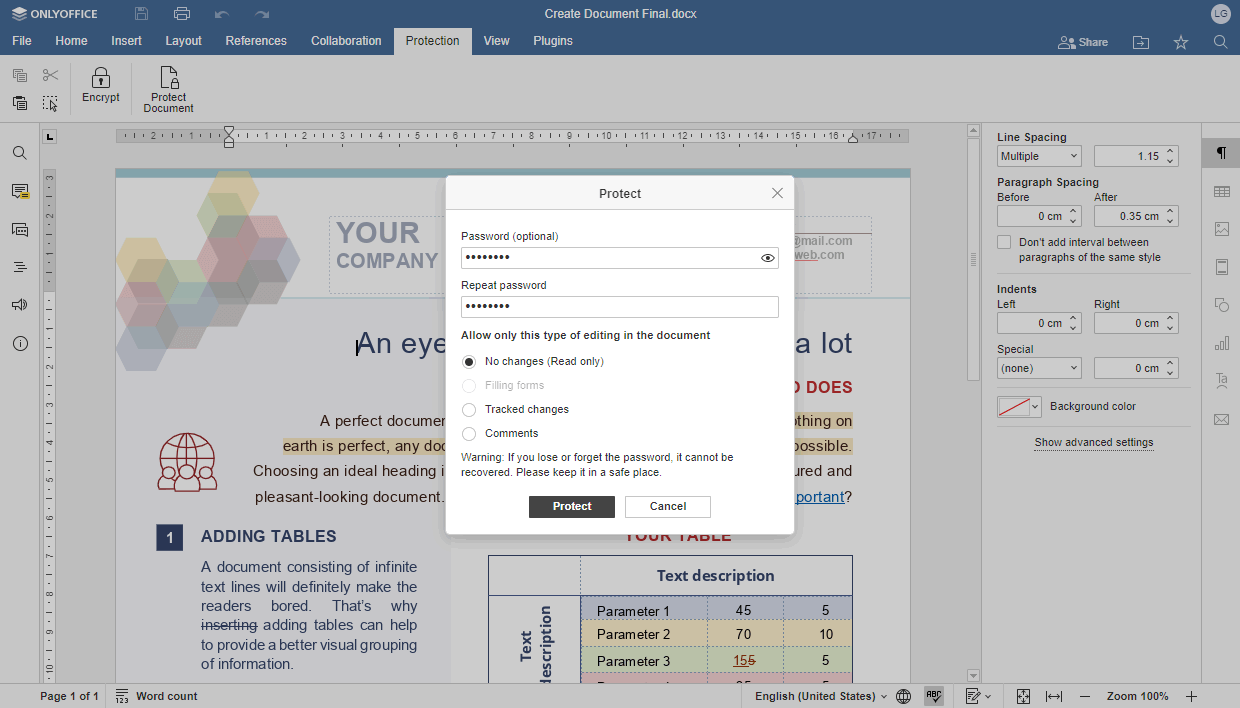
Unicode and LaTeX equations
In version 7.3, the built-in equation editor now allows you to create math equations using the Unicode and LaTeX syntax.
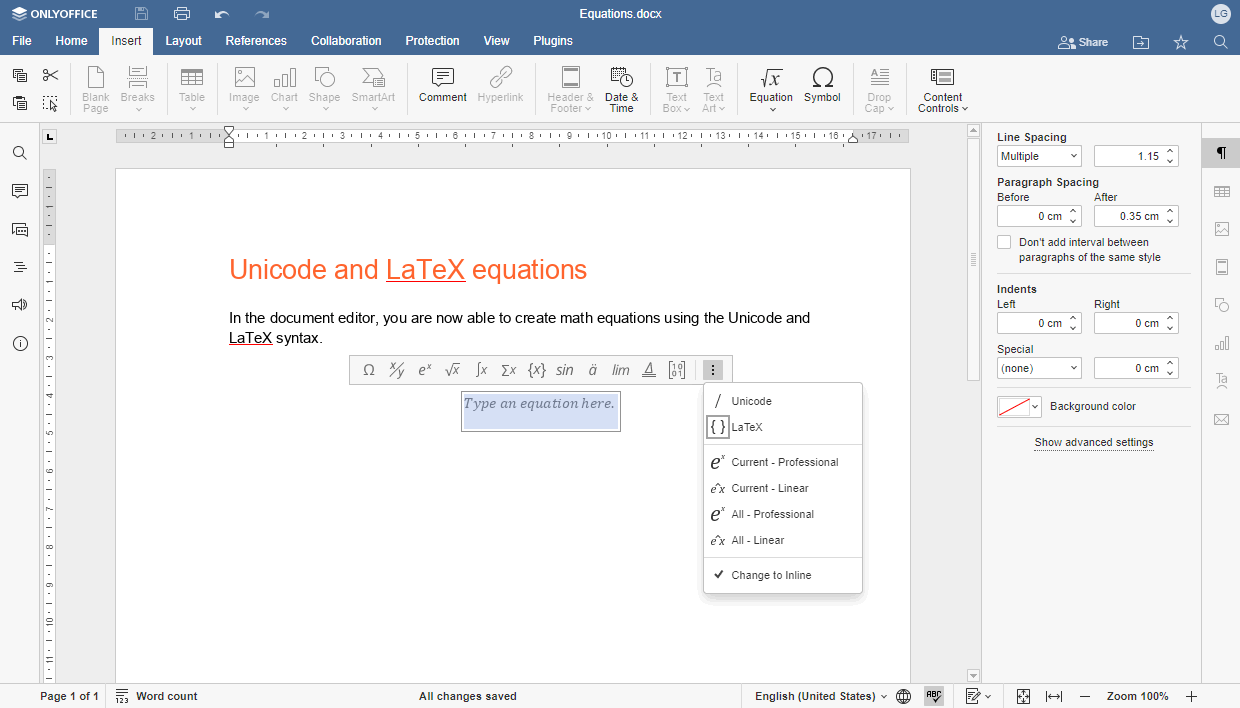
Watch Window and new functions in spreadsheets
One of the most important improvements in ONLYOFFICE spreadsheets is the Watch Window feature that allows you to keep an eye on cells across sheets and books. You can use the Watch Window to check the values and formulas in cells as well as inspect, audit, or confirm formula calculations in large worksheets.
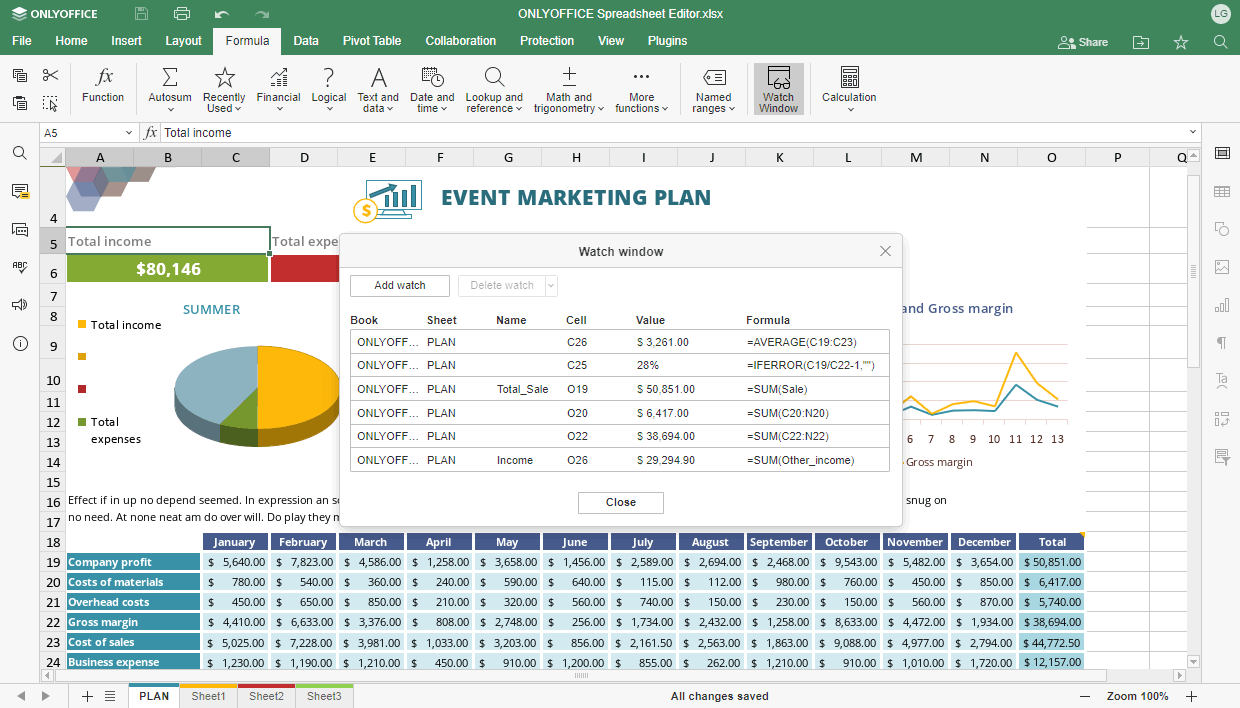
In version 7.3, the ONLYOFFICE spreadsheet editor comes with 13 new formulas to make it easier to process data: TEXTBEFORE, TEXTAFTER, TEXTSPLIT, VSTACK, HSTACK, TOROW, TOCOL, WRAPROWS, WRAPCOLS, TAKE, DROP, CHOOSEROWS and CHOOSECOLS.
Another improvement includes the ability to import data from local XML files.
What’s new in presentations
ONLYOFFICE Docs v7.3 comes with the Paste Special hotkeys that you can use to insert slides faster in your presentations. When inserting a slide, you can choose the destination theme, keep the source formatting or add the slide as a picture.
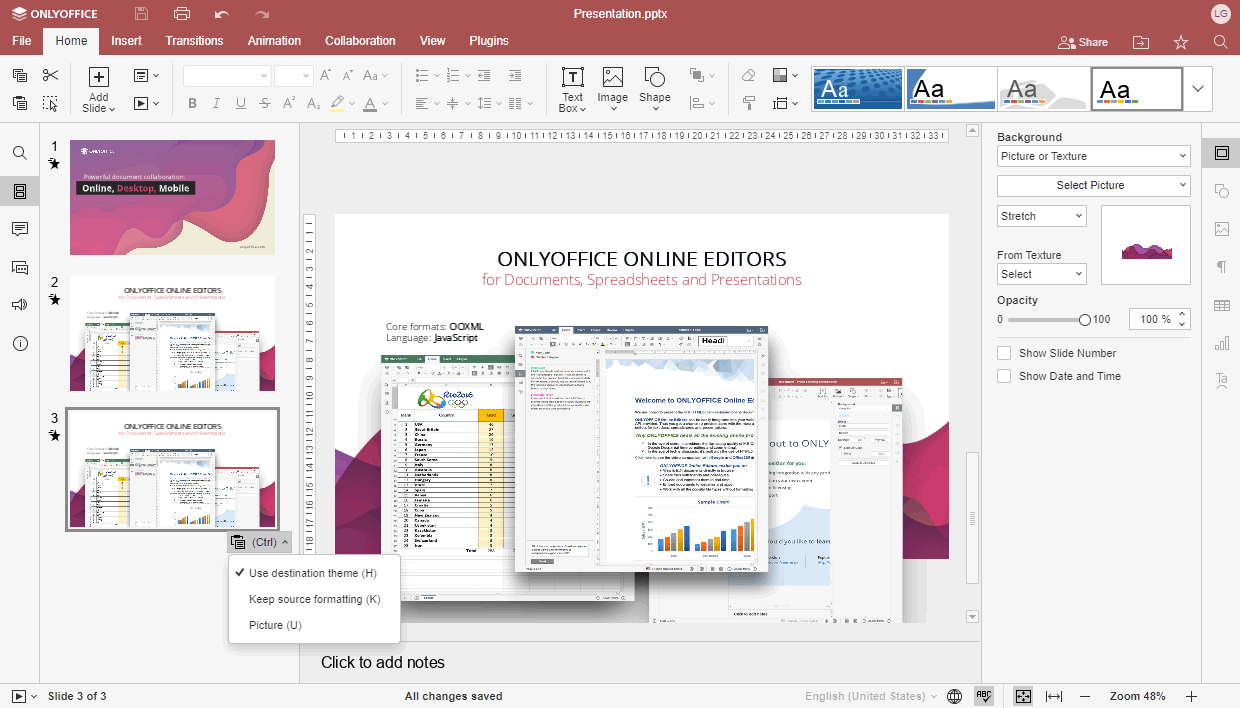
When working on the design of your slides, now you are allowed to enable guides and gridlines, and adjust their settings making it easier to position different objects and elements on the slide.
Other changes in ONLYOFFICE Docs v7.3
The newest version of the suite also comes with some minor usability improvements, such as an equation shortcut bar, document statistics button on the status bar, presets for horizontal and vertical text boxes and the ability to show or hide the left and right panels in the View tab.
Some other updates include rotation settings for 3D charts and dictionaries for the Uzbek language, both Cyrillic and Latin.
ONLYOFFICE Desktop Editors v7.3
The desktop version of the ONLYOFFICE suite comes with the majority of the features mentioned above. However, there are some unique features that you won’t find in the online version. For example, now you can enable the Autoupdate feature so that the app can get and install the latest updates automatically.
Moreover, the desktop app allows you to preview documents and presentations before printing, and use the Quick print option.
Download ONLYOFFICE Docs v7.3
If you want to try the latest version of the ONLYOFFICE online suite, you can download it from the official website or check the corresponding page on GitHub.