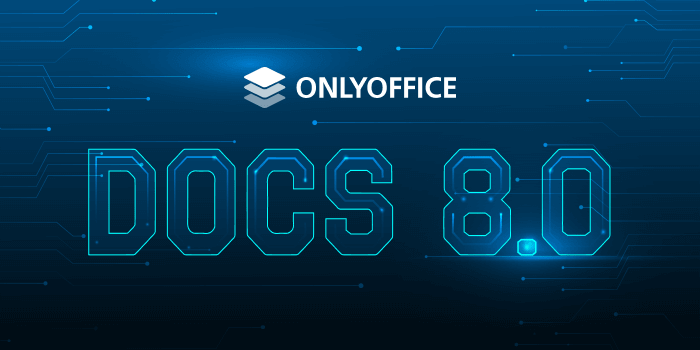Last Updated on February 7, 2024
The developers of ONLYOFFICE Docs, an online office suite for text documents, spreadsheets, presentations, fillable forms and PDF files, rolled out a first major release in 2024 with a bunch of new features, including some useful improvements in the desktop editors. In this article, you will find a brief overview of what’s new in version 8.0.
PDF as the standard format for ONLYOFFICE forms
In version 8.0, PDF has become the standard format for ONLYOFFICE fillable forms making them compatible with other applications and popular software tools. Now you can create PDF forms and fill them out not only in the ONLYOFFICE online editors but also in the desktop and mobile apps for iOS and Android developed by the ONLYOFFICE team.
When creating a fillable PDF file in ONLYOFFICE, you need to create a DOCXF template first. This format was invented by the ONLYOFFICE developers on the basis of the widespread DOCX file extension. This approach allows ONLYOFFICE users to create and edit fillable form templates like text documents. DOCX supports multiple interactive fields (for example, text areas, images, combo boxes, drop-down lists, checkboxes, radio buttons, etc.) with various settings.
In ONLYOFFICE, you are allowed to co-edit your form templates with other people in real time, which saves a lot of time. When you finish editing your form template, you can save it as a fillable PDF file and share it with others. You can open your fillable PDF file and fill it out right in the ONLYOFFICE editor as well as in other applications.

Another useful feature in version 8.0 is the availability of useful hints which appear when you work with DOCX templates. These small pieces of practical information allow you to get familiar with the functionality of the ONLYOFFICE editor when it comes to the process of template creation.

Finally, PDF forms in version 8.0 come with a new option — Date Picker. This tool lets you select a date when filling out a PDF file.
RTL support
RTL support is one of the features that have been requested by some ONLYOFFICE users for a long time. Version 8.0 comes with RTL support in the beta mode, which means that now you can enable RTL-based text typing and switch to the RTL interface in the advanced settings.

Updated ChatGPT plugin
Version 8.0 offers some useful improvements for ONLYOFFICE plugins. First of all, it’s a new version of the ChatGPT plugin for the ONLYOFFICE suite that lets you use the capabilities of GPT-4, the latest multimodal model developed by OpenAI, if you have a paid subscription.
Moreover, the updated ChatGPT plugin comes with a few new options in the context menu allowing you to use the chatbot to find and correct grammar and spelling mistakes in your text and make the selected text shorter, longer and even simpler depending on what you need. Also, there is an option which makes it possible to rewrite the selected text in a different manner.

Updated UI for ONLYOFFICE plugins
The updated suite comes with a few useful UI improvements that make it much easier for you to work with ONLYOFFICE plugins. For example, now you can use several visual plugins simultaneously, and a separate button for each of the plugins will be added to the left-side panel. With this improvement, you can run multiple plugins at a time and switch among them with a click.

Besides, now you can easily access and enable and disable system plugins, which work in the background as long as the ONLYOFFICE editors are launched, using the corresponding button.

The last improvement is the Changelog tab for each of the plugins in the Plugin Manager. With this tab, you can keep track of what’s new in each new version of the ONLYOFFICE plugins.
Improved Screen Readers
ONLYOFFICE Docs v8.0 is more accessible to people who are blind or visually impaired due to the improved support for Screen Readers, technology that converts screen elements, such as text and images, into speech. This way you can interact with digital content in a non-visual way.
This feature was initially implemented in the previous version of the suite, and now you can easily enable it via the interface setting.

User avatars for better visualization
The ability to add user avatars is very useful if you often collaborate on documents with other people. Now you can easily recognize who is co-editing your file in real time by their avatars displayed in the upper right corner of the interface.

What else is new in version 8.0
In ONLYOFFICE Docs v8.0, you will also find:
- Goal Seek, Chart Wizard and Series in spreadsheets;
- Optimized left panel for comments in documents;
- Ability to set the final colour for colour-changing effects in presentations;
- New localization options — Serbian and Arabic;
- Regional settings in Indonesian.
ONLYOFFICE Desktop Editors v8.0
ONLYOFFICE Desktop Editors, a free desktop version of the suite for Linux, Windows and macOS, has been also updated to version 8.0. Apart from the new features described above, the application now allows you to load local interface themes and connect to your Moodle platform to edit documents stored in your Moodle platform right from the desktop app. Also, you are allowed to encrypt your PDF files with a password.

You can download the latest version of ONLYOFFICE Desktop Editors for various Linux distributions from the official website.
Download ONLYOFFICE Docs v8.0
If you want to try version 8.0 and its new features, download ONLYOFFICE Docs and deploy it on your Linux server. The corresponding packages (ONLYOFFICE Document Server) are available on the ONLYOFFICE website and GitHub.