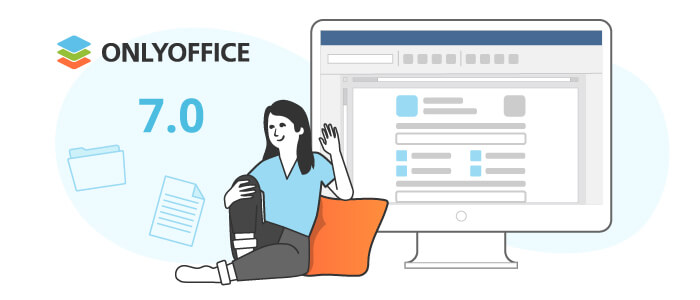The developers of ONLYOFFICE Docs have released version 7.0 of their open-source online office suite. The new version of the online editors comes with brand-new online forms, new editing features, improved collaboration and usability. Here is a brief overview of what’s new around the suite.
Creating fillable forms online
The killer feature of ONLYOFFICE Docs v7.0 is the ability to create and edit fillable forms online. Based on the Microsoft Office content controls, ONLYOFFICE forms offer the same flexibility as Adobe forms but come with more advanced field properties allowing users to create model documents of various types, e.g. sales contracts, DNA agreements, questionnaires, etc.
Users can create fillable forms from scratch, use an existing DOCX document or download a template from the official ONLYOFFICE library. You can share your form with others and collaboratively edit it together in real time. Once your form is ready, let other people fill out the required fields.
ONLYOFFICE forms allow you to insert text fields, combo boxes, drop-down lists, checkboxes, radio buttons and images. The advanced field properties make it possible to adjust border/background colours, move and rotate fields, add tips and placeholders, apply a comb of characters and group fields.
Forms are available within ONLYOFFICE Workspace, both open-source and commercial editions, as well as within official integrations, e.g. Nextcloud, ownCloud, Confluence, Alfresco, Nuxeo, Chamilo, etc.
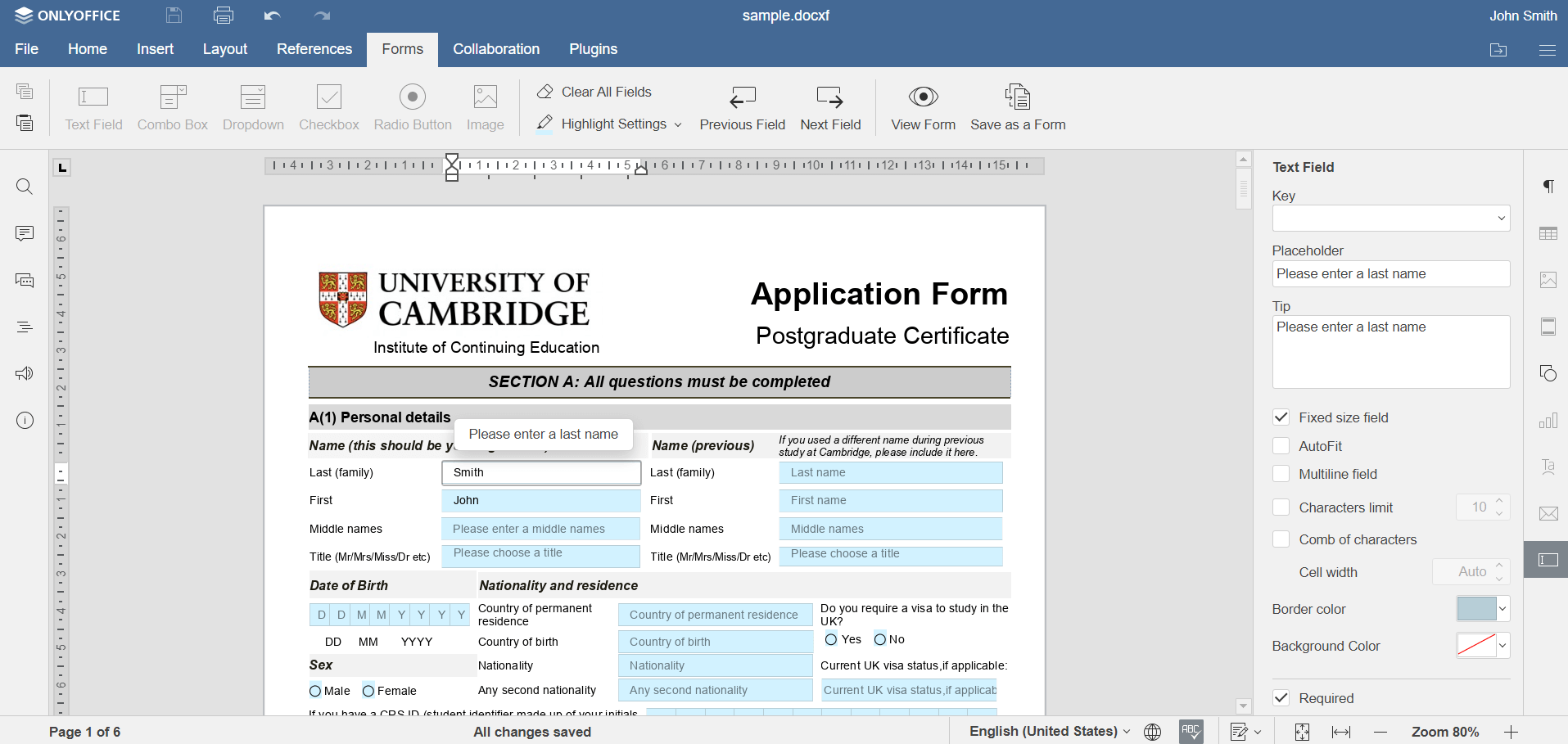
Password protection and query tables in spreadsheets
When it comes to spreadsheets, ONLYOFFICE Docs v7.0 allows you to protect separate sheets and workbooks with passwords and open Excel files with query tables without losing any data.
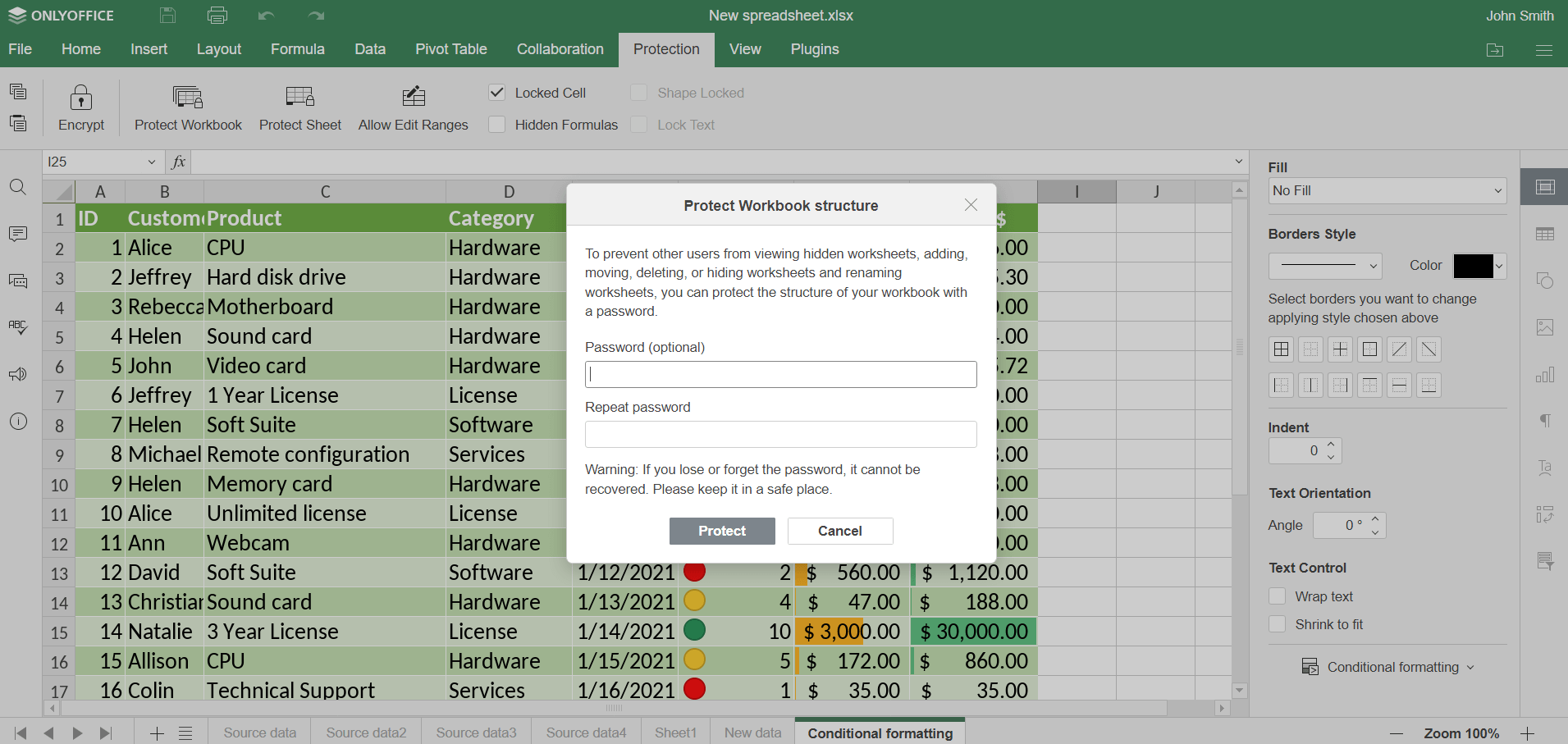
New features in text documents
The ONLYOFFICE document editor comes with a couple of useful updates:
- hyperlink autocorrection;
- section of local files and URLs for mail merge.
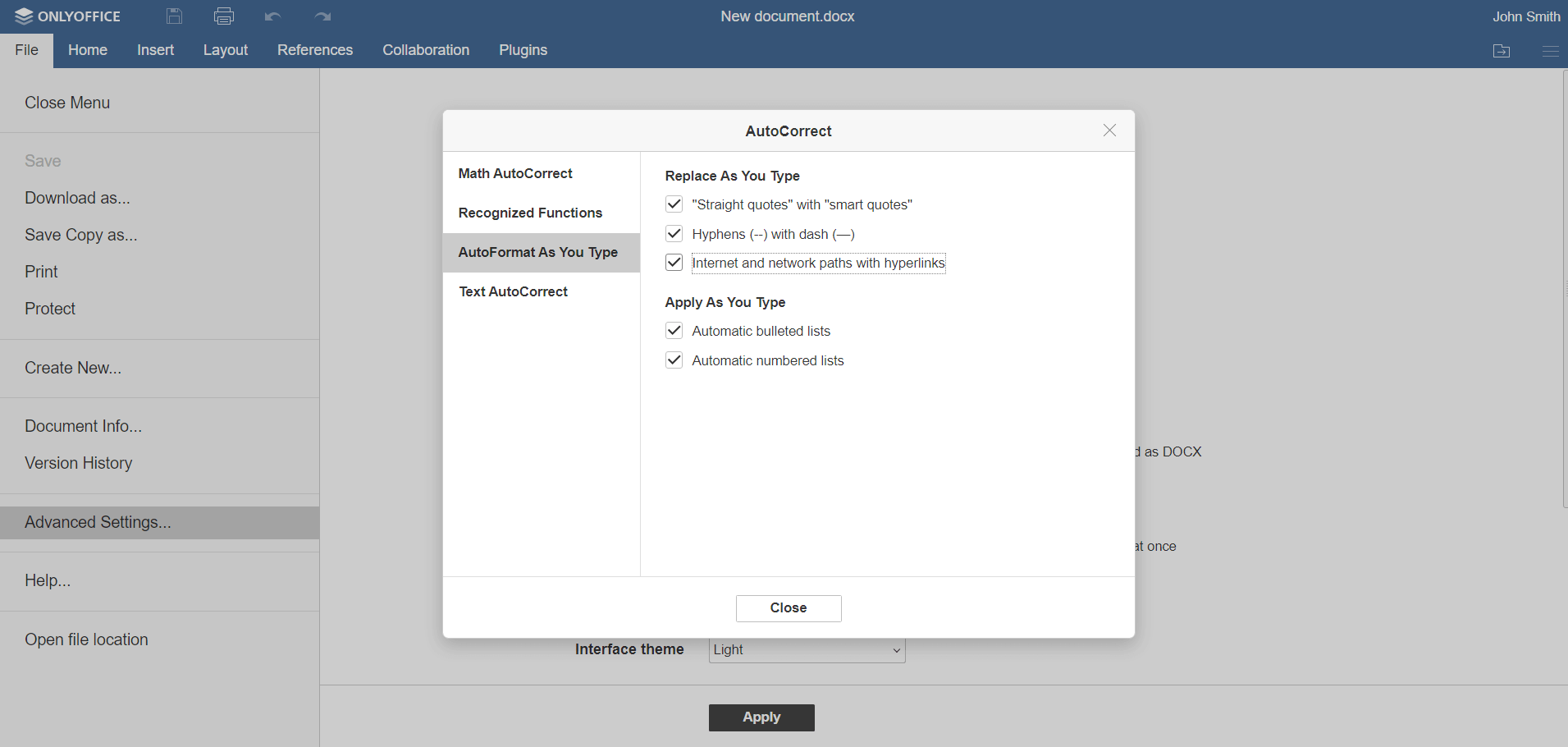
Improvements in presentations
The updated ONLYOFFICE presentation editor now offers:
- new Transitions tab,
- animation support
- saving presentations to JPG and PNG
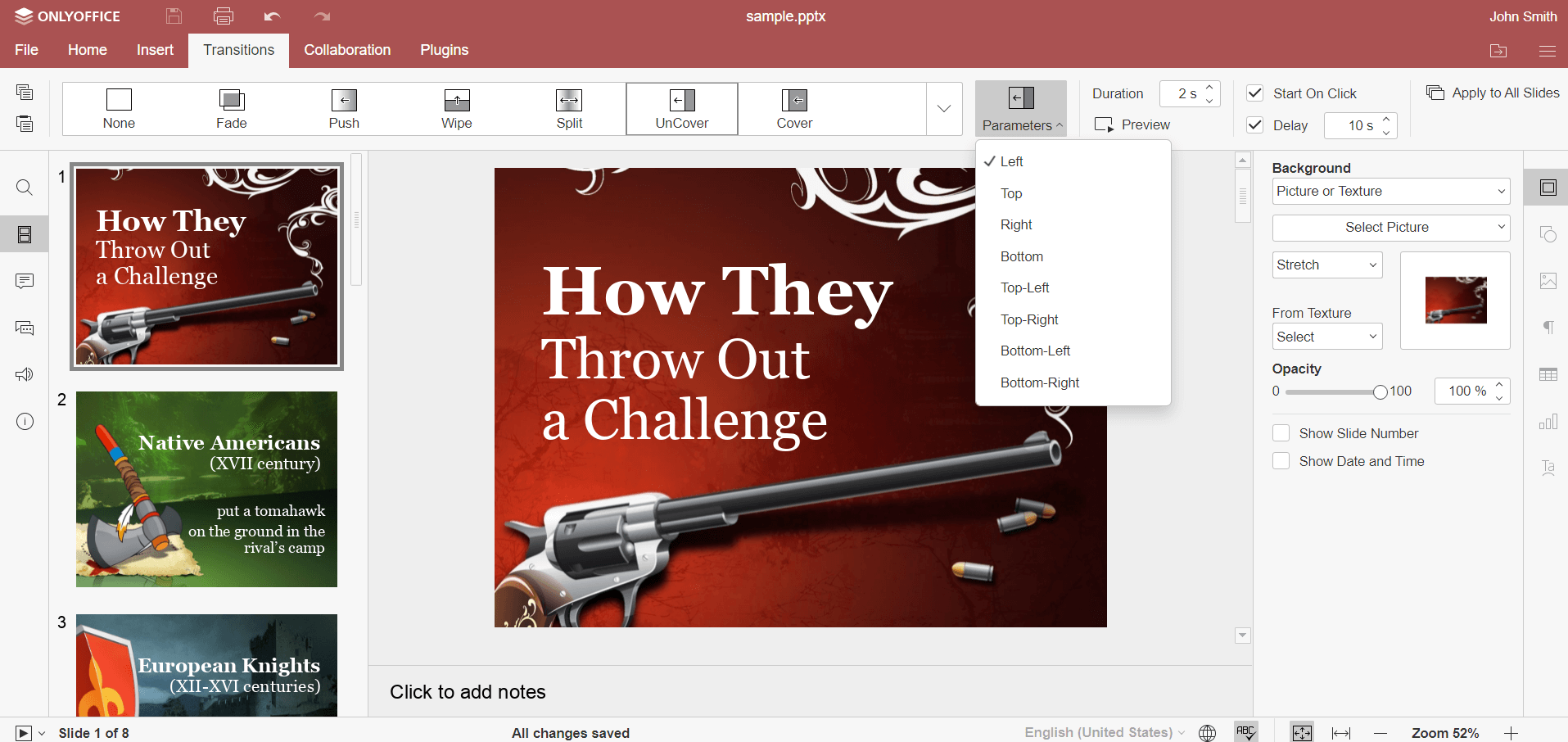
Collaboration improvements
The ONLYOFFICE project is all about collaboration, so the newest version of the online suite comes with some useful features for collaborative work.
Version History in spreadsheets. ONLYOFFICE Docs v.70 lets you navigate through the previous drafts of your spreadsheets and restore any if necessary. By default, each draft is saved as a version when the last user closes the spreadsheet.
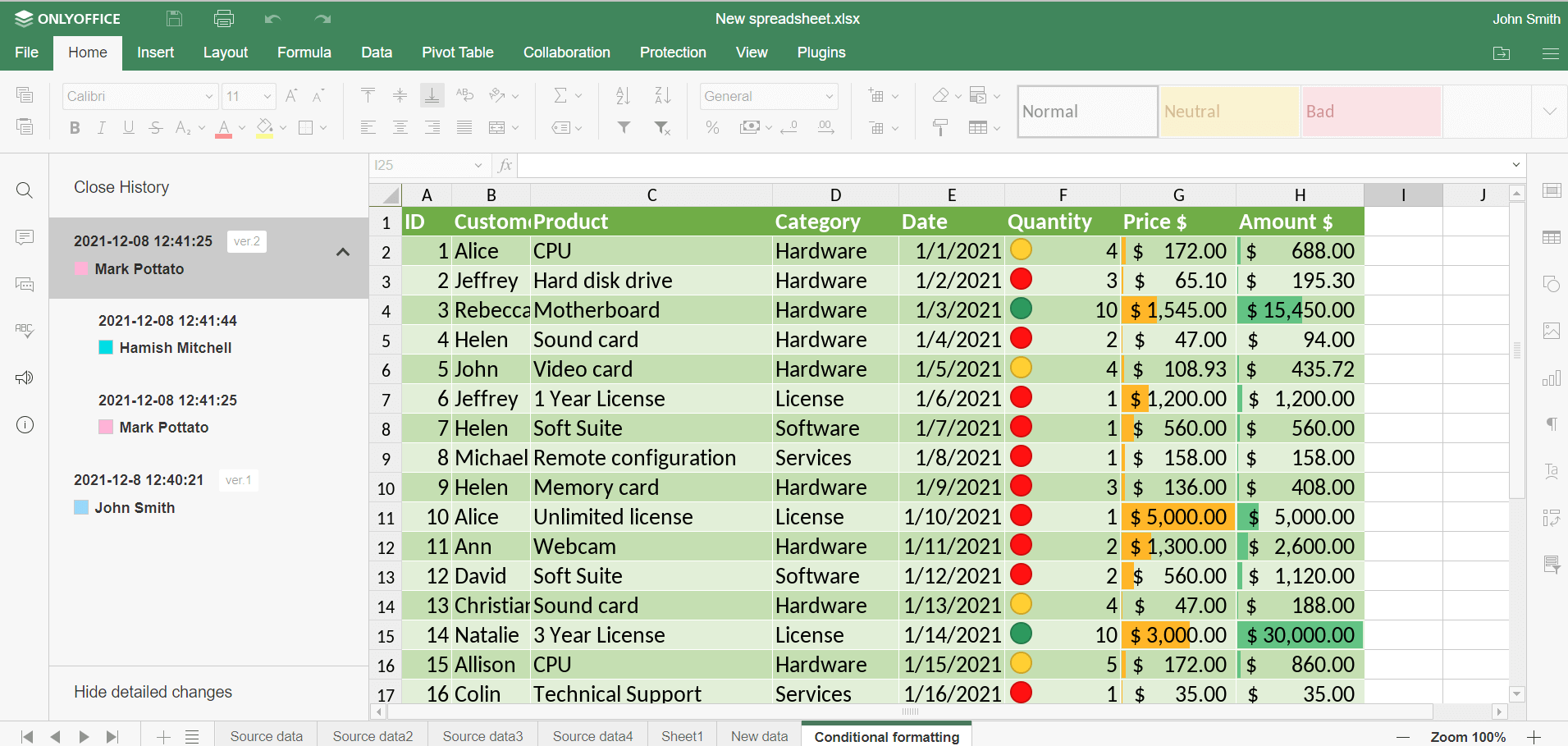
Other collaborative features in ONLYOFFICE Docs v7.0 include:
- ability to see other users’ selection when coediting a spreadsheet in real-time;
- comment sorting in text documents, spreadsheets and presentations;
- two display modes for the Track Chang in text documents.
Better usability
The developers of ONLYOFFICE Docs also introduced some features that allow users to use the editors in a more convenient way. Here is what is important in Version 7.0.
Dark mode for text documents. This feature prevents eye strain and improves readability in half-light environments. When the dark mode is activated, a light colour text is presented against a dark screen, which significantly reduces the light emitted by devices.
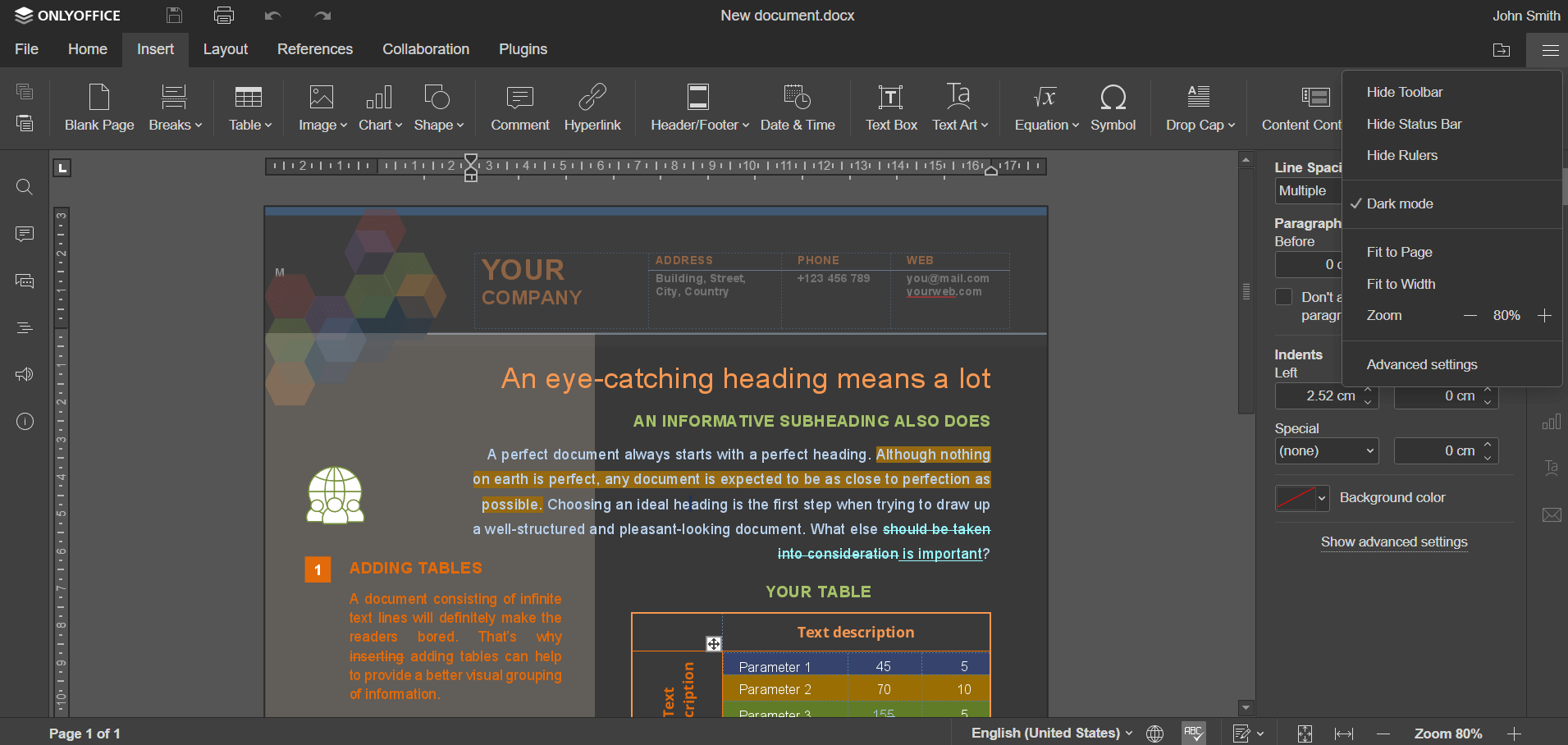
Other usability improvements include:
- Keyboard shortcuts for tooltips;
- New scaling options, up to 500%.
Updates in the desktop app
The ONLYOFFICE desktop app, which runs on Linux, Windows and macOS, has also been updated and now comes with the majority of features that are available in the online version. Now you can create and edit fillable forms on your PC or laptop. At the same time, there is some additional functionality:
- new 125% and 175% interface scaling options;
- new UI languages;
- Liferay and kDrive integration;
- new launch mode.
The new version of ONLYOFFICE Docs v7.0 is available on the official website or GitHub.