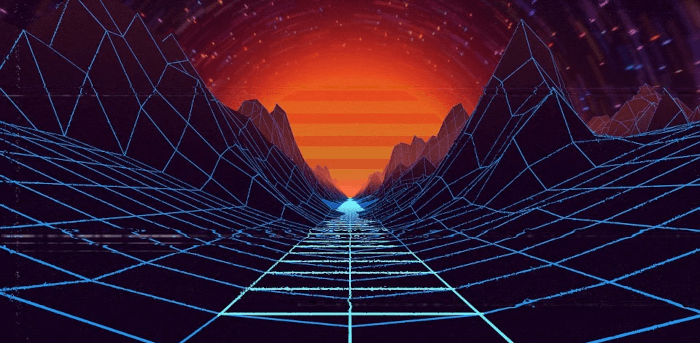openMSX is an emulator for the MSX home computer system.
Its goal is to emulate all aspects of the MSX with 100% accuracy: perfection in emulation.
It allows the emulation of a large number of different MSX machines. Combined with the C-BIOS ROM-files that are available in a separate package, you can run game ROM-files without the need for non-free BIOS ROM files.
openMSX has a built-in command interface called the console, which allows you to control almost all aspects of openMSX while it is running. openMSX catapult is a graphical frontend for the openMSX emulator.
Features include:
- Hard- and software Scalers.
- Debugging.
- Tcl Script Support.
- Cheat Finder (through Tcl).
- Game Trainers (through Tcl).
- Audio/Video recording.
- MSX hardware emulated:
- 192kB VRAM (extended VRAM.
- ADVRAM.
- Magic key dongle.
- Sunrise GFX9000.
- Slot expander.
- Tetris II Special Edition dongle.
- MSX Bunsetsu Henkan Jisyo ROM (National FS-SR021/FS-4000/FS-4500/4700F).
- 12×12 dot kanji (National FS-4600).
- Interlacing, real or deinterlaced.
- Almost all MSX sound devices:
- MSX-MIDI (turboR).
- PCM input (sampling) for turbo R via a .wav file.
- PCM output and hardware PCM mute (turboR).
- SIMPL/Covox (sound via the printer port).
- Moonsound.
- “Moonblaster Stereo”: MSX Music on one channel, MSX Audio on the other.
- Overscan.
- Kanji JIS ROM 1 and 2.
- Mouse and joystick (with option to use the keyboard as joystick) and additionally the ninja-tap multiplayer controller, so that you can use up to 4 joysticks for software that supports it.
- Tape via CAS and WAV files (real recorded tape image); CAS files can be converted to WAV on the fly, cassette sounds are audible, cassettes can be rewound and one can record to a new WAV cassette image.
- MSX RS-232 (8255 UART).
- MSX printer support for characters by logging them to a file.
- Dot-matrix graphical printer emulation.
- Joystick emulation for mouse (a feature that the Philips SBC-3810 and Sony MOS-1 and similar mice have).
- Rensha turbo auto fire support.
- TurboR pause (button and hardware) support.
- Run time insertion and removal of cartridges and other extensions.
- Support to emulate any non-colour monitor, like monochrome-green, amber or white.
- Command interface via pipes or a (UNIX domain) socket: control openMSX with any external application.
- TCL scripting: enhance openMSX with powerful scripts.
- System ROMs are specified and found with their SHA1 sums or file names as a fall back.
- ‘Real time timing’, using the specially developed EmuTime model.
- Pixel accurate rendering: horizontal screensplits are rendered almost correctly.
- Disk manipulator toolkit; transfer files from the host OS to the MSX disks (disk images and hard disk images with partitions are all supported) and vice versa, create new (hard) disk images and format them, etc.
- Gamma, brightness and contrast adjustment setting.
- Extended hot keys: you can bind any host event to any TCL command, which means you can e.g. let openMSX push the MSX F1 key if you press a certain button on your PC game pad.
- Support for ColecoVision (including Super Game Module and MegaCart mapper), Musical Memory Mapper and Carnivore 2.
Website: openmsx.org
Support: User’s Manual
Developer: the openMSX developers
License: GNU General Public License v2.0

openMSX is written in C++. Learn C++ with our recommended free books and free tutorials.
Return to Home Computer Emulators
| Popular series | |
|---|---|
| The largest compilation of the best free and open source software in the universe. Each article is supplied with a legendary ratings chart helping you to make informed decisions. | |
| Hundreds of in-depth reviews offering our unbiased and expert opinion on software. We offer helpful and impartial information. | |
| The Big List of Active Linux Distros is a large compilation of actively developed Linux distributions. | |
| Replace proprietary software with open source alternatives: Google, Microsoft, Apple, Adobe, IBM, Autodesk, Oracle, Atlassian, Corel, Cisco, Intuit, SAS, Progress, Salesforce, and Citrix | |
| Awesome Free Linux Games Tools showcases a series of tools that making gaming on Linux a more pleasurable experience. This is a new series. | |
| Machine Learning explores practical applications of machine learning and deep learning from a Linux perspective. We've written reviews of more than 40 self-hosted apps. All are free and open source. | |
| New to Linux? Read our Linux for Starters series. We start right at the basics and teach you everything you need to know to get started with Linux. | |
| Alternatives to popular CLI tools showcases essential tools that are modern replacements for core Linux utilities. | |
| Essential Linux system tools focuses on small, indispensable utilities, useful for system administrators as well as regular users. | |
| Linux utilities to maximise your productivity. Small, indispensable tools, useful for anyone running a Linux machine. | |
| Surveys popular streaming services from a Linux perspective: Amazon Music Unlimited, Myuzi, Spotify, Deezer, Tidal. | |
| Saving Money with Linux looks at how you can reduce your energy bills running Linux. | |
| Home computers became commonplace in the 1980s. Emulate home computers including the Commodore 64, Amiga, Atari ST, ZX81, Amstrad CPC, and ZX Spectrum. | |
| Now and Then examines how promising open source software fared over the years. It can be a bumpy ride. | |
| Linux at Home looks at a range of home activities where Linux can play its part, making the most of our time at home, keeping active and engaged. | |
| Linux Candy reveals the lighter side of Linux. Have some fun and escape from the daily drudgery. | |
| Getting Started with Docker helps you master Docker, a set of platform as a service products that delivers software in packages called containers. | |
| Best Free Android Apps. We showcase free Android apps that are definitely worth downloading. There's a strict eligibility criteria for inclusion in this series. | |
| These best free books accelerate your learning of every programming language. Learn a new language today! | |
| These free tutorials offer the perfect tonic to our free programming books series. | |
| Linux Around The World showcases usergroups that are relevant to Linux enthusiasts. Great ways to meet up with fellow enthusiasts. | |
| Stars and Stripes is an occasional series looking at the impact of Linux in the USA. | |