In Operation
Papers sports an attractive user interface with a sidebar that can be hidden.
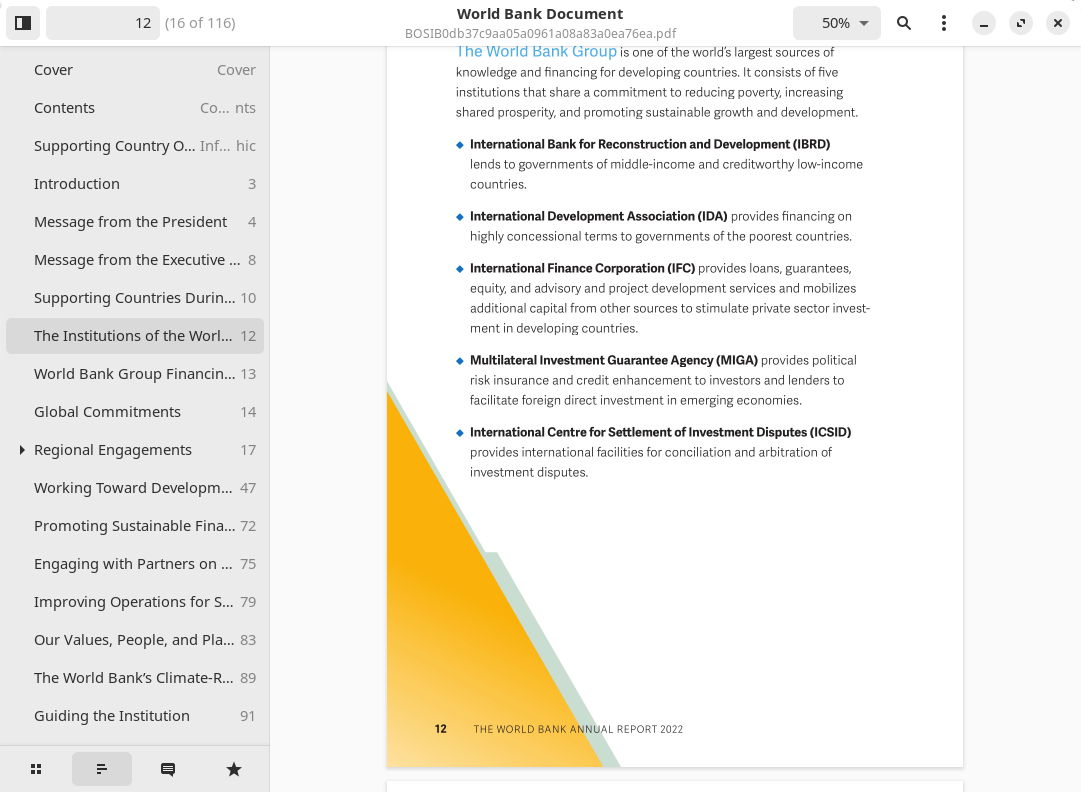
There’s good support for thumbnails, outline, annotations, and bookmarks.
Other features include:
- Configurable zoom, fit page, and fit width.
- Supports advanced highlighting and annotation.
- Supports documents in: PDF, PS, EPS, XPS, DjVu, TIFF formats
- Supports Comic Books archives (CBR, CBT, CBZ, CB7).
- Search in documents.
- Night mode.
- Continuous scrolling
- Dual Page.
- Rotation.
- Supports right to left documents.
- Keyboard shortcuts.
Summary
Papers is a good document viewer. It’s a fork of Evince. Sadly DVI support has been dropped.
Papers faces strong competition from many other high quality PDF viewers and comic book viewers.
Website: apps.gnome.org/Papers
Support: GitLab Code Repository
Developer: Pablo Correa Gomez, Qiu Wenbo
License: GNU General Public License v2.0
Papers is written in C. Learn C with our recommended free books and free tutorials.
Pages in this article:
Page 1 – Introduction and Installation
Page 2 – In Operation and Summary
Pages: 1 2
